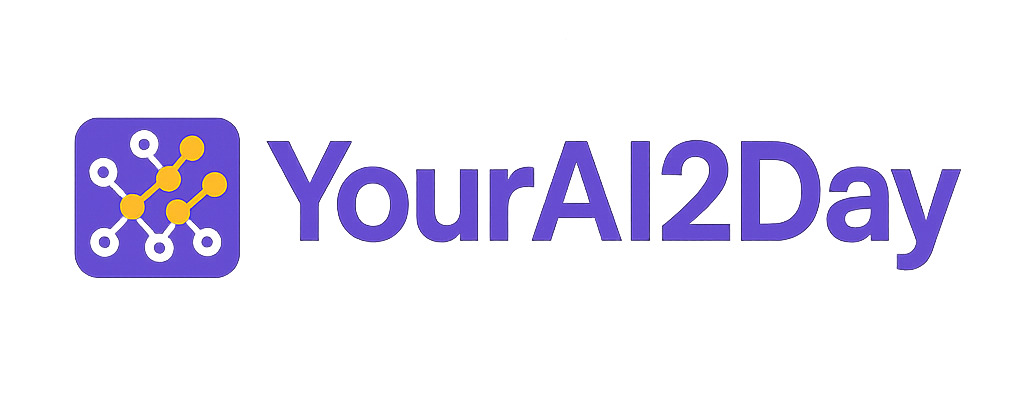Getting Started With AI: Your Practical First Steps
Jumping into AI can feel like you need a PhD, but the reality is much friendlier. You can start right now, with nothing more than a bit of curiosity. The secret? Stop treating AI like a glorified search engine and start thinking of it as a new team member—one who is incredibly capable but needs you to provide clear direction.
This guide is your launchpad, designed for beginners who are curious about AI but don't know where to start.
You Can Start Learning AI Today

The world of Artificial Intelligence is buzzing with jargon like "neural networks" and "large language models," and the constant news about breakthroughs can make it feel a bit intimidating. It’s easy to think you’re already behind.
But here’s the good news: you don't need a background in coding or advanced mathematics to get your feet wet.
Think about it—you don’t need to be an electrical engineer to use a smartphone. In the same way, you don’t have to build an AI model from scratch to understand its impact and use it effectively. The real goal is to get comfortable with the technology and learn how to have a productive "conversation" with these powerful tools.
What "Getting Started" Actually Involves
Getting started isn't about memorizing definitions; it's about hands-on interaction. The most important thing you can do is simply spend time using a modern AI system. In fact, research from experts like Ethan Mollick at Wharton suggests that putting in just 10 hours of focused use is enough to build a solid intuition for what AI can do.
This isn't about overnight mastery. It's about developing the skill of asking good questions and guiding the AI to produce something genuinely useful.
Here’s what that looks like in practice:
- Make it a conversation: Don't just fire off a single command. Talk to the AI. Ask for revisions, provide feedback, and refine your requests based on its output. Think of it less like a vending machine and more like a brainstorming partner.
- Always provide context: An AI has no memory of your past work. It's like a new hire on their first day, every single time. You need to explain the background, the goal, and who the audience is.
- Stick to what you know: The best way to learn is to use AI on a topic you're already an expert in. You'll instantly recognize when it's on the right track and, more importantly, when it's confidently wrong. Learning to spot those "hallucinations" is a crucial skill.
"Your goal is simple: spend 10 hours using AI on tasks that actually matter to you. After that, you'll have a natural sense of how AI fits into your work and life."
— Ethan Mollick, AI Researcher and Author
Your First Practical Steps
Forget those complex "prompt engineering" guides for now. Your first goal is just to practice giving clear, detailed instructions.
For example, instead of asking, "Write about remote learning," try something much more specific:
"You are a consultant for a business school. Write a short report for the Dean outlining the pros and cons of remote learning. The Dean is considering funding a new online MBA program, so focus on student engagement and career outcomes."
See the difference? Specificity is everything. If you're ready to explore more foundational concepts, our guide on learning about Artificial Intelligence is a great next step.
We designed this roadmap to demystify the process. We'll walk you through the core ideas and show you a clear path, from understanding the basics to building your very first AI project.
Understanding the Language of AI
Before you can build anything with AI, you need to speak a bit of its language. Don't worry, this isn't about memorizing a dictionary full of intimidating jargon. It's really about getting a solid grip on a few core ideas that you'll see over and over again.
Let's start with the big picture. Artificial Intelligence (AI) is the massive, all-encompassing goal of creating machines that can think or act like humans. It's the entire universe of smart technology, from your email's spam filter to a self-driving car.
Now, zooming in a bit, we find Machine Learning (ML). This is the real workhorse of modern AI. Instead of giving a computer a rigid set of "if-then" instructions, ML lets the system learn directly from data. It finds patterns all by itself.
From Broad Concepts to Specific Tools
Think about how Netflix recommends your next binge-watch. A programmer didn't write millions of rules like, "If a user watches Stranger Things, they will also like The Witcher." That would be impossible! Instead, they fed an ML system a mountain of viewing data, and it learned the complex relationships between shows and viewers all by itself.
Going one level deeper, you’ll find Deep Learning. This is a powerful, more advanced subfield of machine learning that uses complex structures called "neural networks"—an idea loosely inspired by the web of neurons in the human brain. Deep Learning is the engine behind the really sophisticated stuff, like your phone's camera instantly recognizing your dog in a photo or a voice assistant understanding the nuances of your commands.
So, to put it simply:
- Artificial Intelligence: The whole field of making machines intelligent.
- Machine Learning: The most common way to achieve AI, by learning from data.
- Deep Learning: A powerful type of ML that's great for complex patterns.
Your Practical AI Glossary
As you start exploring, a few other terms will constantly pop up. Getting comfortable with them now will make every tutorial and tool you use much easier to grasp.
An algorithm is just the recipe or the step-by-step process the AI follows to solve a problem. It’s the set of instructions.
The AI model is the end result. It’s what you get after an algorithm has been "trained" on data. If the algorithm is the teaching method, the model is the student who has finished studying and is now ready for a real-world test.
And what does it study? Training data. This is the fuel for any ML system. It can be anything—images of cats, customer reviews, sales figures, you name it. The quality and quantity of this data directly impact how smart and accurate your final AI model will be.
Expert Opinion: "The biggest mistake beginners make is underestimating the importance of data," says data scientist Dr. Aliyah Khan. "A simple algorithm fed with excellent data will almost always outperform a complex algorithm with messy, irrelevant data. Your model is only as good as the information it learns from."
Grasping these concepts is more important than ever. The adoption of AI has exploded, with nearly four out of five organizations now using it in some capacity. To be specific, 35% have fully deployed AI solutions and another 42% are in the piloting stage. That means a staggering 77% of enterprises are actively putting AI to work. You can explore more about how AI adoption is growing across different industries.
With this foundational vocabulary, you're no longer just looking at the magic; you're starting to understand the mechanics behind it. You've got the groundwork covered to confidently jump into the next part: choosing your tools and building something yourself.
Picking Your First AI Tools and Platforms
Once you've wrapped your head around the basic concepts, it's time for the fun part: getting your hands on the actual tools. The world of AI software can feel overwhelming, but here's the good news—you don't need a computer science degree to start building. Many of the most powerful tools are designed for people just like you.
The real trick is to find a starting point that fits your current skills and gets you excited. You can create incredible things without ever writing a line of code, or you can dive into programming if that’s your goal. Let's look at the best entry points.
Start Building Without Any Code
For most beginners, no-code platforms are the perfect on-ramp. These are user-friendly, web-based tools that let you train a custom AI model using a simple drag-and-drop interface. You just provide the data, click a few buttons, and the platform handles all the heavy lifting behind the scenes.
Think of it like building a website with Squarespace instead of coding it from the ground up. You’re still creating something totally unique; you're just using a more intuitive set of tools.
Here are a couple of fantastic, free options to check out:
- Google's Teachable Machine: This is one of the most accessible tools out there. It lets you train a simple AI to recognize images, sounds, or even body poses right in your browser. It’s a fun, visual way to really see how the training process works.
- Lobe.ai (from Microsoft): A free desktop app that's a bit more robust. Lobe guides you through labeling your data and training a model with a really clean, polished interface.
Let's walk through a quick, practical example. Imagine you're a gardener and want to build an AI that can tell the difference between a healthy plant leaf and one with a common disease like powdery mildew.
With a tool like Lobe, you'd just:
- Create a project and make two labels: "Healthy" and "Diseased."
- Drag about 20-30 pictures of healthy leaves into the "Healthy" category.
- Do the same for diseased leaves in the "Diseased" category.
- Hit the "Train" button and grab a coffee.
That’s it. In a few moments, the platform automatically builds and trains an image classifier for you. You can then test it by showing it brand-new pictures to see if it gets the answer right. You just built a working AI model without a single line of code!
Explore Platforms with Pre-Built Models
Another great route, especially as you get more comfortable, is to tap into platforms that host thousands of pre-trained models built by the community. These are models that are already experts at specific tasks, which you can then borrow for your own projects.
Hugging Face is the undisputed king here. It's essentially GitHub for the AI world—a massive hub where developers share models, datasets, and live demos. You can find models that summarize text, generate images, or even answer questions.
Here’s a glimpse of the Hugging Face homepage, which gives you a feel for the sheer variety of what’s available.
This snapshot shows just how vibrant the community is, offering everything from text generators to image recognition tools that you can test and use right away.
Expert Tip: "Don't try to build everything from scratch," advises AI consultant Mark Chen. "The smartest way to start with AI is to find a pre-trained model that already does 80% of what you need. Tweaking an existing model is much faster and often more effective than training one from zero."
For Those Who Are Curious About Code
If you have some programming experience or you're eager to learn, Python is the language of the AI world. Its straightforward syntax and massive community support make it the default choice. To work with AI in Python, you'll use specialized libraries that handle the complex math.
The two giants in this space are:
- TensorFlow: Developed by Google, it's a powerful and flexible library used for everything from tiny experiments to huge commercial applications. Its high-level API, Keras, is particularly beginner-friendly.
- PyTorch: Created by Meta, it's famous for its ease of use and is a favorite in the research community. Many developers find its approach more intuitive and "Pythonic."
You don't need to master these libraries overnight. A fantastic way to start is with Google Colab, a free, browser-based tool that gives you access to powerful hardware (GPUs) and comes with these libraries pre-installed. You can run code and experiment without any complicated setup.
If you're looking for other accessible options, check out our guide on the best free AI tools available today.
Finding the Right Path for You
Choosing where to start really depends on what you want to achieve. Are you a business owner looking to solve a problem, a hobbyist exploring a new passion, or a student building career skills? Each goal points toward a different set of tools.
Here’s a quick breakdown to help you decide:
| AI Learning Paths for Different Goals | |||
|---|---|---|---|
| Learning Path | Primary Focus | Key Tools & Platforms | Best For… |
| No-Code Creator | Rapidly building and testing AI solutions for specific problems without programming. | Lobe.ai, Teachable Machine, various SaaS AI platforms. | Business owners, marketers, designers, and anyone who wants to solve a problem quickly. |
| AI Practitioner | Using and fine-tuning existing, powerful models to build custom applications. | Hugging Face, OpenAI API, various pre-trained model hubs. | Developers, product managers, and entrepreneurs who want to integrate AI features into products. |
| Code-First Developer | Building a deep understanding by learning the core programming libraries from the ground up. | Python, TensorFlow, PyTorch, Google Colab, Scikit-learn. | Aspiring machine learning engineers, data scientists, and students building foundational skills. |
Ultimately, there's no single "correct" path. The best approach is to pick the one that feels most exciting and start building. You can always switch tracks or combine approaches as you learn more. The most important thing is to just get started.
Building Your First AI Project
Reading about AI is one thing, but rolling up your sleeves and actually building something is where the real learning begins. This is the moment theory gets put into practice. We’re going to walk through the entire creative process, from a simple idea to a real, working AI application.
Don't let the thought of "building AI" intimidate you. The process follows a surprisingly logical path, whether you're using a simple no-code tool or writing everything from scratch. It's really more about structured problem-solving than it is about some kind of technical wizardry.
Defining Your Goal and Finding Your Project
I’ve seen it time and time again: the biggest mistake beginners make is aiming way too high. You don't need to build a self-driving car on your first attempt. The goal here is to pick a simple, well-defined problem that gives you a quick win and builds your confidence for what comes next.
So, let's pick a project that's both practical and genuinely useful: building a sentiment analyzer for customer reviews.
Imagine you run an online store selling handmade coffee mugs. You’re getting dozens of reviews every week, and you need a quick way to sort them into "Positive," "Negative," and "Neutral" buckets. This would let you spot unhappy customers fast and figure out what people really love about your products.
This is a perfect first project because:
- The problem is clear: We need to classify text based on its emotional tone.
- The data is available: We can easily use our own customer reviews.
- The outcome is useful: It solves a real-world business problem.
The Creative Process From Idea to Application
Once you've got your idea, the journey to a working application follows a few key stages. It’s a cycle of gathering your materials, teaching your model, and then checking its work. Let's break down how this would play out for our sentiment analyzer.
This infographic lays out the different paths you can take, from simple drag-and-drop tools all the way to full-on coding.
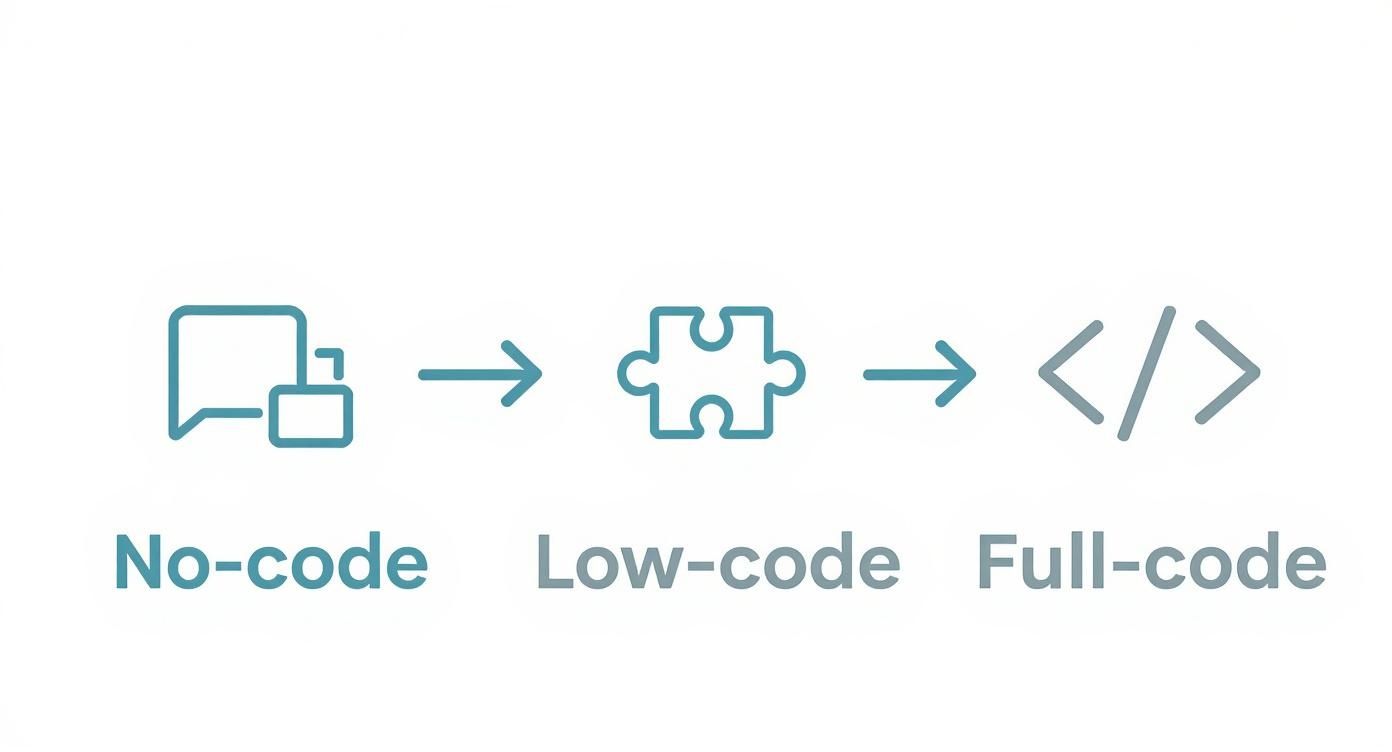
The key takeaway is that you can get to the same finish line—a functioning AI app—using tools that match your current skill set. AI development is more accessible than ever.
Gathering and Preparing Your Data
Every AI model runs on data; it's the fuel. For our sentiment analyzer, our training data will be a collection of customer reviews that we've already labeled.
You can start by creating a simple spreadsheet with just two columns:
- Review Text: The customer's actual review.
- Sentiment: Your label (Positive, Negative, or Neutral).
Then, you'll need to manually go through about 50-100 reviews and label them yourself. It would look something like this:
- "I absolutely love this mug! The quality is amazing." -> Positive
- "The handle broke after just one week of use." -> Negative
- "The shipping was on time as expected." -> Neutral
This labeled dataset is the single most important asset you'll create. The better your examples, the smarter your AI will be.
Expert Opinion: "Don't get bogged down in finding the 'perfect' dataset at first," advises seasoned ML engineer, Sarah Jenkins. "Start with a small, clean set of examples that you label yourself. A hundred well-labeled examples will teach you more about the process than a million messy, irrelevant ones."
Choosing a Model and Training It
With our data ready, it's time for the fun part: training the model. Since we're just getting started, there's no need to build a massive neural network from the ground up. Instead, we can grab a pre-built model that already understands language and just fine-tune it with our specific coffee mug reviews.
A platform like Hugging Face is a goldmine for this. They host thousands of models trained for all sorts of tasks. You could find a popular model like "distilbert-base-uncased-finetuned-sst-2-english" and use a simple tool to retrain it on your own data.
The training process is basically just showing the model your labeled examples, one by one. The model makes a guess, compares it to your label, and slowly adjusts itself to get better. With modern tools, this can be as simple as uploading your spreadsheet and hitting a "Train" button.
Testing and Evaluating Performance
Okay, so the training is done. You have an AI model. But is it any good? Now you have to test it.
You'll want to use a separate set of reviews that the model has never seen before. This is your testing data. You feed these new, unseen reviews to your model and see how accurately it classifies them.
Let's say you test it on 20 new reviews and it gets 18 of them right. That gives your model an accuracy of 90%—a fantastic result for a first project!
If the performance isn't quite there, you might need to:
- Add more training data, especially for the categories it seems to struggle with.
- Check your labels to make sure they were consistent and accurate.
- Try a different pre-built model, as some are better suited for certain tasks.
This part is a loop: you test, find the weak spots, and go back to improve your data or model until you're happy with the results.
Deploying Your AI Solution
"Deploying" sounds super technical, but it really just means making your model available to use. For our sentiment analyzer, this could be as simple as creating a little web app where you can paste in a new review and get an instant sentiment prediction.
Many platforms offer one-click deployment options that even generate a basic user interface for you. From there, you could integrate this into your workflow, maybe by connecting it to your e-commerce platform's API to automatically tag new reviews as they come in.
And that's it. You've gone from a simple idea to a deployed AI application that solves a real problem. This kind of hands-on experience is the absolute best way to build a true intuition for how AI works, setting you up to tackle even bigger projects down the road.
Navigating Common Roadblocks and Planning Next Steps

Let's be real: hitting a wall is part of the process. Learning AI isn't a straight line, and the journey from your first project to feeling genuinely confident will have its fair share of bumps. The trick is to see them for what they are—valuable lessons, not dead ends.
Most beginners stumble over the same hurdles. If you know what they are ahead of time, you can navigate them without losing momentum.
One of the biggest traps is project ambition. It's so easy to dream of building a groundbreaking AI right out of the gate, but that's a recipe for burnout. You're far better off starting small, banking a quick win, and then building on that success.
Another classic mistake is overlooking data quality. We're often told that more data is better, but that’s not the whole story. A small, clean, well-labeled dataset will almost always beat a massive, messy one. Remember the golden rule of machine learning: garbage in, garbage out.
Overcoming Your First Setbacks
So, what do you do when your model just isn't working? First, don't panic. Debugging an AI model is more like being a detective than a bug-squasher; you're trying to understand why the model is "thinking" the way it is.
Here are a few things I always do when a model goes sideways:
- Visualize Your Data. Before you do anything else, just look at your data. Plot it. Are there mislabeled examples? Is one category completely overpowering the others? A simple chart can often reveal the entire problem in seconds.
- Simplify Your Model. If your fancy, complex neural network is failing, take a step back. Try a much simpler algorithm, like a basic decision tree. If even that can't find a pattern, the problem is almost certainly with your data, not your code.
- Test on a Single Example. Is your model consistently failing on a certain type of input? Isolate one or two of those specific examples and walk through them manually. This will give you huge clues about where the logic is breaking down.
Expert Insight: "The goal of your first project isn't to achieve state-of-the-art performance," explains a seasoned AI educator. "The goal is to finish. Learning how to take a project from idea to completion, warts and all, is the most important skill you can build."
Think of these first attempts as learning tools, not final products. Every failure teaches you something critical that will make your next effort that much stronger.
Answering the Question: "What's Next?"
Once you've got a successful project under your belt—even a small one—you'll naturally start thinking about where to go from here. This is the fun part, where you can start to layer in more complexity and scale. The key is to build directly on what you just learned.
For instance, if you just built a basic sentiment analyzer, you could try one of these next-level projects:
- Object Detection: Instead of just classifying an entire image ("cat" or "dog"), train a model to find and draw a box around specific objects within an image.
- Text Summarization: Take what you learned about text and build a tool that can ingest a long article and spit out a few key sentences.
- Personalized Recommendation Engine: Use a dataset of user ratings to build a simple system that suggests products or movies, much like how Netflix or Amazon works.
Each of these introduces a new, challenging concept without being a massive, overwhelming leap. Having a structured learning path makes all the difference as you advance. For a deeper look at this, our guide on how to learn AI lays out a fantastic roadmap for building your skills systematically.
Find Your Community and Keep Learning
Finally, and this is crucial, don't try to do this alone. The AI community is one of the most active and supportive out there. A great next step is to join a platform like Kaggle. It’s basically a gym for data scientists, where you can:
- Jump into Competitions: Test your skills against thousands of others on real-world datasets from actual companies.
- Explore Public Notebooks: See exactly how experienced pros approach problems, line by line. It's like looking over their shoulder.
- Join the Discussions: Ask questions, get feedback, and learn from a global community of experts and fellow beginners.
Your journey in getting started with AI is exactly that—a start. By learning to navigate the roadblocks with patience, choosing smart next steps, and plugging into the community, you'll turn that initial spark of curiosity into real, lasting confidence.
Your Top Questions About Starting in AI, Answered
As you dip your toes into the world of AI, you're bound to have questions. It's totally normal. In fact, most people starting out wonder about the exact same things. Let's tackle some of the most common ones I hear all the time.
Do I Really Need to Be a Math Genius?
Let's get this one out of the way first: absolutely not. Especially not when you're just starting.
Modern AI tools and libraries are specifically designed to do the heavy mathematical lifting—the complex calculus and linear algebra—for you. Your job, as a beginner, is to understand the concepts. Focus on what the AI is trying to achieve and why a certain approach works, not on deriving the formulas from scratch.
I like to compare it to driving a car. You don't need to be a mechanical engineer to be a great driver. You just need to know how the steering wheel, pedals, and shifter work together. You can always pop the hood and learn about the engine later if you want to become a specialist.
What's This Going to Cost Me?
This is the best part: getting started can cost you absolutely nothing. The AI community thrives on incredible free and open-source resources. You can genuinely learn the fundamentals and build impressive first projects without spending a dime.
Here’s a quick rundown of what’s available for free:
- Software & Libraries: The core tools of the trade, like Python, TensorFlow, and PyTorch, are completely open-source.
- Cloud Computing: Services like Google Colab give you free access to powerful GPUs right in your web browser. This is a game-changer, as GPUs are critical for training AI models.
- Education: The internet is overflowing with high-quality tutorials, university courses, and video guides at no cost.
The biggest barrier to entry in AI today isn't money—it's your own curiosity. You have everything you need to build something amazing without ever opening your wallet.
What Programming Language Should I Learn?
If you're going to learn to code for AI, there's one clear winner: Python. It has completely dominated the AI and machine learning landscape for a few very good reasons.
First, its syntax is clean and readable, making it far less intimidating for newcomers than other languages. But more importantly, Python has a massive ecosystem of specialized libraries (think NumPy, Pandas, Scikit-learn) that handle all the complicated stuff for you. This incredible community support also means that if you get stuck, an answer is usually just a quick search away.
How Long Until I Can Actually Build Something?
This really depends on the path you take, but you can see results surprisingly fast.
If you start with a no-code tool like Google's Teachable Machine, you can grasp the core ideas and build your first working AI model in a single weekend. It's an incredibly satisfying way to get an instant win and see how it all works.
Now, if you're learning to code, becoming truly proficient will take more time and consistent effort. But you can get comfortable with the basics and start building genuinely useful, interesting projects within a few months of dedicated learning. The trick is to stay consistent and celebrate your progress along the way.
At YourAI2Day, we're focused on giving you the latest news and practical guides to help you navigate the world of artificial intelligence with confidence. Keep your learning journey going by exploring more of our resources at https://www.yourai2day.com.