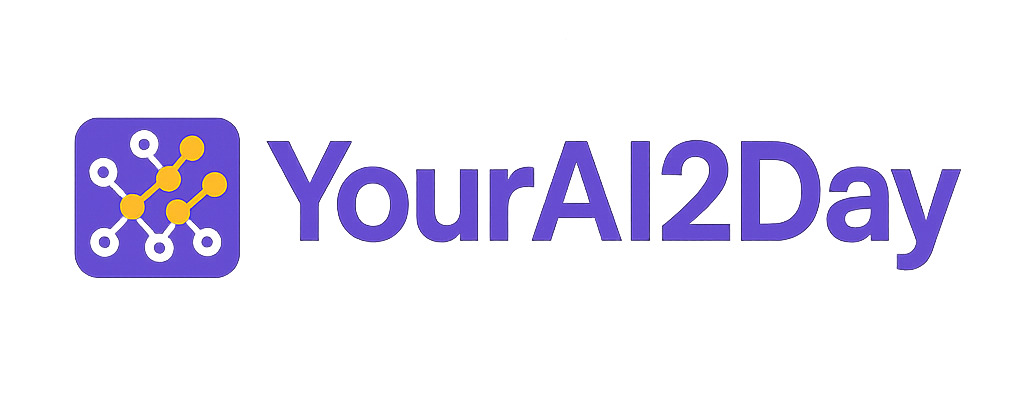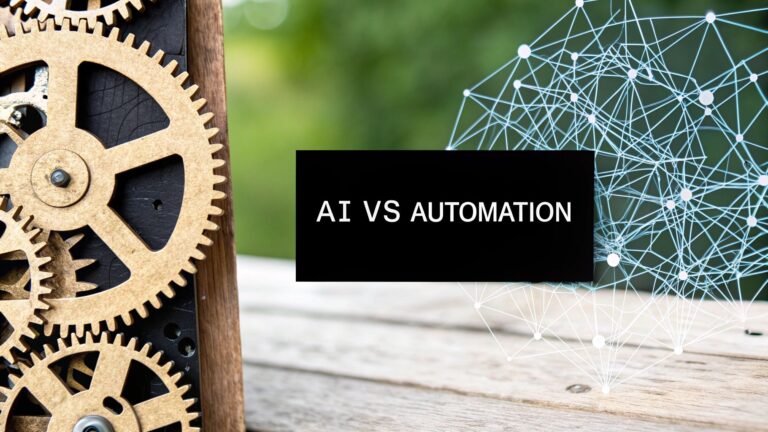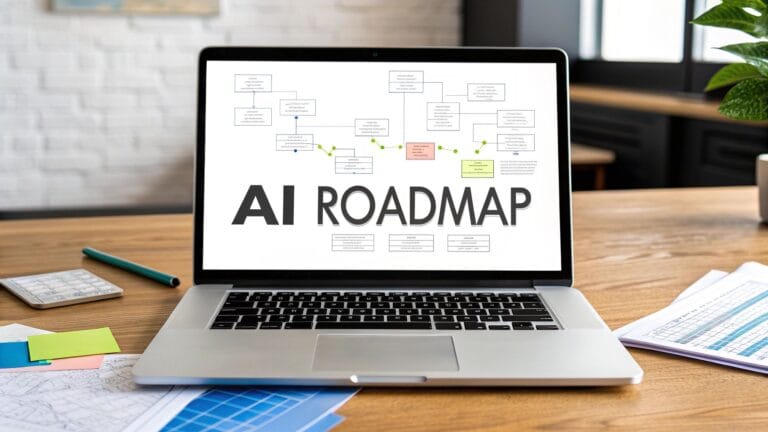12 Best Free AI Image Generators to Try in 2025
Hey there, creative explorers! Have you ever had a brilliant, vivid image in your mind but lacked the traditional artistic skills or expensive software to bring it to life? You're in the right place. The world of artificial intelligence has unlocked a new frontier of creativity, offering powerful tools that can transform your simple text descriptions into stunning, unique visuals in mere seconds. The challenge isn't a lack of tools, but a surplus. With dozens of platforms emerging, each with its own quirks and strengths, finding the perfect fit can feel a bit overwhelming, especially if you're just starting out.
This guide is designed to cut through that noise. We've spent countless hours personally testing and evaluating a vast array of options to curate this definitive list of the best free AI image generators available right now. This is more than just a surface-level roundup; it's a practical, hands-on resource built for both curious beginners and seasoned creators looking for new tools.
Inside, you'll find a detailed breakdown of each platform, including:
- Honest pros and cons based on real usage.
- Step-by-step quick-start guides to get you generating images immediately.
- Sample prompts and their visual outputs so you know what to expect.
- Practical use cases to inspire your next project.
Our goal is simple: to help you find the right free AI image generator for your specific needs, whether you're creating social media graphics, concept art for a new project, or just having fun experimenting. Let's dive in and turn your imagination into reality.
1. OpenAI – ChatGPT (Images)
For those already familiar with ChatGPT, creating stunning visuals is now just a conversation away. OpenAI has seamlessly integrated its powerful DALL·E 3 model directly into the chat interface, making it an incredibly accessible and one of the best free AI image generators for beginners and pros alike. The standout feature is its conversational workflow; you can ask for an image, then refine it with follow-up commands in plain English, just like you’re talking to a creative assistant. This tight integration removes the friction of switching between different tools for ideation and creation.
The platform is available across web, desktop, and mobile apps, ensuring you can generate and edit images wherever you are. Even the free plan offers a taste of this capability, although usage is limited. For more intensive projects, paid tiers like ChatGPT Plus unlock higher generation caps and faster response times. This conversational method of creating pictures represents a shift toward a more collaborative approach to image generation.
Key Features & User Experience
What makes ChatGPT special is its simplicity and power combined. The interface is clean and familiar, eliminating the learning curve often associated with new AI tools.
-
Pros:
- Effortless Workflow: Generate, edit, and iterate on images within a single chat window.
- Free Access: Available on the free plan, making it perfect for casual experimentation.
- Cross-Platform: Use it on your computer, tablet, or phone with a consistent experience.
-
Cons:
- Usage Limits: The free tier has strict limits; heavy users will need to upgrade.
- Slower Generation: Complex prompts can sometimes take up to a minute to render.
Expert Opinion: "ChatGPT is the perfect starting point. The conversational nature is a game-changer for beginners. You can literally say, 'Make the cat orange instead,' and it just does it. It teaches you how to refine ideas without needing to learn complex prompt engineering."
Website: https://chat.openai.com
2. Adobe Firefly
For creative professionals already invested in the Adobe ecosystem, Firefly is a game-changer. Integrated directly into Creative Cloud apps like Photoshop and Express, Firefly is one of the best free AI image generators for production-level work. Its key strength is the seamless workflow; you can generate an image with a text prompt and then immediately bring it into Photoshop for advanced editing using tools like Generative Fill and Generative Expand. This tight integration makes it ideal for users who need a reliable bridge between AI creation and professional post-production.

Adobe Firefly operates on a credit-based system. The free plan provides a monthly allotment of "generative credits," which is perfect for trying out its features or for light, occasional use. For more demanding projects, paid plans offer larger credit pools and deeper integrations. This model positions Firefly as a powerful tool for both beginners exploring AI art and enterprises needing commercially safe, high-quality assets. The platform is accessible via web, desktop, and mobile, ensuring your creative tools are always within reach.
Key Features & User Experience
Firefly stands out by connecting AI generation directly to a professional creative suite, making the process from concept to final product incredibly efficient.
-
Pros:
- Powerful Integration: Works seamlessly with Photoshop and Express for a complete editing workflow.
- Production-Ready: Geared for professional use with transparent tiers and enterprise licensing.
- High-Quality Output: Trained on Adobe Stock, ensuring commercially viable and high-resolution results.
-
Cons:
- Credit-Based System: The free plan has limited generative credits, which can be used up quickly.
- Ecosystem Lock-in: Most beneficial for users already subscribed to Adobe Creative Cloud.
Expert Opinion: "The biggest win for Firefly is its 'commercially safe' training data. For businesses, that's huge. You can generate assets without worrying about infringing on someone else's copyright, which is a major concern with other models."
Website: https://www.adobe.com/creativecloud/business/teams/firefly.html
3. Microsoft Designer
For those deeply embedded in the Microsoft ecosystem, Designer offers a seamless way to create graphics without leaving your familiar workflow. It acts as both a text-to-image tool and a simple graphic design app, making it one of the best free AI image generators for users who need to quickly produce social media posts, presentations, or documents. Its key advantage is the deep integration with Microsoft 365, allowing you to generate visuals directly within apps like Word and PowerPoint. This approach is perfect for non-designers who want guided, template-based creation.

The platform operates on a monthly credit system, providing a generous number of free "boosts" for faster generation that reset each month. While anyone can use the free plan, Microsoft 365 subscribers receive a significantly higher allocation of these boosts. This model makes it incredibly accessible for casual use, while offering a clear upgrade path for those who rely on Microsoft's suite of tools for their daily work.
Key Features & User Experience
Microsoft Designer shines by combining AI image creation with practical design templates, streamlining the process from concept to finished graphic. The interface is clean and user-friendly, guiding you through creation steps.
-
Pros:
- Smooth Integration: Works effortlessly within Microsoft 365 apps many people already use daily.
- Beginner-Friendly: Guided workflows and design templates make it easy for non-designers to get started.
- Generous Free Plan: Offers free monthly credits (boosts) for fast image generation.
-
Cons:
- Credit Limits: Heavy users may run out of boosts and will need a Microsoft 365 subscription for more.
- Regional Restrictions: Availability and features may be limited based on your location and age.
Practical Example: You can type "a blog post header image about sustainable living, featuring green plants and recycled materials, bright and optimistic" and Designer will not only create the image but also suggest layouts for it.
Website: https://www.microsoft.com/en-us/microsoft-365/microsoft-designer
4. Canva – Magic Media (Text to Image)
For creators who need to go from a simple idea to a finished social media post or presentation slide in minutes, Canva’s Magic Media is a game-changer. Integrated directly into the popular design suite, it allows you to generate images and immediately place them into a project. This seamless integration makes it one of the best free AI image generators for anyone focused on creating marketing collateral, social content, or business documents without juggling multiple applications. The workflow is incredibly intuitive: just describe the image you want, and it appears right where you need it in your design.

Canva offers a surprisingly generous free tier, with some reports of up to 100 free image generations per day, making it highly accessible for frequent use. Beyond just text-to-image, the platform includes AI-powered tools like Magic Expand and a background remover to perfect your visuals. This positions Magic Media as a central piece of a much larger ecosystem of AI tools for content creation that streamline the entire design process.
Key Features & User Experience
What makes Magic Media stand out is its placement within Canva's powerful, user-friendly editor, turning AI image generation into just one step of a larger creative workflow.
-
Pros:
- Excellent End-to-End Workflow: Go from a prompt to a fully exported design in one place.
- Minimal Learning Curve: If you know Canva, you already know how to use Magic Media.
- Generous Free Usage: The free daily image generation credits are ample for most users.
-
Cons:
- Gated Features: More advanced tools like higher-quality downloads and some design assets require a Canva Pro subscription.
- Complex Licensing: Asset licensing rules can differ for Free versus Pro content, requiring careful attention.
Expert Opinion: "Canva has democratized design, and Magic Media is the next step. It's not for fine artists, but for the small business owner who needs a quick, professional-looking Instagram post, it's unbeatable. The speed from idea to finished product is the key."
Website: https://www.canva.com/magic/
5. Ideogram
Ideogram has carved out a unique niche for itself by excelling where many other image generators struggle: typography. If you need to create images that seamlessly integrate coherent, well-formed text, such as logos, posters, or branded content, Ideogram is one of the best free AI image generators available. The platform's models are specifically trained to handle text rendering, producing results that are often far more reliable and aesthetically pleasing than competitors. This focus makes it an invaluable tool for designers and marketers who need text-based visuals without resorting to post-editing.
The platform offers a generous free tier that provides daily credits for generation, although these images are created at a slower speed and are public by default. For users needing more control, privacy, or faster speeds, Ideogram offers affordable paid plans. A standout feature is its developing character consistency tool, which aims to help you create the same character across multiple images, a common challenge in AI art.
Key Features & User Experience
Ideogram's interface is straightforward, focusing on the prompt and a gallery of public creations for inspiration. It prioritizes functionality over complexity, making it easy to get started.
-
Pros:
- Superior Text Rendering: Exceptionally good at creating images with accurate and stylish typography.
- Great for Branding: Perfect for generating logos, social media assets, and marketing materials.
- Generous Free Plan: Provides a good number of slow-generation credits for casual users.
-
Cons:
- Public by Default: All free generations are visible to the community, which isn't suitable for private projects.
- Slower Free Tier: Non-subscribers will experience longer wait times for their images to be created.
Practical Example: Try a prompt like, A logo for a coffee shop called "The Daily Grind," typography, modern, minimalist. You'll get results where the text is actually legible and well-integrated into the design, which is a rare feat for AI.
Website: https://ideogram.ai
6. Leonardo AI
Leonardo AI is a full creative suite designed for artists, game developers, and creators who need more than just a simple text-to-image generator. It stands out by offering a comprehensive platform that includes image generation, custom model training, and a variety of powerful editing tools. This makes it one of the best free AI image generators for users who want to fine-tune their creative process and achieve a specific artistic style. The platform operates on a daily token system, generously providing a free allowance that resets every day, allowing for consistent experimentation.

What truly sets Leonardo AI apart is its vibrant community and production-grade features. Users can browse a vast library of models trained by other creators, making it easy to replicate a certain aesthetic or discover new styles. For those looking to go deeper, paid plans unlock higher token counts, private generations, and API access, catering to professional workflows. Even on the free tier, the ability to upscale images and access powerful control tools provides a level of precision that many competitors lack.
Key Features & User Experience
Leonardo AI feels like a professional toolkit, balancing advanced features with a user-friendly interface that encourages exploration and mastery.
-
Pros:
- Powerful Control Tools: Offers granular control over image generation, including upscaling and specialized editing features.
- Thriving Community: Access a huge library of community-trained models to easily adopt different artistic styles.
- Generous Free Tier: The daily token allowance is great for regular users who want to create without immediate cost.
-
Cons:
- Complex Token System: Keeping track of daily tokens can be confusing for new users.
- Features Behind Paywall: Advanced features like private generations and full access to all models require a paid subscription.
Expert Opinion: "Leonardo is where you go when you graduate from the simpler tools. Its real power is in using community models. Want a consistent character for your comic? Find a model someone trained for that style. It's a huge time-saver."
Website: https://leonardo.ai
7. NightCafe Studio
NightCafe Studio is one of the more established names in the AI art space, building a platform that feels both like a creative tool and a community hub. It stands out by offering multiple AI models, including various versions of Stable Diffusion, giving you a wider artistic palette to choose from. The platform operates on a credit system, generously providing free credits daily and offering numerous ways to earn more, such as participating in community challenges or sharing your creations. This makes it one of the best free AI image generators for those who want to experiment without an immediate financial commitment.

The community aspect is a significant draw, with extensive galleries providing endless inspiration and a chance to see the prompts behind stunning images. For newcomers, this is a fantastic way to learn prompt engineering by example. While the free credits are great for casual use, the cost of generating high-resolution or more complex images can add up, pushing frequent users toward paid credit packs or subscriptions. The platform clearly outlines its commercial use policy, which is a helpful touch for professional creators.
Key Features & User Experience
NightCafe balances creative freedom with a user-friendly, credit-based system that encourages daily engagement and community interaction. It’s a great starting point for aspiring AI artists.
-
Pros:
- Generous Free Credits: Daily free credits and multiple ways to earn more allow for consistent, no-cost experimentation.
- Multiple Models: Access to various AI models like Stable Diffusion offers diverse stylistic outputs.
- Strong Community: Active galleries and challenges provide excellent learning resources and inspiration.
-
Cons:
- Credit Costs Vary: Advanced settings and higher resolutions consume more credits, making high-quality images costly.
- Can Become Expensive: Heavy usage will quickly deplete free credits, likely requiring a purchase.
Expert Opinion: "The community features on NightCafe are its secret weapon. You're not just creating in a vacuum. You can enter daily challenges, see what prompts others are using, and get feedback. It's a great way for a beginner to learn the ropes."
Website: https://nightcafe.studio
8. Craiyon
Craiyon, formerly known as DALL·E mini, offers one of the most straightforward entry points into AI art. As one of the original and best free AI image generators, it provides a no-friction, browser-based experience perfect for quick experiments and conceptualizing ideas without needing an account. Its simplicity is its greatest strength; you visit the site, type a prompt, and get your images, making it incredibly accessible for absolute beginners who just want to see what AI image generation is all about.

While the free version provides a fantastic playground, Craiyon also offers paid plans for those who need more power. Upgrading unlocks higher-quality outputs, removes watermarks, increases generation speed, and provides additional features. The platform allows for simple text and negative prompt inputs, along with basic style selectors like "Photo" or "Illustration," giving users a degree of creative control without overwhelming them with complex settings. For those just starting their AI journey, Craiyon is a welcoming first step.
Key Features & User Experience
Craiyon excels at being a fun and easy tool for quick creative drafts. The user interface is minimalist and focused entirely on the prompt, ensuring anyone can start generating images in seconds.
-
Pros:
- Truly Free to Start: No account or credit card is needed to generate base-quality images.
- Simple UI: The clean interface is perfect for quick drafts and testing concepts without a learning curve.
- Commercial Use: Images can be used commercially, though attribution is requested for free users.
-
Cons:
- Slower Free Tier: Free generations can be slow and may include a watermark.
- Limited Quality: The best quality and features are locked behind a paid subscription.
Practical Example: This is the perfect tool for a quick laugh or a weird idea. Try something silly like A corgi riding a skateboard on the moon, pixel art just to see what happens. It's all about low-stakes experimentation.
Website: https://www.craiyon.com
9. Freepik – AI Image Generator
For creators already immersed in the Freepik ecosystem, the AI Image Generator is a natural and powerful extension of their existing workflow. As part of its broader AI Creative Suite, this tool integrates seamlessly with a vast library of stock assets, making it a fantastic all-in-one solution. This makes it one of the best free AI image generators for designers, marketers, and content creators who need to generate an AI image and then immediately find complementary photos, vectors, or icons to complete a project.

The platform provides a generous free tier that allows for daily experimentation, offering up to 20 image generations per day. For those with more demanding needs, Premium plans unlock unlimited generation, along with access to a wider range of AI editing tools and the full stock asset library. The clear policies on asset usage and credits provide a level of confidence and clarity that is often missing from standalone AI tools, making it a reliable choice for professional and commercial projects.
Key Features & User Experience
What sets Freepik apart is its position as a complete creative hub rather than just a standalone generator. The user interface is clean, intuitive, and designed to keep you moving efficiently from one creative task to the next.
-
Pros:
- Integrated Creative Suite: An all-in-one toolbox that combines AI generation with a massive library of stock photos, vectors, and videos.
- Clear Policies: Published credit and usage policies provide transparency for commercial use.
- Unlimited Generation: Available on paid tiers, perfect for high-volume creators.
-
Cons:
- Limited Free Plan: The free daily allowance is great for testing but might be restrictive for larger projects.
- Potential Throttling: Unlimited plans may be subject to fair-use policies that could slow down generation during peak usage.
Expert Opinion: "Freepik gets the professional workflow. You don't just need an AI image; you need that image to fit into a larger design. By combining their generator with their massive stock library, they solve the whole problem, not just part of it."
Website: https://www.freepik.com/free-photos-vectors/gen-ai
10. Pixlr – AI Image Generator
For those who need more than just a standalone generator, Pixlr integrates AI capabilities directly into its popular browser-based photo editor. This creates a powerful, all-in-one workspace where you can generate an image and immediately start refining it with professional-grade editing tools. Pixlr stands out as one of the best free AI image generators for users who value a seamless workflow, moving from initial concept to a polished final product without ever leaving the browser. The platform cleverly combines text-to-image creation with practical AI editing features like generative fill and object removal.
New users are welcomed with a handful of free AI credits to experiment with the tools. This credit-based system is a core part of the experience; while you can start for free, more extensive use will require a subscription, which provides a fresh batch of credits each month. This model makes it a practical choice for designers, marketers, and content creators who need a reliable generator integrated within a familiar editing environment. The platform also provides guidance on commercial use for the images you create.
Key Features & User Experience
Pixlr's strength lies in its fusion of AI generation and a feature-rich editor, making it a true creative suite. The interface will feel intuitive to anyone who has used a photo editing application before.
-
Pros:
- Integrated Editor: A powerful combination of a photo/design editor and an AI generator in a single web app.
- Useful AI Tools: Includes not just text-to-image but also generative fill, expand, and removal tools.
- Commercial Use Guidance: Pixlr offers clear guidelines on how you can use the AI-generated images commercially.
-
Cons:
- Credit-Based System: Advanced AI features and high-volume generation consume credits, requiring a paid plan for heavy users.
- Subscription for Full Access: To unlock the full potential and a larger credit allowance, a subscription is necessary.
Practical Example: Generate an image of a serene beach landscape, then use the generative fill tool to add a wooden beach chair into the scene, and finally, use the object removal tool to erase an unwanted object in the background—all in one place.
Website: https://pixlr.com/image-generator/AI
11. Mage Space
Mage Space offers a user-friendly gateway into the world of Stable Diffusion and Flux, positioning itself as a powerful web-based studio for creating AI art. It stands out by providing unlimited, free image generations, making it one of the best free AI image generators for anyone wanting to experiment without technical hurdles or initial costs. The platform is designed for accessibility; you can start generating images almost immediately without needing a powerful computer or complex software setup.

This "freemium" approach is perfect for beginners who want to test different models and prompts. While the free tier makes your creations public and enforces SFW (Safe for Work) filters, it’s an excellent trade-off for unlimited access. For users who need more power and privacy, Mage Space offers paid tiers that unlock faster GPUs, private generations, NSFW capabilities, and the ability to import custom models like LoRAs. The site also frequently refreshes its available models, keeping you on the cutting edge of AI image technology.
Key Features & User Experience
Mage Space shines by removing the barrier to entry for high-end AI models. The web interface is straightforward, allowing you to focus on your creative prompts rather than technical configurations.
-
Pros:
- Truly Free & Unlimited: Experiment endlessly on the free tier, a rare find in this space.
- No Local Setup: Access powerful models like Stable Diffusion and Flux directly in your browser.
- Power-User Upgrades: Paid plans offer privacy, speed, and custom model support for serious creators.
-
Cons:
- Public by Default: Free generations are visible to everyone in a public gallery.
- Variable Pricing: The site and its pricing plans can change, so it's wise to verify details before subscribing.
Expert Opinion: "For anyone curious about Stable Diffusion but intimidated by the technical setup, Mage Space is the answer. It's a sandbox. You can try out dozens of prompts and see how the models react without worrying about credits. It's an incredible learning tool."
Website: https://www.mage.space
12. Stability AI – DreamStudio
For those who want to use the official Stable Diffusion models directly from the source, DreamStudio by Stability AI is the answer. This web platform serves as the official interface for the powerful Stable Diffusion family of models, including SDXL and SD 3.5. It bypasses the need for local installation, providing a streamlined, cloud-based environment to access the latest and greatest from the creators themselves, making it a strong contender for the best free AI image generators for serious hobbyists.
DreamStudio operates on a pay-as-you-go credit system. While you get a small batch of free credits upon signing up to test the service, ongoing use requires purchasing credit packs. This model is perfect for users who have sporadic, high-quality generation needs and prefer not to be tied to a monthly subscription. It's a direct-from-the-source experience that keeps you at the forefront of diffusion model advancements. This direct access to cutting-edge models aligns with the continuous innovation seen in diffusion techniques, similar to what you can discover in deep research on test-time diffusion.
Key Features & User Experience
DreamStudio’s interface is clean and functional, exposing core Stable Diffusion parameters like steps, CFG scale, and negative prompts, giving users significant creative control without being overwhelming.
-
Pros:
- Official Models: Get immediate access to the latest Stable Diffusion models directly from Stability AI.
- Flexible Pricing: The pay-as-you-go credit system is ideal for occasional users who don't want a subscription.
- No Local Setup: Provides powerful cloud-based rendering, removing technical hardware barriers.
-
Cons:
- Limited Free Trial: The initial free credits are used up quickly, making it primarily a paid service.
- Opaque Costs: The credit system can be confusing for new users trying to calculate per-image costs.
Expert Opinion: "DreamStudio is for the purist. You're getting the Stable Diffusion experience exactly as its creators intended. The control over parameters is great for artists who know what they want and understand how settings like CFG scale affect the final image."
Website: https://dreamstudio.ai
Top 12 Free AI Image Generators — Quick Comparison
| Product | ✨ Core features | ★ UX / Quality | 💰 Pricing & Value | 👥 Target audience | 🏆 Standout |
|---|---|---|---|---|---|
| OpenAI – ChatGPT (Images) | ✨ Chat + image gen & edit, DALL·E GPT, multi‑platform | ★★★★ — integrated iterative workflow | 💰 Free (limited) → Plus/Pro for higher limits | 👥 Casual users → pros wanting chat+image | 🏆 Seamless chat-to-image iteration |
| Adobe Firefly | ✨ Text→image, generative fill, Creative Cloud integration | ★★★★ — production‑grade outputs | 💰 Free credits; Standard→Pro/Premium & enterprise | 👥 Designers, agencies, enterprise | 🏆 Photoshop & enterprise licensing |
| Microsoft Designer | ✨ T2I + templates, MS365 embedding | ★★★ — guided, beginner‑friendly UX | 💰 Free; higher quotas with MS365 subscription | 👥 Non‑designers, Office users | 🏆 Deep Microsoft 365 integration |
| Canva – Magic Media | ✨ T2I inside editor, templates, export tools | ★★★★ — fast for social/marketing assets | 💰 Generous free daily; Pro unlocks advanced tools | 👥 Marketers, social creators, small teams | 🏆 Prompt → finished design workflow |
| Ideogram | ✨ Strong typography/text rendering, character consistency | ★★★ — reliable for brand assets | 💰 Free slow credits; paid for private & speed | 👥 Brand designers, character/art directors | 🏆 Superior text & character handling |
| Leonardo AI | ✨ Generations, model training, upscaling, API | ★★★★ — creator‑focused controls & quality | 💰 Daily free tokens; paid tiers for capacity & privacy | 👥 Creators, studios, teams | 🏆 Model training & upscaling tools |
| NightCafe Studio | ✨ Multiple models, daily free credits, community gallery | ★★★ — flexible, community‑driven | 💰 Daily free + paid credits/subscriptions | 👥 Hobbyists & community artists | 🏆 Large community + multiple model choices |
| Craiyon | ✨ Truly free base generations, simple browser UI | ★★ — base quality, quick drafts | 💰 Free base; paid for pro quality/speed | 👥 Casual experimenters, quick concepting | 🏆 No‑friction free access |
| Freepik – AI Image Generator | ✨ Integrated creative suite + stock assets | ★★★ — asset + editor combo | 💰 20/day free; Premium → unlimited generation | 👥 Content creators needing stock & gen | 🏆 Stock library + generator integration |
| Pixlr – AI Image Generator | ✨ Web editor + T2I, fill/erase, batch tools | ★★★ — practical web editor + AI | 💰 New users free credits; Premium monthly credits | 👥 Photographers, quick editors | 🏆 Editor + AI in one web app |
| Mage Space | ✨ Hosted Stable Diffusion/Flux studio, model refreshes | ★★★ — good for testing & modern SD models | 💰 Free unlimited (public/SFW); paid for privacy & speed | 👥 Model testers & experimenters | 🏆 Free unlimited hosted SD (public) |
| Stability AI – DreamStudio | ✨ Hosted SDXL/SD3.5 access, pay‑as‑you‑go credits | ★★★★ — fast cloud rendering from model maker | 💰 Pay‑as‑you‑go credits; small trial | 👥 Power users wanting official SD cloud access | 🏆 Direct access to Stability AI models |
Your Creative Journey Starts Now
We've just navigated the dynamic and often surprising landscape of the best free AI image generators available today. From the integrated, conversational power of ChatGPT to the ethically trained, commercially safe outputs of Adobe Firefly, the diversity of tools is truly staggering. We’ve seen how platforms like Canva and Microsoft Designer seamlessly weave AI into existing design workflows, while specialized engines such as Leonardo AI and Ideogram offer granular control and unique features like reliable text generation.
The central takeaway from this exploration is that the concept of a single "best" tool is a myth. The ideal generator is entirely dependent on your specific goal. Your mission dictates your tool. This shift in thinking is crucial for anyone new to AI; it’s less about finding a magic bullet and more about building a versatile toolkit. The journey isn't about mastering one platform, but about understanding which one to reach for when a new creative challenge arises.
Choosing Your Starting Point: A Practical Guide
Feeling overwhelmed by the options is a common experience. To cut through the noise, let's distill the selection process into a few actionable questions you can ask yourself right now:
- What is my primary goal? If you're creating social media posts or marketing materials, start with an integrated platform like Canva’s Magic Media or Microsoft Designer. Their templates and design-centric features provide a structured environment that accelerates the creative process.
- How important is photorealism? For projects demanding high-fidelity, realistic images, your first stops should be tools leveraging powerful models like DALL-E 3, such as ChatGPT or Microsoft Designer. Adobe Firefly is also a top contender here, with the added benefit of being trained on a commercially safe dataset.
- Do I need artistic control and customization? If you're a digital artist, game developer, or hobbyist who wants to fine-tune every detail, Leonardo AI is your playground. Its array of models, fine-tuning capabilities, and community-driven ecosystem offer unparalleled depth for a free tool.
- Is generating legible text within the image a priority? This has long been a significant hurdle for AI image generators. If your concept relies on clear, well-formed text, Ideogram should be the very first tool you experiment with. It currently leads the pack in this specific, and often critical, capability.
- Am I just looking to experiment and have fun? For pure, unadulterated creative exploration without a specific commercial goal, tools like NightCafe Studio and Mage Space are fantastic. Their vibrant communities and diverse model options make them perfect for discovering new styles and simply enjoying the magic of AI art.
Beyond the First Click: Implementation and Growth
Once you’ve chosen a tool, the real learning begins. Remember that prompting is a skill, not an exact science. Your first few outputs might not match the vision in your head, and that’s perfectly normal. Think of it as a conversation. Start simple, then add layers of detail: specify the style, the lighting, the camera angle, and the mood. Analyze the sample images provided in this guide and see how their prompts are constructed.
As you become more comfortable, keep a few key considerations in mind. Always double-check the licensing and terms of use for each platform, especially if you plan to use the generated images for commercial purposes. Pay attention to the credit systems; understanding how many free images you can create per day or month will help you plan your projects effectively. Don't be afraid to combine tools. You might generate a base image in one tool and then use another, like Pixlr's AI Image Generator, to edit or expand upon it. This multi-tool approach is how many experienced creators achieve unique and compelling results.
Ultimately, the most significant barrier to entry in AI image generation isn't technical skill or budget, it's inertia. The technology is here, it's accessible, and it's waiting for your ideas. The most important step you can take is the one you take right now. Pick a tool from this list, write your first prompt, and witness your imagination rendered into pixels.
Ready to stay ahead in the rapidly evolving world of artificial intelligence? The tools we've covered are just the beginning. At YourAI2Day, we provide the latest news, in-depth guides, and practical insights to help you navigate and master AI. Visit YourAI2Day to continue your learning journey and discover how AI is reshaping our world.