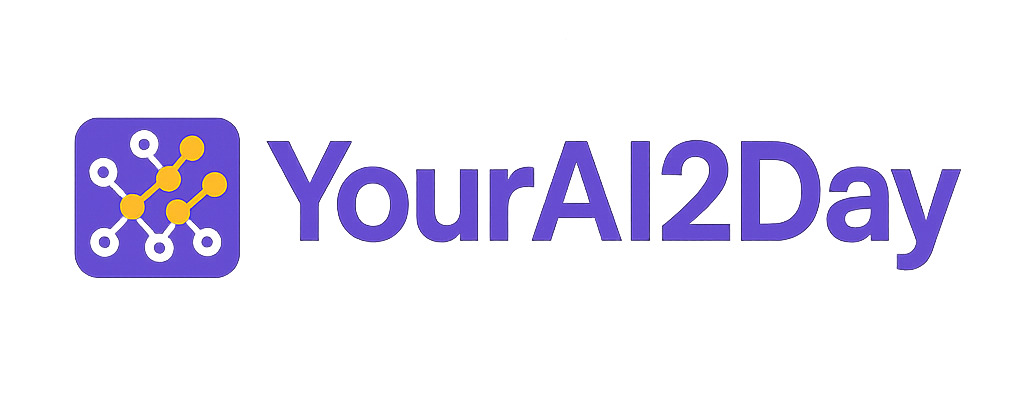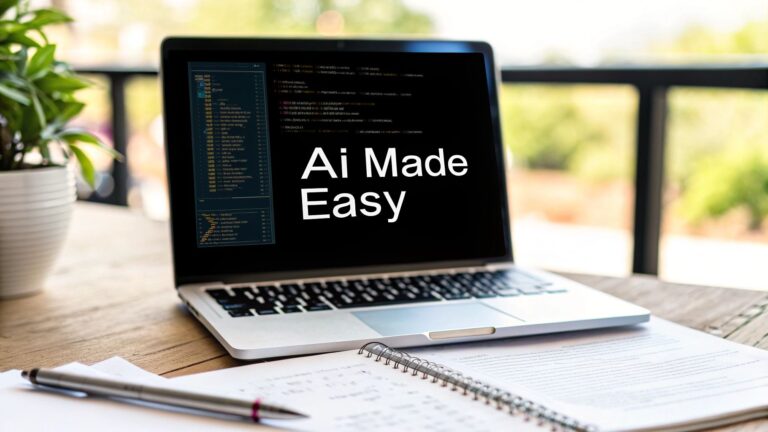12 Best AI Coding Assistants You Should Know
Hey there, fellow coders! In today's fast-paced world of software development, the right tool can be a total game-changer, seriously boosting your productivity and the quality of your code. AI-powered assistants have gone from being a cool novelty to an absolute must-have. Think of them as a tireless pair-programming buddy who can suggest code, squash bugs, and even explain tricky logic. But with so many options out there, how do you pick the right one? It can feel a bit overwhelming, right?
Don't worry, this guide is here to help you cut through the noise and find the best AI coding assistants for whatever you're working on. Whether you're flying solo on a project, part of a big enterprise team, or just starting your coding journey, we've got you covered.
We're going to break down the top contenders on the market. But this isn't just a boring feature list. We'll dive into practical, real-world scenarios to show you how these tools actually perform. We'll look at how they plug into your favorite IDE, what their standalone editors are like, and talk about the little details the marketing materials sometimes forget. This is your one-stop shop for making a smart choice, saving you hours of research and frustrating trial-and-error.
For each tool, you'll find:
- A quick overview of what makes it special.
- Key features and how you can use them in your daily coding grind.
- Honest pros and cons from our hands-on experience.
- Clear pricing info so you can find something that fits your budget.
- Who it's perfect for to help you match the tool to your workflow.
We've tossed in some screenshots to give you a feel for each one and direct links to get you started right away. Our goal is simple: to give you a clear, friendly, and honest comparison so you can pick the perfect AI coding partner and start building awesome software, faster. Let's jump in!
1. GitHub Copilot
As one of the most popular and best AI coding assistants out there, GitHub Copilot has really set the bar high for what we expect from an AI pair programmer. Cooked up by GitHub and OpenAI, it blends right into major IDEs like VS Code, JetBrains, and Visual Studio. Honestly, it feels less like a separate tool and more like an extension of your own brain. It's fantastic at understanding the context of your code, offering surprisingly smart inline suggestions that can finish entire functions based on just a simple comment or function name.
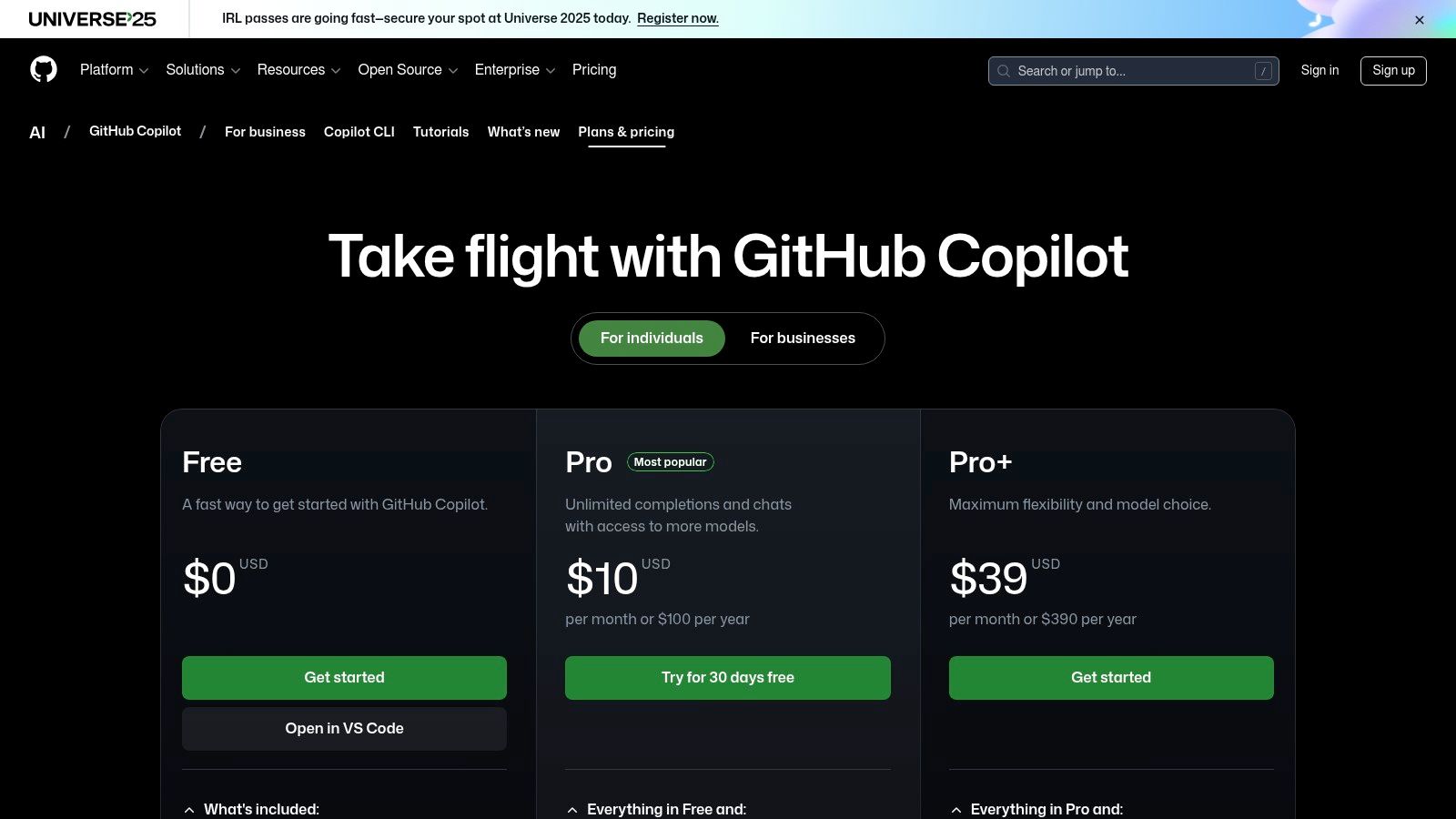
What really makes Copilot shine is its deep connection to the whole GitHub world. For teams, this means cool features like AI-powered pull request summaries and vulnerability scanning just become a normal part of your workflow. The new "Copilot Agent" mode, which can understand your entire project's context, is a huge leap forward. It can now tackle more complex jobs like writing unit tests or debugging issues that span multiple files.
Key Features & Ideal Use Cases
Practical Example: Let's say you're starting a new function. You could type a comment like // function to fetch user data from /api/users/{id} and hit enter. Copilot will often generate the complete, working function in Python or JavaScript, including error handling, right on the spot. It's a massive time-saver for boilerplate code.
- Best For: Individual developers and enterprise teams looking for a mature, deeply integrated AI assistant.
- Standout Feature: Copilot Agent provides repository-wide context, enabling complex refactoring and documentation tasks.
- Integration: Native support for VS Code, Visual Studio, JetBrains IDEs, and Neovim.
Pricing and Plans
GitHub has a straightforward tiered system, making it accessible for everyone. There's a free plan for verified students, teachers, and folks who maintain popular open-source projects. For everyone else, the Individual plan starts at $10/month, while the Business and Enterprise tiers add extra security and management controls for bigger teams.
Pros:
- Excellent integration with GitHub and Microsoft tools.
- Mature and reliable performance for code completion.
- Strong enterprise-level security and management features.
Cons:
- Advanced features are locked behind higher-priced tiers.
- The model can occasionally suggest outdated or insecure code snippets.
Website: https://github.com/features/copilot/plans
2. Amazon Q Developer (AWS)
If your team lives and breathes Amazon Web Services, Amazon Q Developer is easily one of the best AI coding assistants you can get, thanks to its unbeatable integration. You might remember it as CodeWhisperer, but it's grown into a full-blown AI agent that really gets the ins and outs of building on AWS. It gives you smart inline code suggestions, chat, and security scans right inside VS Code and JetBrains IDEs, making it a powerful sidekick for cloud-native development.
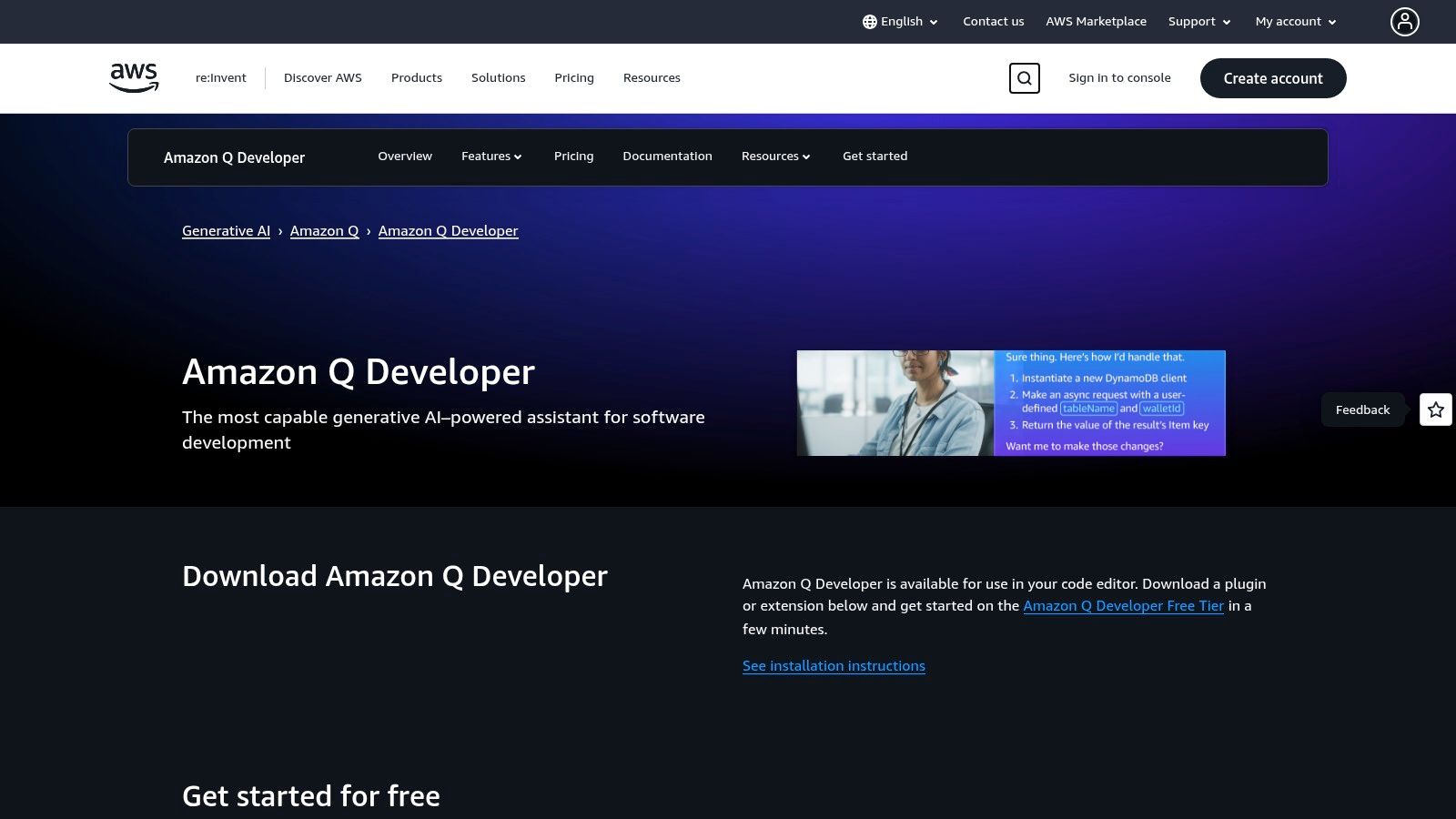
What truly makes Amazon Q stand out are its agent abilities and deep AWS knowledge. It can handle multi-step tasks like implementing a whole feature, writing a suite of unit tests, or upgrading your application's dependencies from a single prompt. For businesses, this means faster development and more secure code, which fits perfectly with modern strategies for implementing AI in business. Having it give you specific advice on AWS services and best practices right in your IDE is a total game-changer for anyone building on AWS.
Key Features & Ideal Use Cases
Practical Example: You can use the /transform command in the Amazon Q chat to automatically upgrade your code. For instance, you could point it to a project running on Java 8 and just ask it to upgrade to Java 17. Amazon Q will then go through and handle all the necessary code and dependency changes for you. That's a huge task done in minutes!
- Best For: Development teams building, deploying, and managing applications on AWS.
- Standout Feature: Agentic workflows that can read/write files and execute commands to complete complex tasks like feature implementation or code upgrades.
- Integration: First-class support for VS Code and JetBrains IDEs via the AWS Toolkit extension.
Pricing and Plans
Amazon Q Developer has a super generous free tier for individuals that never expires. It includes unlimited code suggestions and a monthly allowance for chat and code transformations. The Pro plan, at $19/user/month, removes those limits and adds advanced features, making it perfect for professional and enterprise teams.
Pros:
- Exceptional, native integration with the AWS ecosystem.
- Powerful security and vulnerability scanning features.
- Generous free tier makes it highly accessible for individuals.
Cons:
- Provides the most value when working within the AWS cloud environment.
- The free tier has usage-based limits on its more advanced agentic features.
Website: https://aws.amazon.com/codewhisperer/pricing/
3. Google Gemini Code Assist
For teams all-in on the Google Cloud Platform (GCP), Google Gemini Code Assist is quickly becoming one of the best AI coding assistants around. You might have known it as Duet AI, and it's built to feel like a natural part of the GCP workflow. It offers smart code assistance and refactoring right in popular IDEs like VS Code and JetBrains, but its real magic is its seamless connection with Google's cloud services.
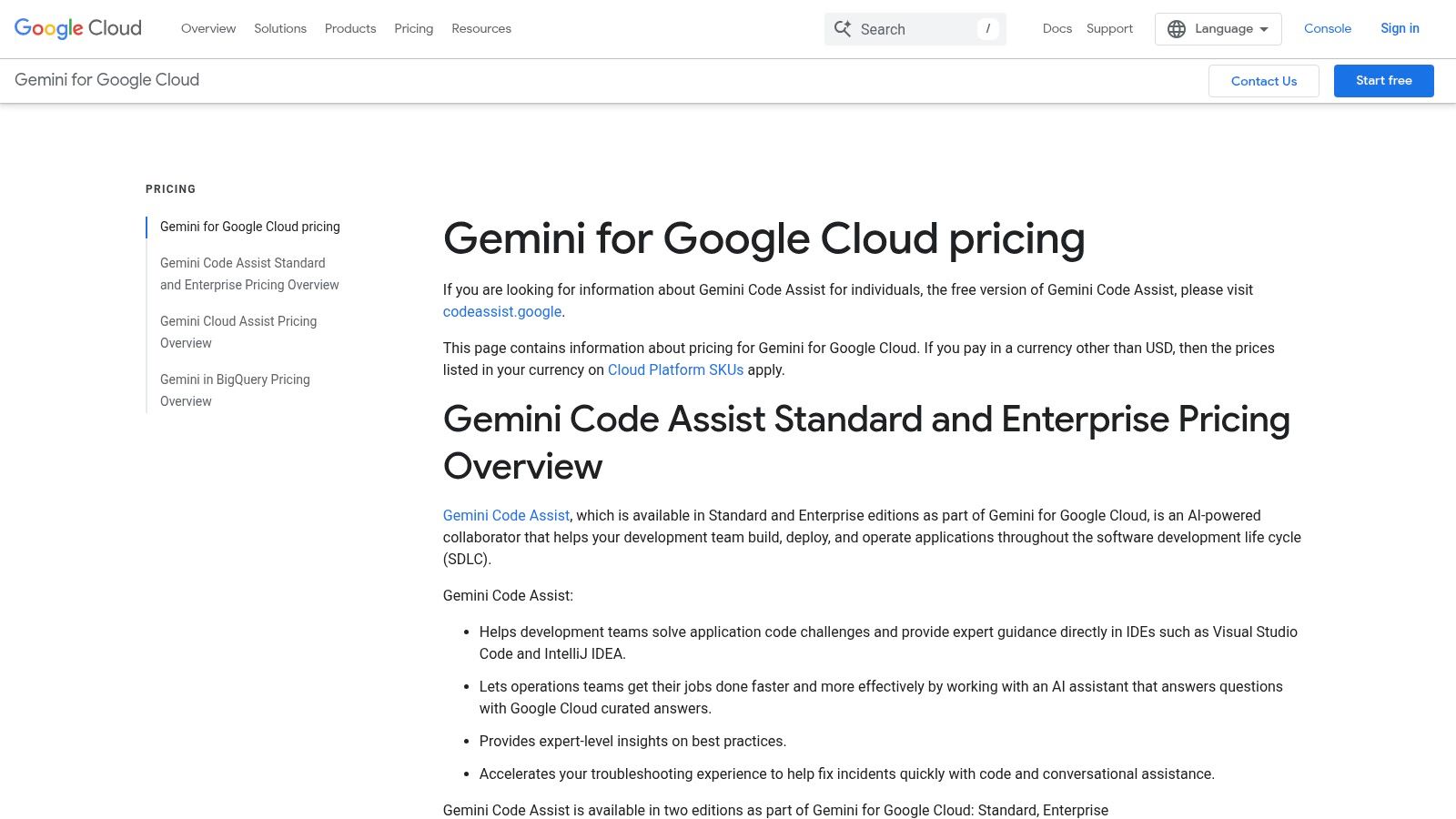
What really makes Gemini Code Assist different is that you can customize it with your company's own internal knowledge. The Enterprise edition lets businesses connect it to their private code repositories and documentation. This means the AI doesn't just know how to write generic code; it understands your company's specific libraries, APIs, and best practices. That makes its suggestions way more relevant and secure for your team.
Key Features & Ideal Use Cases
Practical Example: Stuck on a GCP task? Use Gemini's chat to ask something specific like, "How do I write a Python Cloud Function to trigger when a new file is uploaded to a Cloud Storage bucket?" It will spit out boilerplate code that follows Google's recommended patterns, saving you from digging through documentation.
- Best For: Enterprise development teams heavily invested in Google Cloud Platform.
- Standout Feature: Enterprise knowledge-base customization allows the AI to learn from your private code and documentation.
- Integration: Available in VS Code, JetBrains IDEs, Cloud Workstations, and Cloud Shell Editor.
Pricing and Plans
Google prices Gemini Code Assist on a per-user, per-month basis. The Standard edition comes at no extra cost with a Gemini for Google Cloud subscription, which is $19/user/month for an annual plan. The Enterprise edition, with the powerful codebase grounding features, has custom pricing based on your company's needs.
Pros:
- Unmatched integration with the Google Cloud developer stack.
- Enterprise-grade security and data governance controls.
- Clear packaging between Standard and Enterprise editions.
Cons:
- Offers limited value for teams not using Google Cloud.
- Focus is almost exclusively on GCP users and workflows.
Website: https://cloud.google.com/products/gemini/pricing
4. OpenAI ChatGPT (for coding)
Okay, so it's not a dedicated tool that lives inside your IDE, but OpenAI's ChatGPT has become one of the most flexible and powerful AI coding assistants you can use. Its biggest strength is its conversational style. You can brainstorm solutions, debug tricky logic, and generate boilerplate code just by chatting with it in plain English. Instead of just completing your code, ChatGPT acts like a wise mentor, helping you think through problems from high-level design down to the nitty-gritty details.
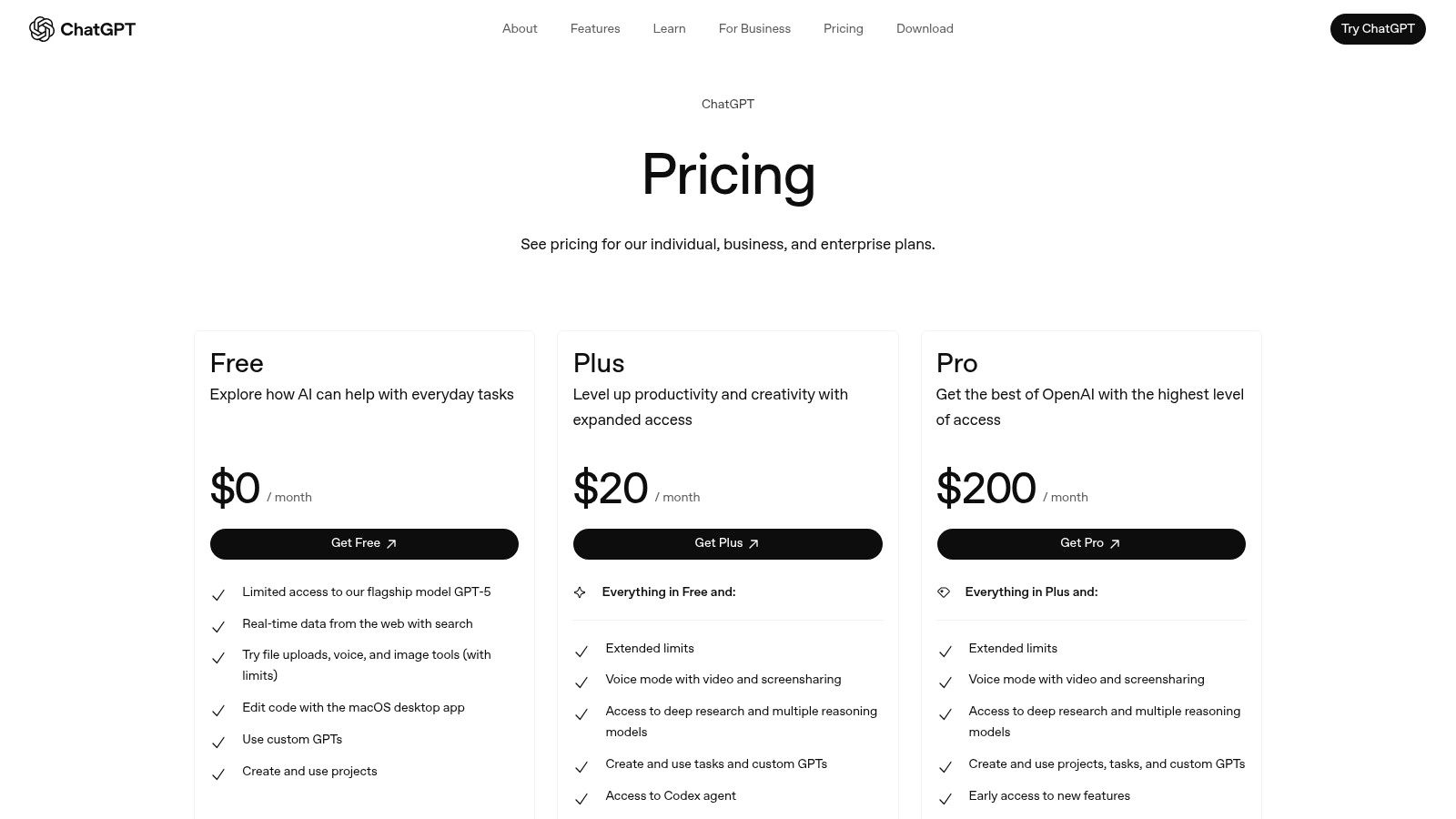
What makes ChatGPT a unique player is its ability to work with files and access advanced models like GPT-4o. You can upload entire files or even a zip of your project, which gives the AI a ton of context for generating better suggestions or refactoring code. For teams, it offers dedicated workspaces with admin controls to keep your data private and your collaboration smooth. This makes it a great tool for solo devs sketching out a new feature and big enterprise teams needing a secure AI playground. Its flexibility is a huge plus for businesses exploring AI automation.
Key Features & Ideal Use Cases
Practical Example: When you're stuck on a bug, don't just ask for a fix. Paste your code and describe the error you're seeing. Then, try a prompt like, "Act as a senior Python developer and walk me through debugging this code step-by-step." This often gives you a much deeper understanding of the problem and how to solve it.
- Best For: Developers who need a versatile conversational partner for debugging, learning new languages, and generating complex algorithms.
- Standout Feature: The ability to upload and analyze entire files or codebases provides deep contextual understanding for more accurate and relevant assistance.
- Integration: Primarily a web-based interface, with a desktop application and API access for custom integrations.
Pricing and Plans
OpenAI has a free version that gives you access to its standard models, which is pretty good for many tasks. The paid 'Plus' and 'Team' plans unlock the more advanced models like GPT-4o, give you higher usage limits, and add features like file analysis. The Team and Enterprise tiers are geared for business, with admin consoles and data privacy guarantees.
Pros:
- Highly versatile for a wide range of tasks beyond just code completion.
- Excellent for explaining complex concepts and debugging logical errors.
- Team plans offer robust data privacy and administrative controls.
Cons:
- Lacks direct, real-time integration into most IDEs.
- The workflow requires switching between your editor and the chat interface.
Website: https://openai.com/chatgpt/pricing/
5. Cursor – The AI Code Editor
Instead of being just another plugin, Cursor reimagines the entire IDE with AI at its very core. It's built on top of VS Code, so it feels familiar, but it's supercharged with native AI features. This makes it one of the smoothest and best AI coding assistants for developers who want a fully integrated experience. It can do everything from smart inline code completions to complex, multi-file refactoring, all powered by a chat interface that can tap into models from OpenAI, Anthropic, and Google.
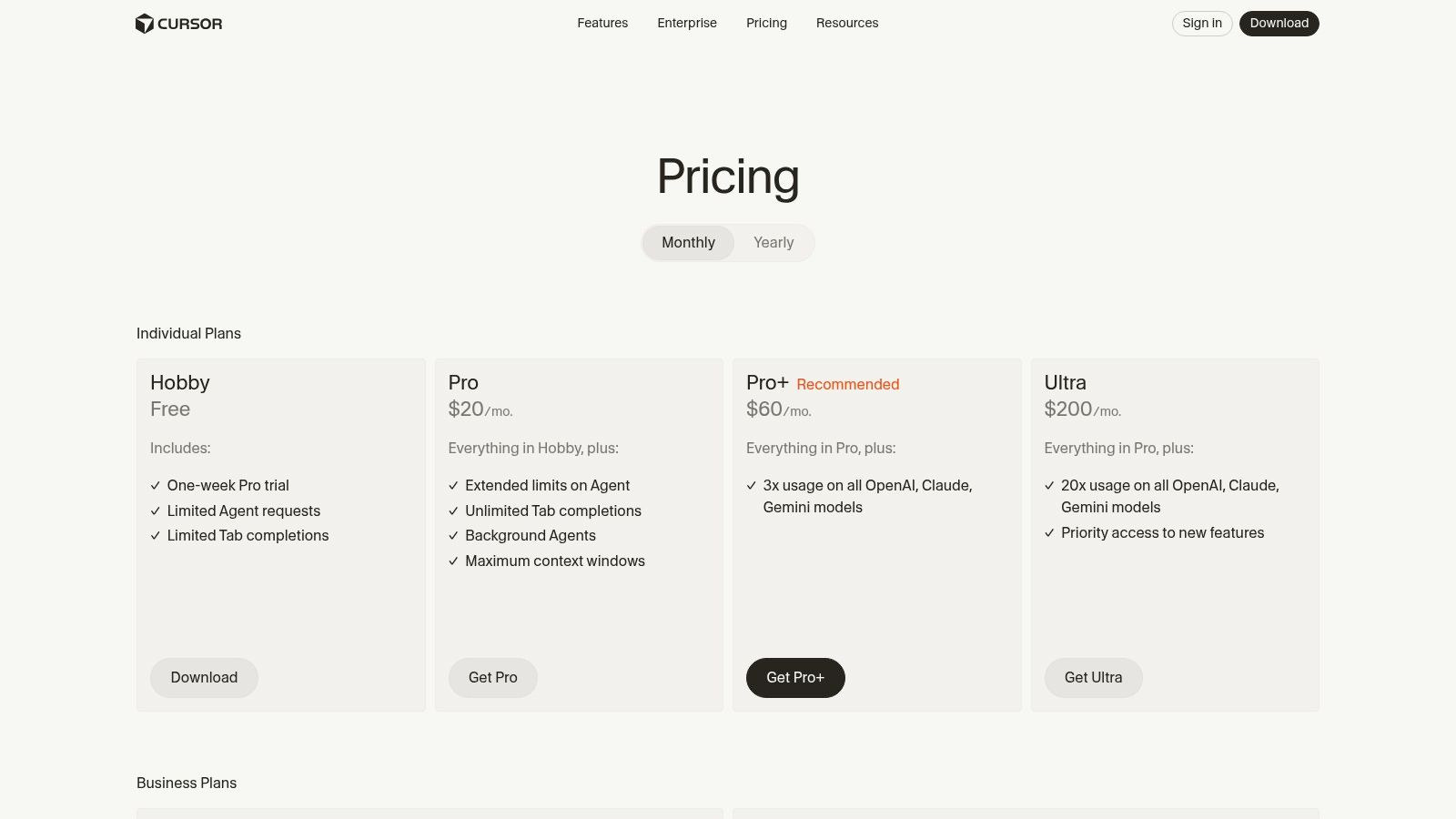
What really makes Cursor stand out is how it's designed for a developer's workflow. Features like selecting a block of code and starting a chat or refactor with a single keyboard shortcut feel incredibly natural. For teams, it adds important collaboration and security tools, including single sign-on (SSO), privacy modes that stop your code from being used for AI training, and helpful usage analytics. It even has add-ons like Bugbot, which automatically reviews your pull requests to streamline things even further.
Key Features & Ideal Use Cases
Practical Example: The "Codebase" feature is a lifesaver. You can use it to index your entire project. Then, you can ask questions like, "Where in this project do we handle user authentication?" and it will give you precise answers with file and line number references. It's a huge time-saver, especially on big projects.
- Best For: Developers and teams who want a deeply integrated, all-in-one AI coding environment.
- Standout Feature: The native chat and refactoring workflows are exceptionally fluid and context-aware, allowing for faster iterations.
- Integration: As a VS Code fork, it supports the vast majority of VS Code extensions out of the box.
Pricing and Plans
Cursor offers a free tier with a limited number of "slow" GPT-4 uses and a good amount of GPT-3.5 uses. The Pro plan, starting at $20/month, unlocks a ton of fast GPT-4o/Opus queries and lets you "bring your own key." The Business tier at $40/seat per month adds team management, SSO, and better privacy controls.
Pros:
- Seamless, native AI integration within a familiar VS Code environment.
- Actively developed with a strong focus on developer workflow.
- Transparent, per-seat pricing for teams with essential privacy features.
Cons:
- Heavy usage, especially for complex tasks, may quickly consume credits on lower tiers.
- Being a separate application, it requires a full switch from your current IDE.
Website: https://cursor.com/pricing
6. Windsurf (by Codeium) – AI Code Editor
For developers who want an all-in-one solution where AI isn't just a plugin but the heart of the editor, Windsurf is a really interesting choice. Made by the team behind Codeium, Windsurf is a native AI-first code editor designed from scratch to weave AI into every part of the coding process. This tight integration leads to some unique features and a more cohesive feel than just adding an extension to your current IDE.
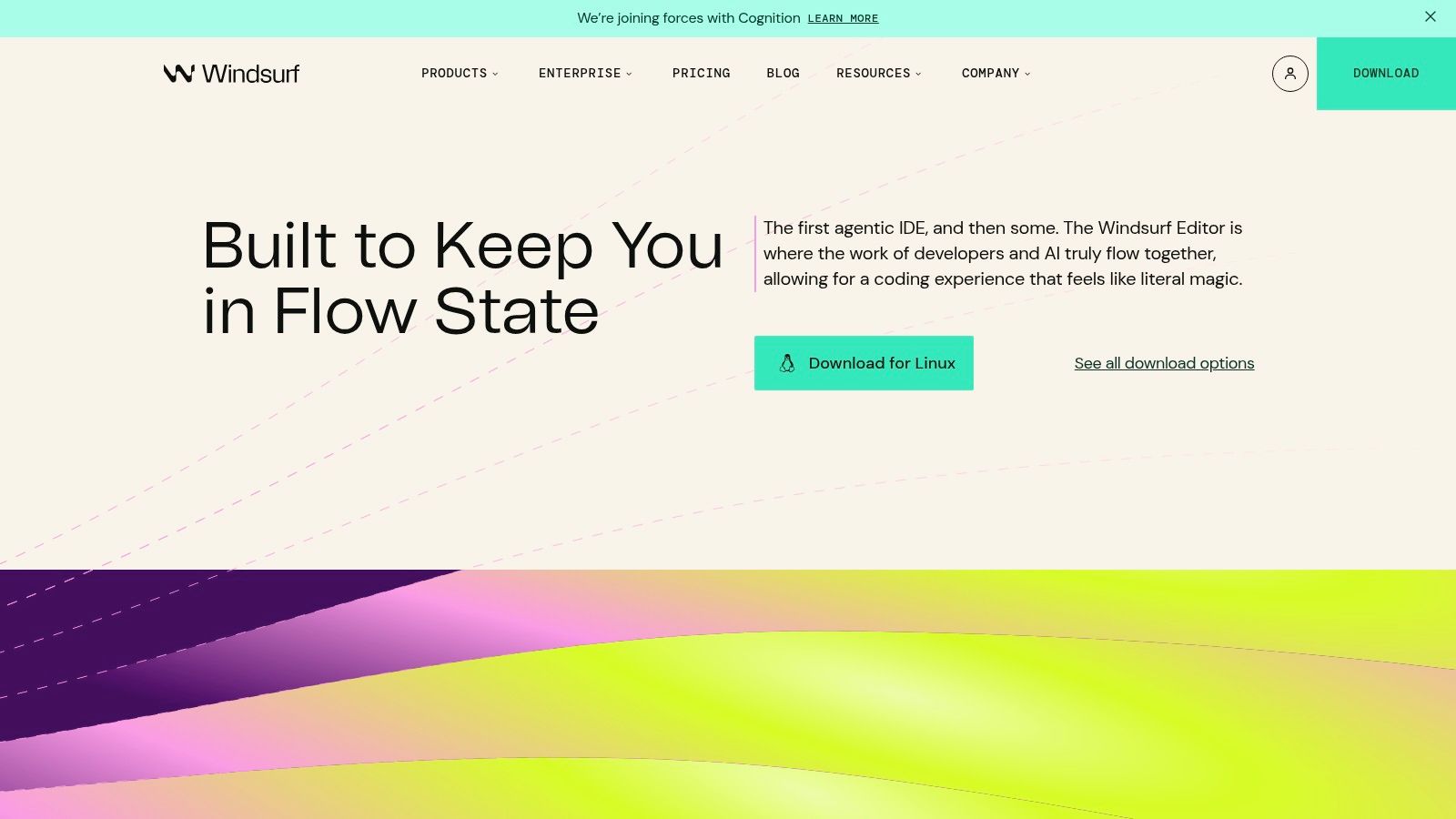
What truly sets Windsurf apart are its AI-focused workflows. For example, 'Cascade' lets you make complex, multi-file edits from a single prompt. Instead of manually changing files all over your project, you can tell the AI to refactor a component and all its related files at the same time. This makes it one of the best AI coding assistants for developers who want to try out a more modern, AI-native way of working on Windows, Mac, or Linux.
Key Features & Ideal Use Cases
Practical Example: Say you decide to rename a key function that's used in five different files. Instead of finding and replacing each instance yourself, you could use a prompt in Windsurf like, "Rename the getUserProfile function to fetchUserData and update all its call sites across the project." The AI will handle the multi-file refactoring for you.
- Best For: Developers looking for a dedicated, AI-native editor experience rather than a plugin for an existing IDE.
- Standout Feature: 'Cascade' workflow allows for complex, multi-file edits from a single natural language prompt.
- Integration: As a standalone IDE, it offers a self-contained environment with deep AI capabilities built in.
Pricing and Plans
Windsurf makes it easy to get started by giving you a generous amount of free prompt credits when you download it. This lets you try out its premium AI model right away. Once you use those up, you can buy more credit bundles. This pay-as-you-go model is flexible, but it's a good idea to check their website for the latest pricing before you commit.
Pros:
- A truly AI-native editor experience, not an add-on.
- Powerful multi-file editing features save significant time.
- Easy to get started with free credits included at sign-up.
Cons:
- Requires switching to a new editor, which can be a hurdle.
- Credit-based pricing can be less predictable than a flat monthly fee.
Website: https://windsurf.com/windsurf
7. Tabnine
For companies where security, privacy, and compliance are top priorities, Tabnine stands out as one of the best AI coding assistants built for the enterprise. Its biggest selling point is its flexible deployment. It offers everything from a standard cloud service to fully private, on-premises, or even completely air-gapped installations. This lets teams in highly regulated fields like finance and healthcare use AI assistance without risking their data or intellectual property.
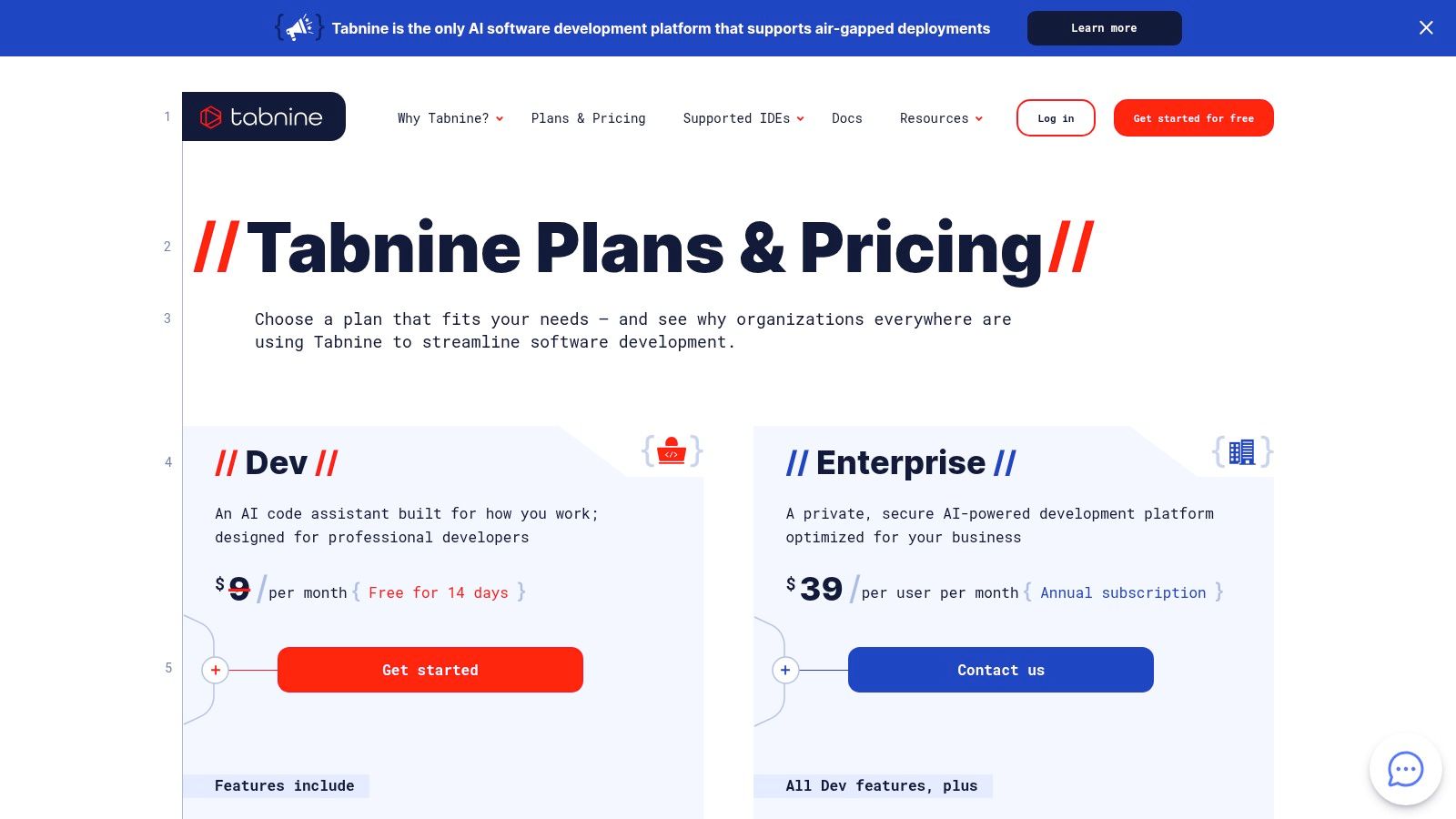
Tabnine sets itself apart by providing strong governance and IP protection tools. You can train it on your own private repositories to create a custom model that understands your internal libraries and coding standards, all while making sure your code never leaves your secure environment. Features like IP source tracking and license compliance scanning are built right in, giving large development teams an essential layer of legal protection.
Key Features & Ideal Use Cases
Expert Opinion: "For any organization handling sensitive data, the ability to self-host an AI model is not a luxury; it's a necessity. Tabnine's focus on private, customizable models makes it a leader in the enterprise space where data sovereignty is paramount." – AI Security Analyst
- Best For: Enterprise teams in regulated industries or those with strict IP and data privacy requirements.
- Standout Feature: Flexible deployment options, including on-premises and air-gapped solutions, for maximum security and control.
- Integration: Supports a wide range of IDEs including VS Code, JetBrains IDEs, Eclipse, and more.
Pricing and Plans
Tabnine has a free Basic plan with limited code completions. The Pro plan, starting around $12/month, unlocks more advanced models for individuals. The Enterprise tier is priced by quote and gives you access to self-hosting, advanced agents, and full governance and security controls like SSO integration.
Pros:
- Strong focus on enterprise privacy and flexible deployment.
- Clear Enterprise plan with essential governance tooling.
- Can be trained on private codebases for hyper-relevant suggestions.
Cons:
- Advanced agents and key security features are restricted to the Enterprise tier.
- The free and Pro plans are less feature-rich compared to some competitors.
Website: https://www.tabnine.com/pricing
8. JetBrains AI Assistant
For developers who are all-in on the JetBrains ecosystem, the AI Assistant is a total game-changer. Instead of being a third-party add-on, this tool is woven directly into IDEs like IntelliJ IDEA, PyCharm, and WebStorm. This native integration creates a super smooth and context-aware experience, making it feel like a natural part of the IDE's already powerful tools. It's great for tasks like generating documentation, creating unit tests, and explaining complex code without ever making you leave your editor.
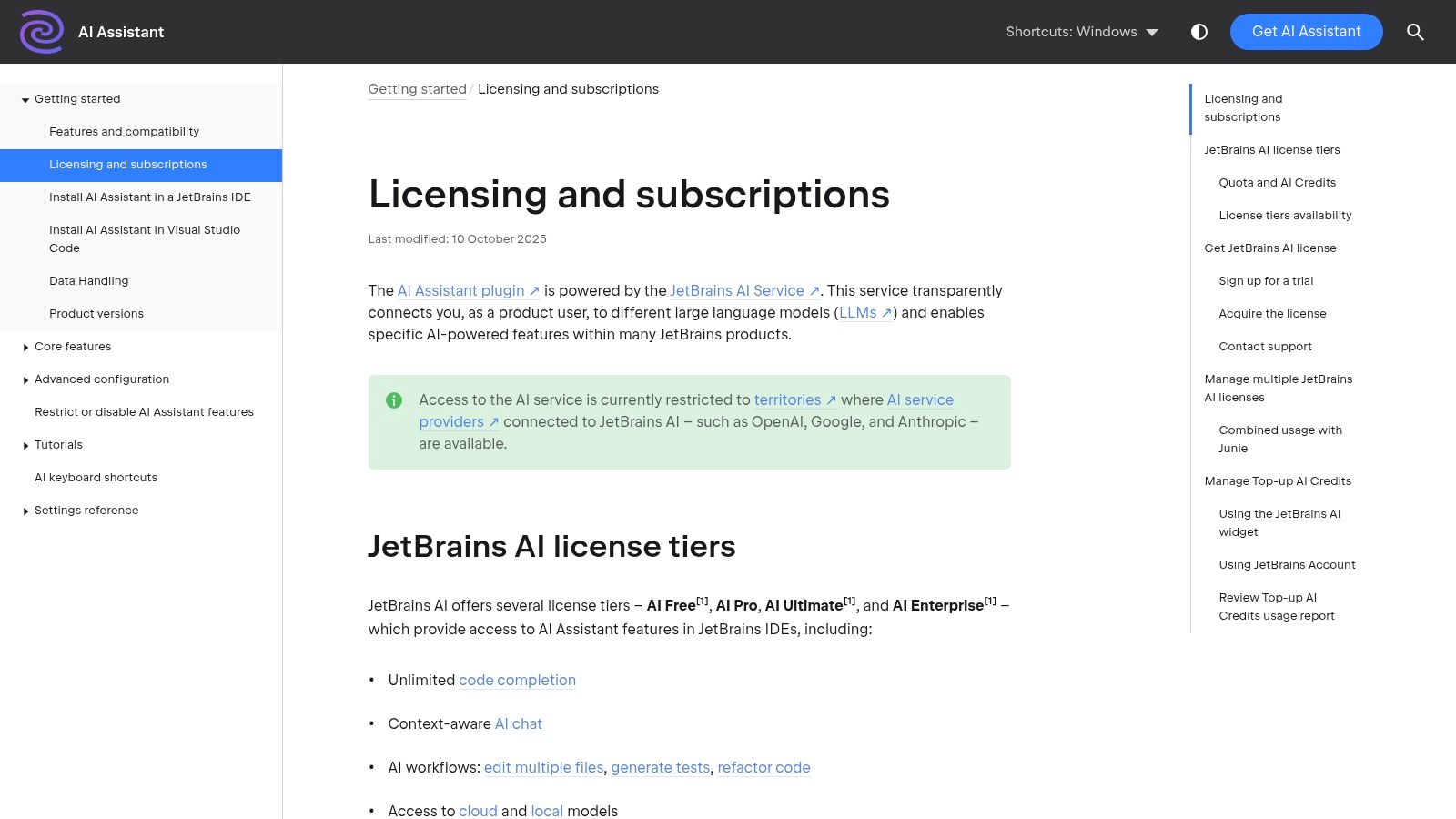
What makes the JetBrains AI Assistant special is its deep understanding of your project's structure and the specific language frameworks you're using, which is a direct result of its tight integration. It uses the IDE's existing knowledge of your code to give you more relevant suggestions, from generating commit messages based on your changes to refactoring code with AI-powered insights. The models behind it have a sophisticated understanding of software development, a concept closely related to the ideas found in deep learning vs machine learning.
Key Features & Ideal Use Cases
Practical Example: Right-click on a tricky or unfamiliar function in your code and select the "Explain Code" action. The AI Assistant will give you a breakdown in plain English. This is incredibly helpful when you're jumping into a new codebase or trying to understand some old legacy code.
- Best For: Developers and teams who are dedicated users of JetBrains IDEs and want a seamlessly integrated AI experience.
- Standout Feature: The "AI Chat" can be used to ask project-specific questions, and its suggestions can be directly applied to your code with a single click.
- Integration: Natively built into the entire suite of JetBrains IDEs, including IntelliJ IDEA, PyCharm, WebStorm, Rider, and more.
Pricing and Plans
JetBrains has a flexible model. There's a free tier with limited use so you can test it out. For more serious use, the AI Assistant is included with JetBrains All Products Pack and dotUltimate subscriptions. You can also buy a standalone subscription, which gives you a certain amount of credits for cloud-based AI features, with options to add more as you need them.
Pros:
- Unparalleled integration within the JetBrains IDE ecosystem.
- Leverages the IDE's deep code intelligence for highly relevant suggestions.
- Clear and flexible credit-based system for paid features.
Cons:
- Primarily benefits users already committed to JetBrains products.
- Heavy reliance on cloud-based features can consume paid credits quickly.
Website: https://www.jetbrains.com/help/ai-assistant/licensing-and-subscriptions.html
9. Replit (Core/Teams with Replit AI and Agent)
Replit is way more than just a coding assistant; it's a complete, browser-based development environment where you can write, run, and host code in seconds. Its built-in AI, Replit AI, is designed to work perfectly within this ecosystem, making it a fantastic choice for quick prototyping, learning, and full-stack development without any complicated local setup. This all-in-one approach gets rid of the friction between coding, testing, and deploying, letting developers just focus on building.
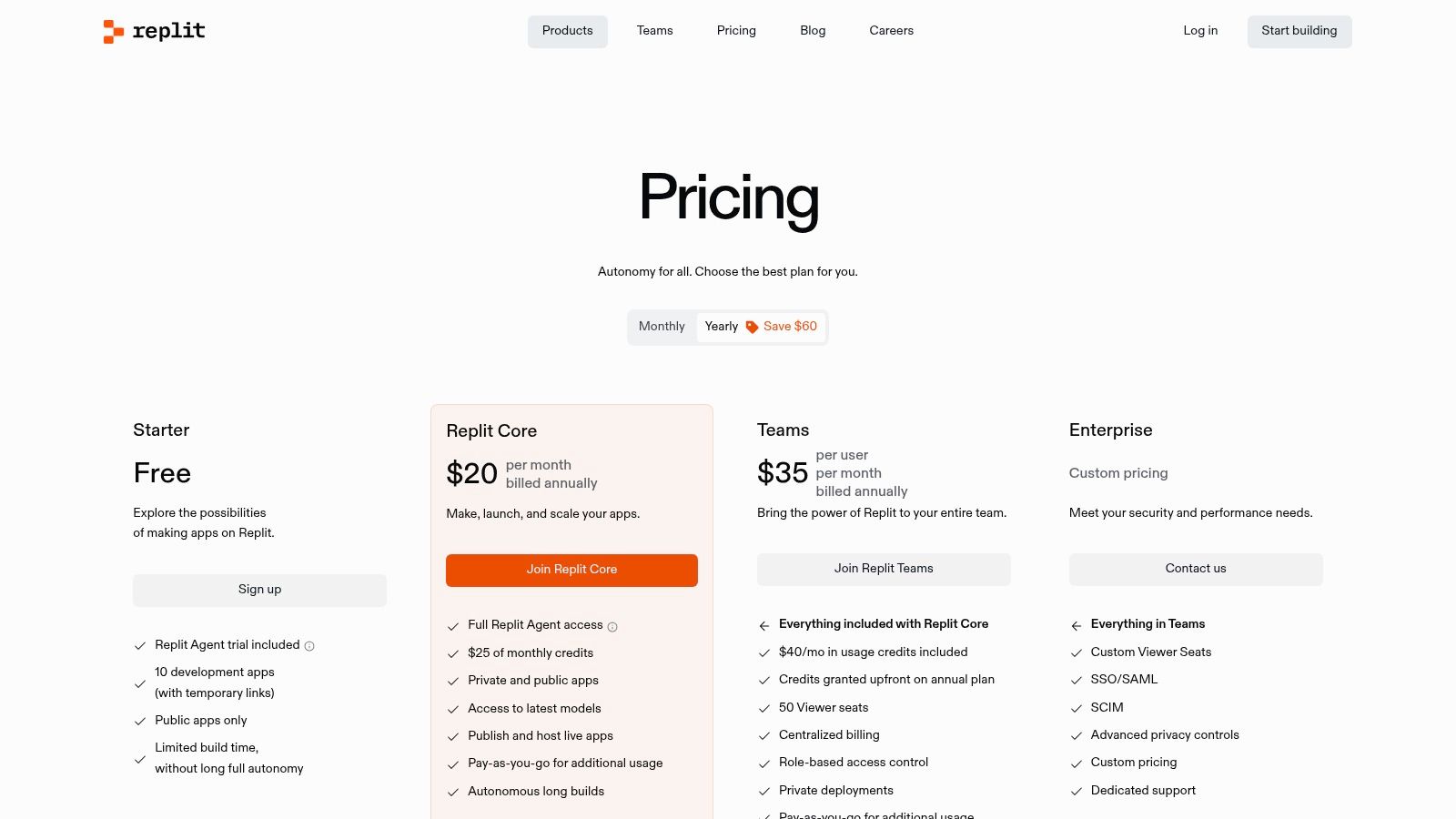
What makes Replit so unique is its all-in-one platform experience. The AI doesn't just suggest code; it understands the entire cloud environment it's running in. The "Replit Agent" can be told to perform complex, multi-step tasks like building and deploying a full application from a high-level prompt. This makes Replit not just an assistant for writing code but a partner in the entire development lifecycle, from the first idea to a live app.
Key Features & Ideal Use Cases
Practical Example: For beginners, this is huge. You can start a new project (called a "Repl") for a Python web app, and then ask the AI, "Create a simple Flask web server that says 'Hello, World!' and deploy it." Replit AI will generate the code, and you can hit the "Deploy" button to have a live, shareable URL in under a minute.
- Best For: Students, educators, and developers who need an end-to-end platform for rapid prototyping and deployment.
- Standout Feature: The integrated development and hosting environment allows you to go from code to a live URL in a single click.
- Integration: As a browser-based IDE, it contains everything needed out of the box, with support for over 50 languages and popular frameworks.
Pricing and Plans
Replit uses a freemium model with a generous free tier to get you started. Paid plans like the "Replit Core" subscription (starting around $20/month) unlock more powerful cloud environments and include a monthly allowance of "Cycles," their credit-based currency for using advanced AI features and hosting.
Pros:
- Zero-config, browser-based environment is incredibly accessible for beginners.
- End-to-end platform for building, running, and hosting applications.
- Paid plans include monthly credits for AI and hosting usage.
Cons:
- The credit-based system for AI can be confusing and requires monitoring to avoid unexpected costs.
- Less ideal for large-scale, enterprise-level projects requiring custom infrastructure.
Website: https://replit.com/site/pricing
10. Anthropic Claude
While it's not a dedicated IDE extension like many others on this list, Anthropic's Claude has earned its spot as one of the best AI coding assistants because of its amazing ability to reason and understand code. It's fantastic at tasks that require a deep understanding of logic, like refactoring complex code, explaining tricky algorithms, or generating detailed documentation from scratch. Its conversational style feels less like a tool and more like a senior developer you can brainstorm with.
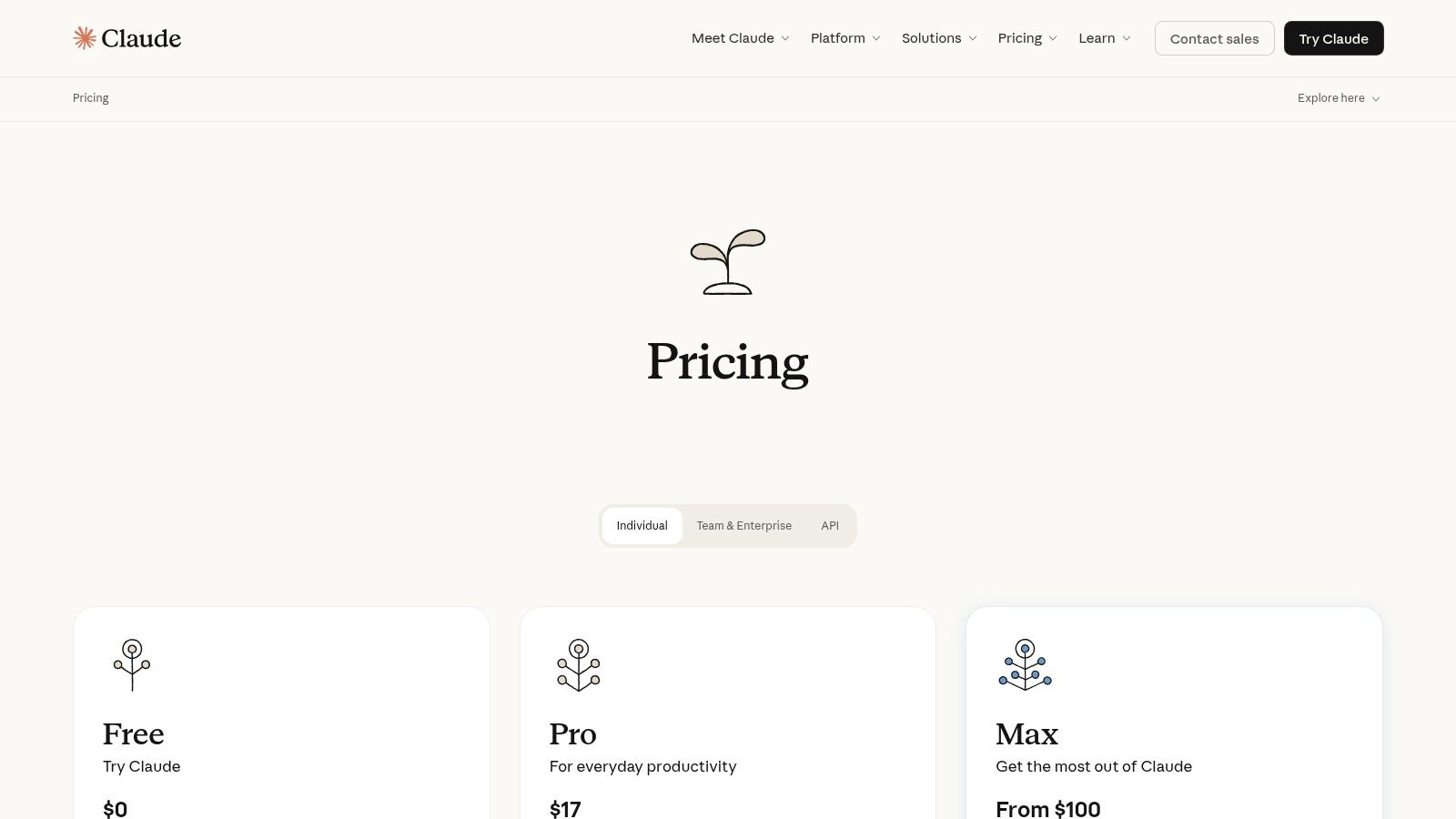
What really sets Claude apart is its huge context window, which lets it analyze entire codebases or large files in a single prompt. For teams, this opens up powerful features like creating shared knowledge bases and project contexts, making sure the AI has all the info it needs to give relevant, accurate help. The availability of "Claude Code" through a terminal CLI on paid plans also brings its power directly into a developer's local workflow.
Key Features & Ideal Use Cases
Practical Example: Imagine you have to refactor a massive, old legacy file. You can paste the entire file into Claude's context window. Then, ask it to "act as a principal engineer, identify areas for improvement in this code, explain the logic behind your proposed changes, and provide the fully refactored code with inline comments." Its reasoning ability really shines in tasks like this.
- Best For: Developers and teams needing a powerful AI for complex code analysis, refactoring, and documentation.
- Standout Feature: Extremely large context window for processing and reasoning about entire projects or extensive code files at once.
- Integration: Web-based chat interface with terminal CLI access available on paid plans for more direct workflow integration.
Pricing and Plans
Anthropic offers a free tier for general use with its Sonnet model. The Pro plan unlocks the more powerful Claude 3 Opus model and higher usage limits, while the Team plan adds collaborative features like shared projects and knowledge bases. API access for custom use is billed separately from the chat subscriptions.
Pros:
- Excellent reasoning ability for complex code refactoring and explanation.
- Clear and distinct individual and team tier options.
- Very large context window is ideal for codebase-level questions.
Cons:
- API access requires separate billing, which is not included in the Pro chat subscription.
- Lacks the direct, inline IDE integration of competitors like Copilot.
Website: https://claude.ai/pricing
11. Sourcegraph Cody
Sourcegraph Cody positions itself as one of the best AI coding assistants designed specifically for big companies managing huge, multi-repository codebases. Unlike tools that only look at your open files, Cody uses Sourcegraph's powerful code search platform to build a complete map of your entire codebase. This deep, repository-wide context allows it to provide super relevant and accurate code completions, explanations, and refactoring suggestions that understand complex connections across the whole organization.
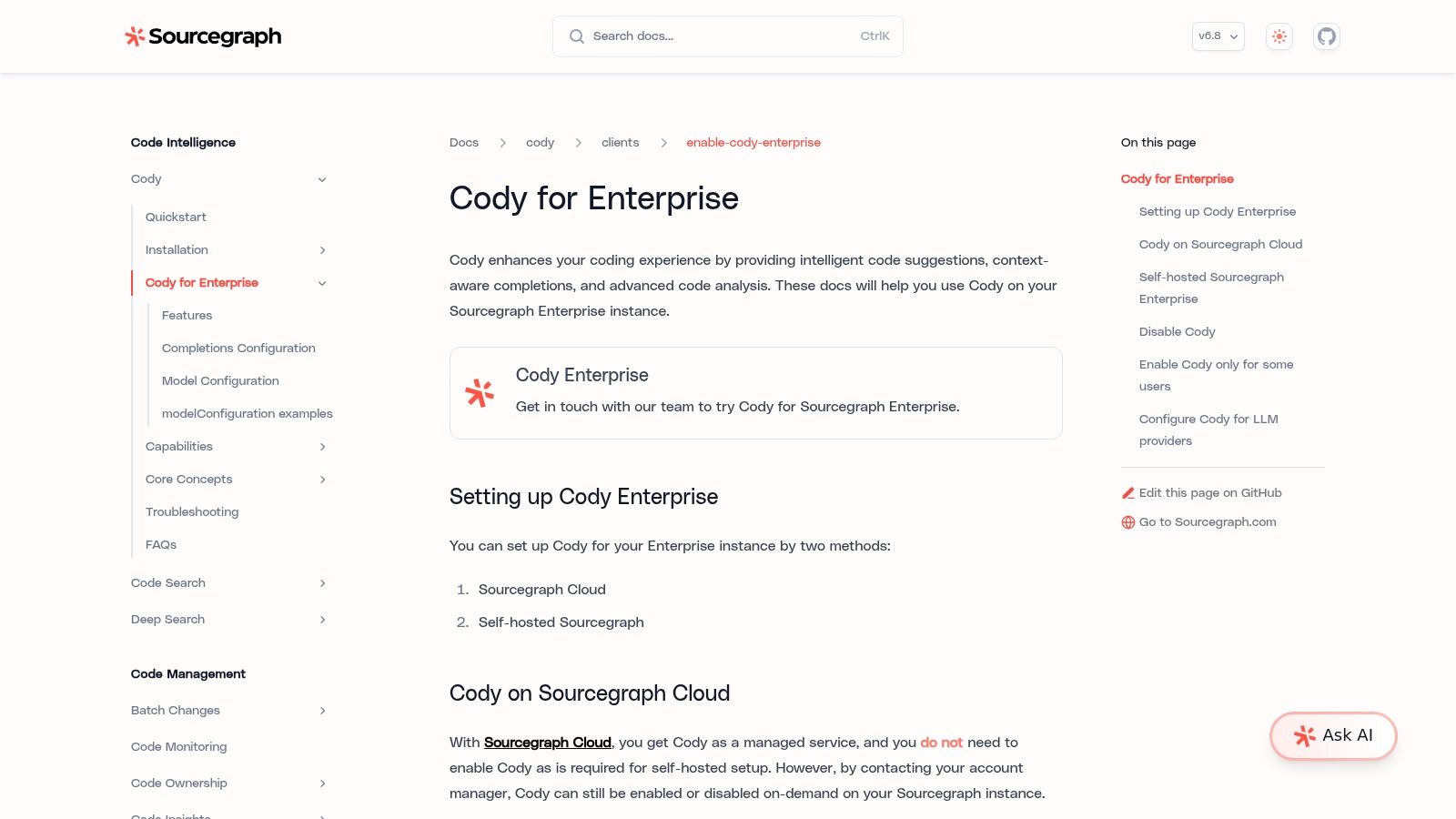
What makes Cody unique is its focus on enterprise needs, offering both cloud and self-hosted deployment options. Its Cody Gateway feature gives organizations the flexibility to connect with various large language models (LLMs) from OpenAI, Anthropic, and others, so you're not locked into one vendor. This makes it perfect for companies with strict security, privacy, and compliance rules who need full control over their AI infrastructure and data.
Key Features & Ideal Use Cases
Practical Example: You can use Cody’s @ symbol in the chat to mention specific files (@my-service/api.ts) or entire repositories (@frontend-app) to focus its context. This is incredibly powerful for asking questions like, "How does the @auth-service handle user permissions that are defined in @user-permissions-library?"
- Best For: Large enterprises with complex, multi-repository codebases that require self-hosting and strict security controls.
- Standout Feature: Deep codebase context powered by Sourcegraph's code intelligence graph, understanding your entire organization's code.
- Integration: Supports VS Code, JetBrains IDEs, and Neovim, with a flexible multi-LLM backend via Cody Gateway.
Pricing and Plans
Sourcegraph has shifted its focus entirely to the enterprise market. The free and Pro plans that used to be available have been discontinued. Access to Cody is now only through the Sourcegraph Enterprise plan, which requires contacting their sales team for custom pricing based on your company's needs.
Pros:
- Exceptional context awareness across large and complex codebases.
- Offers self-hosted and cloud options, ideal for enterprise security.
- Flexible choice of underlying LLMs prevents vendor lock-in.
Cons:
- No longer available for individual developers or small teams.
- Requires a full Sourcegraph Enterprise deployment, which can be complex.
Website: https://sourcegraph.com/docs/cody/overview/enable-cody-enterprise
12. Phind
Phind has carved out a cool and unique spot among the best AI coding assistants by being an AI-powered search engine built just for developers. Instead of only suggesting code, it answers your technical questions by gathering information from all over the web, citing its sources, and giving you ready-to-use code examples. This makes it an amazing tool for research, learning new technologies, or debugging tricky errors where you need context from documentation and forums.
Where Phind really shines is in how it blends search with code generation. It can analyze files you upload and even run code snippets right in the browser to check if a solution works, which saves a ton of time during the trial-and-error part of coding. Its VS Code extension brings this research-first approach right into your editor, letting you ask questions and get sourced answers without breaking your flow.
Key Features & Ideal Use Cases
Practical Example: When you get an answer from Phind, always check the "Sources" section. This lets you click through to the official documentation or a popular Stack Overflow answer to verify the information. It helps you understand the "why" behind the code, not just the "what."
- Best For: Developers who frequently research new libraries, APIs, or troubleshoot complex, error-specific problems.
- Standout Feature: Combines AI-generated answers with live web results and direct source citations for trustworthy, verifiable information.
- Integration: Offers a dedicated VS Code extension to bring its powerful search capabilities into the IDE.
Pricing and Plans
Phind has a generous free tier with access to its standard model. The Phind Pro plan, starting at $10/month, unlocks access to its custom-tuned "Phind Model" and gives you a high daily usage limit for premium models like GPT-4o and Claude 3 Opus. A Business plan is also available for teams that need better data privacy and management.
Pros:
- Excellent for combining research and coding workflows.
- Cites sources, making it easier to trust and verify answers.
- In-browser code execution is a powerful validation tool.
Cons:
- The integrated IDE experience is less comprehensive than dedicated AI-first editors like Cursor.
- Relies heavily on web search, which may not be ideal for offline or proprietary codebase queries.
Website: https://www.phind.com/plans
AI Coding Assistants Feature Comparison
| Product | Core Features & Capabilities | User Experience & Quality ★★★★☆ | Value & Pricing 💰 | Target Audience 👥 | Unique Selling Points ✨ |
|---|---|---|---|---|---|
| GitHub Copilot | Inline code completion, chat, Agent mode, code review | Deep IDE integration, mature ecosystem | Free tier + tiered plans 🏆 | Developers, enterprises | Broad model access, enterprise governance ✨ |
| Amazon Q Developer (AWS) | IDE integration, security scanning, agentic workflows | Native AWS ecosystem, security-focused | Free tier with usage limits 💰 | AWS-centric dev teams | Agentic workflows, security scanning ✨ |
| Google Gemini Code Assist | IDE assistance, refactoring, GCP integration | Strong Google Cloud stack integration | Standard & Enterprise editions 💰 | GCP users, enterprises | Enterprise knowledge-base customization ✨ |
| OpenAI ChatGPT (coding) | Code generation, debugging, team controls | Versatile chat + coding, enterprise data controls | Free + Pro tier (expensive for power users) 💰 | Teams, enterprises, versatile users | Advanced reasoning models, team/admin features ✨ |
| Cursor – AI Code Editor | Inline completions, chat/refactor, background agents | Developer-first, active workflow design | Transparent per-seat pricing 💰 | Developers, teams | Multi-model access, bug reviews, team privacy ✨ |
| Windsurf (by Codeium) | Cross-platform IDE, Cascade workflows, prompt credits | Strong built-in editor experience | Credit-based premium, free prompt credits 💰 | Individual devs, those wanting easy setup | Cascade multi-file edits, free credits ✨ |
| Tabnine | IDE chat, code review agents, private/self-hosted options | Enterprise privacy focus, flexible deployment | SaaS & Enterprise plans 💰 | Enterprises needing privacy/governance | IP provenance, license compliance ✨ |
| JetBrains AI Assistant | Native JetBrains integration, chat, test generation | Seamless IDE experience, credit/quota system | Free + paid credits, included in subscriptions 💰 | JetBrains IDE users | Embedded in JetBrains suites ✨ |
| Replit (Core/Teams/AI) | Cloud IDE, hosting, AI coding & agents | All-in-one platform, credit-based usage | Credit-based plans with monthly credits 💰 | Learners, prototypers, full-stack devs | Integrated hosting + AI in browser ✨ |
| Anthropic Claude | Large context coding, knowledge bases, terminal CLI access | Strong reasoning, team plans | Pro & Max tiers, API billed separately 💰 | Developers needing complex reasoning | Terminal CLI & project management ✨ |
| Sourcegraph Cody | Multi-repo code search, multi-LLM integration | Enterprise-grade, optimized for large codebases | Enterprise only, no public free/pro plans 💰 | Large orgs with monorepos | Multi-repo context, multi-LLM support ✨ |
| Phind | AI + web search, code execution, VS Code extension | Good research + coding blend | Pro and Business plans 💰 | Developers needing AI-assisted search + code | In-browser code execution, multi-query AI ✨ |
Final Thoughts
We've taken a tour through the exciting and ever-changing world of the best AI coding assistants, checking out twelve powerful tools that are set to change the way we write code. From the super popular, deeply integrated experience of GitHub Copilot to the enterprise-level power of Google Gemini Code Assist and Amazon Q Developer, the options are as diverse as we developers are.
What's really clear is that the days of coding all by yourself are fading. We're moving into a new era of human-AI collaboration. These assistants aren't just fancy autocomplete tools anymore. They are active partners in the coding process, able to build out entire applications, debug tough problems, translate code between languages, and even make sense of old, confusing systems. Tools like Cursor and Windsurf are even rethinking the whole development environment, building the IDE from the ground up with AI at its heart.
Key Takeaways: Choosing Your AI Co-Developer
The main takeaway here is that there's no single "best" AI coding assistant for everyone. The perfect choice for you really depends on your specific needs, your workflow, and what's important to you.
- For the Individual Developer or Small Team: If you're after a great all-around assistant that plugs right into your favorite editor, GitHub Copilot is still the top dog. For those who want a more powerful, AI-native editing experience, Cursor is a fantastic alternative that can seriously speed up your work.
- For the Enterprise Power User: Big companies with huge, private codebases and strict security needs should look at Google Gemini Code Assist, Amazon Q Developer, or Sourcegraph Cody. These tools are built for the enterprise, offering amazing code-context awareness, strong security features, and powerful admin controls.
- For the Learner and Explorer: If you're new to programming or exploring new tech, tools like ChatGPT, Anthropic Claude, and the free tier of Replit AI are invaluable. They have a friendly, conversational style and are great at explaining concepts, generating examples, and helping you get past those beginner roadblocks in a stress-free way.
Implementing AI Without Losing Control
Bringing an AI assistant into your workflow should be a thoughtful process. It's not just about installing a plugin; it's about changing your habits to play to its strengths while being mindful of its weaknesses.
Remember to treat AI-generated code like a suggestion from a very fast but sometimes clumsy junior developer. Always review, test, and understand the code it gives you. The goal is to boost your skills, not replace them. Use these tools to handle the boring, repetitive stuff so you can free up your brainpower to focus on high-level design, tricky logic, and creative problem-solving. That's where your human expertise is still irreplaceable.
Ultimately, the best AI coding assistants are the ones that feel like a natural extension of your own mind. They make coding smoother, help you build momentum, and empower you to create better software, faster. The key is to experiment. Take advantage of free trials, try a few different options on a personal project, and see which AI partner fits your unique coding style. The future of software development is a team sport, and your perfect AI co-developer is out there waiting to help you build it.
Ready to stay ahead of the curve in the fast-paced world of artificial intelligence? The tools we've discussed are just the beginning, and YourAI2Day is your daily guide to the latest breakthroughs, trends, and practical AI applications. Visit YourAI2Day to subscribe and get the insights you need to navigate the AI revolution.