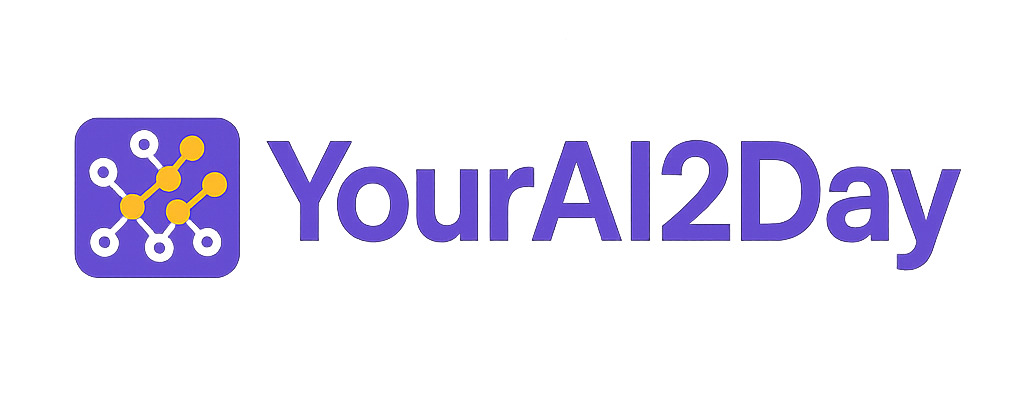12 Best AI Workflow Automation Tools for 2025
Feeling swamped by repetitive tasks? Hey, we've all been there. Imagine teaching a smart assistant to handle everything from sorting your emails and updating spreadsheets to managing customer questions. That’s the magic of AI workflow automation tools. Think of them as the digital glue connecting your favorite apps. You can build custom "recipes" that run on their own, saving you hours of boring, manual work every single week.
This guide is your friendly map for navigating this powerful new world. We're skipping the vague marketing fluff to give you an honest look at the 12 best AI workflow automation tools out there right now. Whether you're a solopreneur trying to do it all, an IT pro connecting big systems, or just curious about making your own life easier, you’ll find a solution here. We’ll cover everything from super user-friendly platforms like Zapier to the heavy-duty systems from UiPath and Microsoft.
Our goal is simple: help you find the right tool for you, without the headache. For each tool, we’ll break down its key features, give you some realistic pros and cons, and lay out the pricing clearly. You'll see screenshots, get direct links, and discover practical examples to get your ideas flowing. Let's find the perfect automation partner to help you get back to the work that really matters.
1. Zapier
Zapier is a giant in the no-code automation world, and its recent jump into AI makes it one of the most friendly and powerful ai workflow automation tools for just about anyone. What makes it special is its massive library of over 8,000 apps it can connect to. Now, you can do more than just link App A to App B; you can add smart AI steps in between.
Expert Opinion: According to tech analyst Sarah Evans, "Zapier's strength is its accessibility. It turned complex API integrations into a simple 'if this, then that' formula. Now, with AI steps, it's democratizing artificial intelligence for small businesses, allowing them to build workflows that were once the domain of enterprise-level software."
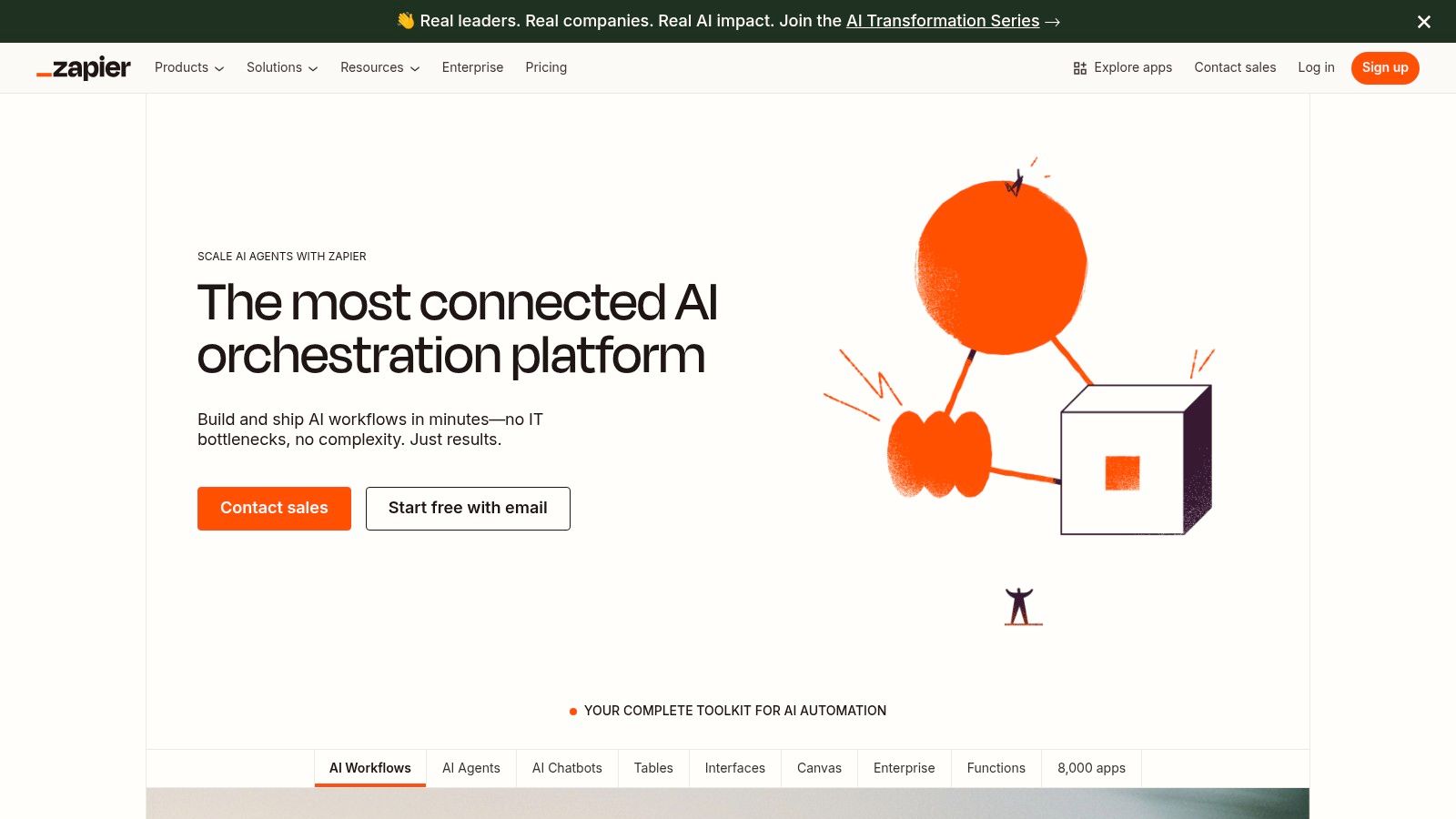
The platform has grown beyond simple "Zaps." With Interfaces, you can build simple web pages or forms that kick off complex AI workflows, and Tables gives you a built-in spreadsheet to store and manage the data your automations use. This creates a complete system for building solutions from start to finish without writing a single line of code. For beginners, the interface is super intuitive, and the template library is a fantastic place to start.
Key Features & Use Cases
- AI by Zapier Steps: Easily add AI actions like summarizing text or classifying information into any workflow. A great practical example is automatically creating a Jira ticket from a customer support email and using an AI step to summarize the issue and assign a priority level (e.g., High, Medium, or Low).
- AI Agents: For more hands-off tasks, you can set up AI Agents that understand plain English commands to perform multi-step actions across your apps. Think of it as a virtual assistant you can program yourself.
- Massive Integration Directory: The huge library of 8,000+ apps means you can connect nearly any tool your team uses, from Slack and Google Sheets to Salesforce and HubSpot.
Pros & Cons
| Pros | Cons |
|---|---|
| Huge library of 8,000+ app integrations and mature templates. | Task-based pricing can become expensive for high-volume users. |
| User-friendly interface with a gentle learning curve. | Advanced monitoring is less robust than enterprise iPaaS tools. |
| Strong free tier and clear pricing for individuals and small teams. | Can experience slight delays (polling triggers) on lower tiers. |
Pricing
Zapier offers a generous free plan with limited tasks. Paid plans start at $19.99/month (billed annually) for the "Starter" plan, scaling up to "Professional" and "Team" tiers with more tasks and advanced features.
Website: https://zapier.com
2. Make (formerly Integromat)
Make, which you might remember as Integromat, is a visual powerhouse that shines when you need to build complex, multi-step workflows. It stands out among ai workflow automation tools for its awesome drag-and-drop interface that lets you build intricate "scenarios" with different paths, filters, and error handlers. Instead of a straight line, Make lets you map out sophisticated decision trees, which is perfect for processes that aren't just a simple A-to-B connection. This visual style lets you see exactly how your data moves and changes at every step.
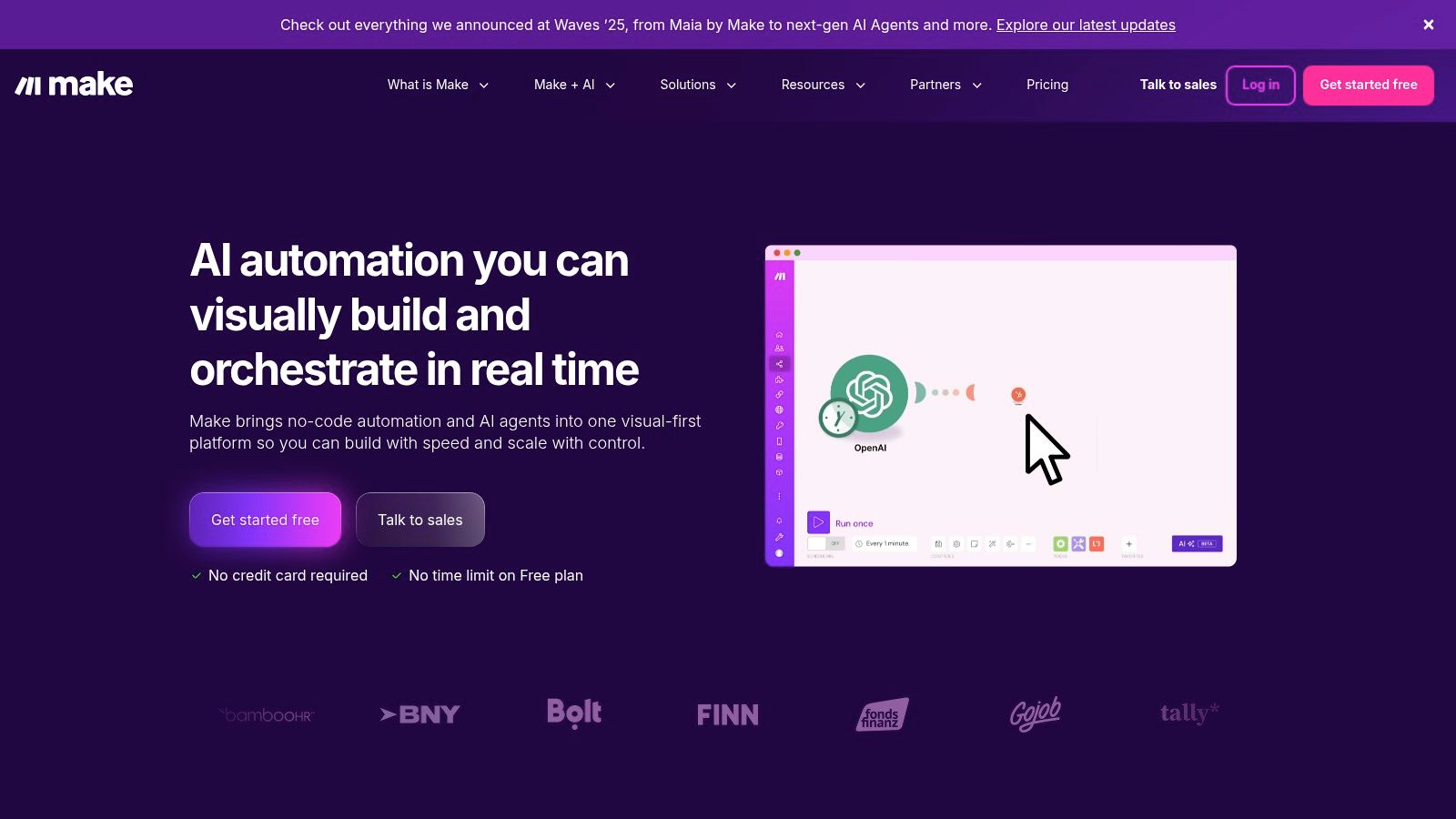
The platform has smoothly woven AI into its system with the Make + AI toolkit. You can easily drag AI modules into your scenarios to do things like pull specific data from a block of text, generate content with models like OpenAI's GPT, or connect to specialized AI services. This makes it a fantastic tool for advanced users and developers who want total control over their automations and need to handle tricky business logic.
Key Features & Use Cases
- Visual Scenario Builder: Its signature feature allows for building complex workflows with multiple branches and routers. A great practical example is an e-commerce order process that sends orders to different shipping providers based on the package weight, destination, and the customer's loyalty status.
- Make + AI Toolkit: Get native access to AI models for tasks like content creation, data extraction, and sentiment analysis. For instance, you could build a scenario that watches for brand mentions on Twitter, uses AI to figure out if the sentiment is positive or negative, and then automatically sends negative mentions to a support channel in Slack for immediate follow-up.
- Fine-Grained Scheduling & Control: Get precise control over when your scenarios run, from every minute to specific dates, giving you more power than standard polling times.
Pros & Cons
| Pros | Cons |
|---|---|
| Competitive pricing for high-volume scenarios and complex tasks. | Steeper learning curve for advanced scenarios and complex logic. |
| Powerful visual builder for multi-branch logic and error handling. | The operations-based credit model requires careful planning to manage costs. |
| Granular control over scheduling, logging, and data processing. | A smaller app library (2,000+) compared to some competitors. |
Pricing
Make offers a free plan that is quite capable for basic scenarios. Paid plans start with the "Core" tier at $9/month (billed annually), which includes more operations and features. Plans scale to "Pro," "Teams," and "Enterprise" tiers for higher volume and advanced team collaboration features.
Website: https://www.make.com
3. n8n
n8n stands out in the automation world by offering a source-available, "node-based" platform that gives developers and tech-savvy teams amazing control. Unlike other services where everything is managed for you, n8n gives you both cloud and self-hosting options. This makes it one of the most flexible ai workflow automation tools, especially for businesses with strict data privacy rules. The visual canvas lets you build complex workflows by connecting different apps and logic blocks, including powerful AI integrations.
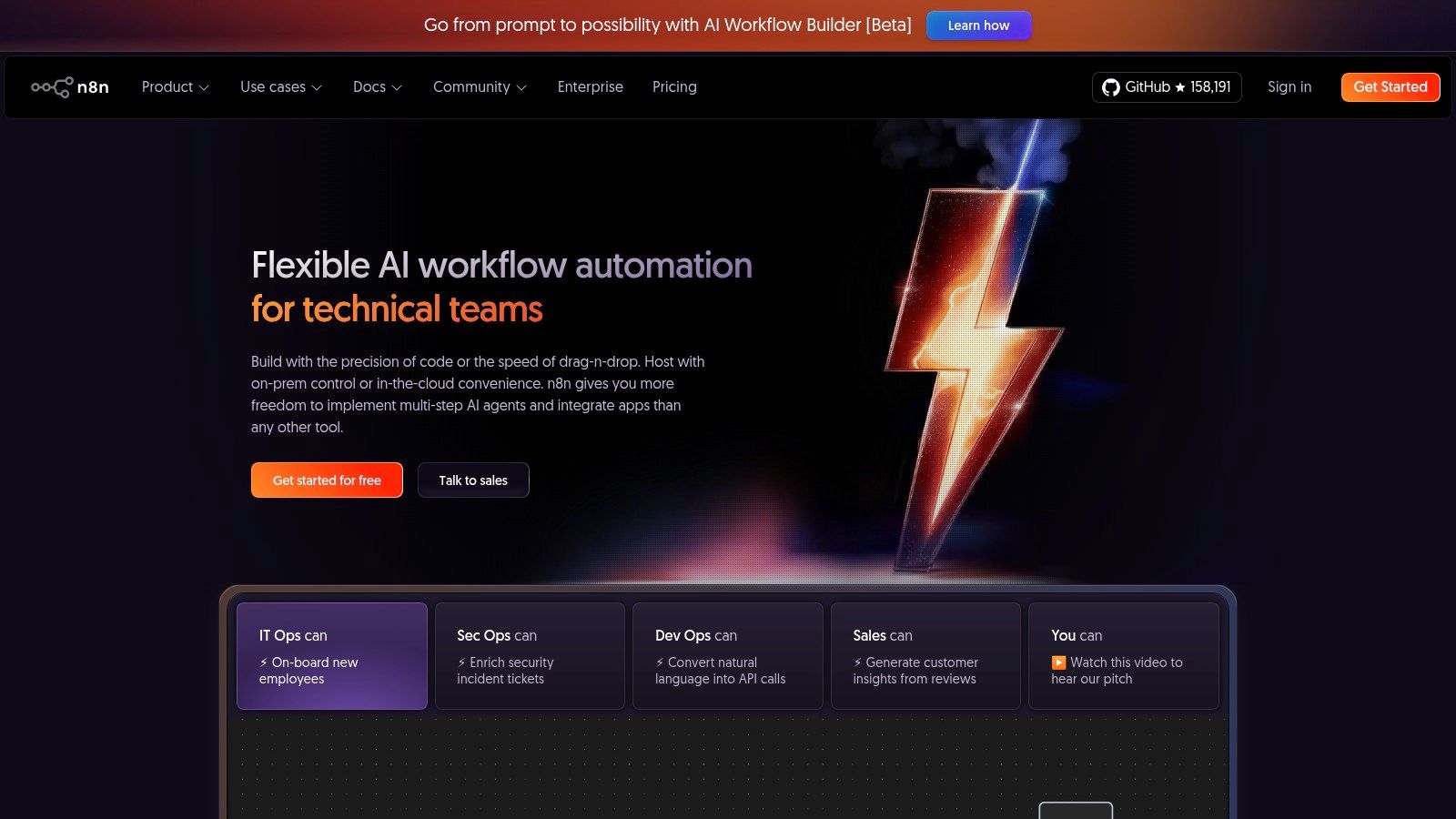
This approach is perfect for creating custom-tailored solutions. You can easily connect to OpenAI, Hugging Face, or other AI models to do things like automatically analyze customer support tickets, generate personalized marketing emails from your CRM data, or even build internal tools that use AI to process information. Because you can host it yourself, you can run these automations securely on your own servers, which is a huge plus for handling sensitive data.
Key Features & Use Cases
- Node-Based Visual Editor: Build workflows by visually connecting "nodes." A practical example is creating a workflow that captures a new lead from a form, uses an AI node to research the lead's company online, and then pushes the enriched, qualified lead into your CRM.
- Self-Hosting and Cloud Options: Run n8n on your own servers for total data control or use their managed cloud service for convenience. This makes it perfect for industries like healthcare or finance that have strict compliance needs.
- Extensible and Community-Driven: With an active community, you can find pre-built workflows and integrations. If a specific connection doesn't exist, you can even create your own, offering limitless customization.
Pros & Cons
| Pros | Cons |
|---|---|
| Self-hosting option provides total data privacy and control. | Steeper learning curve compared to pure no-code platforms. |
| Powerful and highly customizable with a visual node editor. | Fewer pre-built enterprise connectors than some legacy platforms. |
| Generous free tier for self-hosting and fair usage-based pricing. | Requires more technical knowledge for setup and maintenance. |
Pricing
n8n offers a free "Community" edition for self-hosting. The cloud-hosted plans start from $20/month for the "Starter" plan, which is based on the number of workflow executions, not users or tasks. Enterprise plans are available for advanced security and support.
Website: https://n8n.io
4. Microsoft Power Automate
As you'd expect, Microsoft Power Automate is a beast in the corporate automation world, deeply connected to the Microsoft 365 and Azure universe. It stands out by combining cloud-based app automation (Flows) with powerful Robotic Process Automation (RPA) for desktop tasks. This makes it one of the most versatile ai workflow automation tools for businesses already using Microsoft products. Where it really shines is with its AI Builder, which lets you add pre-built AI models for tasks like processing forms, detecting objects in images, or analyzing sentiment right into your workflows—no data science degree required.
The platform is built for big companies that need strong security and control. The seamless connection with tools like SharePoint, Teams, and Dynamics 365 means you can create amazing automations. Imagine a workflow that starts when an email arrives in Outlook, updates a customer record, and posts a summary in a Teams channel. The growing integration with Microsoft Copilot makes building these flows even easier, letting you use plain English to describe what you want to automate. To learn more about how tools like this can transform your operations, you can read about AI automation for businesses.
Key Features & Use Cases
- AI Builder: Easily add AI skills like invoice processing or text recognition into any flow. A common use case is an automated workflow that pulls data from incoming PDF invoices and enters it into an accounting system like Dynamics 365, flagging any weird numbers for a human to check.
- Robotic Process Automation (RPA): Automate old-school desktop apps that don't have modern APIs. You can create bots to copy human actions like clicking, typing, and moving data between a new web app and an ancient desktop program.
- Deep Microsoft Ecosystem Integration: Create workflows that span the entire Microsoft 365 suite. For example, automatically save email attachments from a specific client to a SharePoint folder, use AI to check the content for keywords, and assign a task in Microsoft Planner.
Pros & Cons
| Pros | Cons |
|---|---|
| Unmatched integration with Microsoft 365, Dynamics, and Azure. | Licensing matrix can be complex and confusing to navigate. |
| Strong security, compliance, and administrative controls. | Steeper learning curve compared to more user-friendly platforms. |
| Flexible licensing options including per-user, per-bot, and PAYG. | Desktop RPA setup can add operational overhead for IT teams. |
Pricing
Power Automate offers various plans. A limited version is often included with Microsoft 365 licenses. Standalone premium plans start at $15 per user/month, with additional licenses required for unattended RPA bots (from $150 per bot/month) and AI Builder credits, which are sold separately or on a pay-as-you-go basis.
Website: https://powerautomate.microsoft.com
5. UiPath
UiPath is a heavyweight champion in the enterprise automation world, starting out in Robotic Process Automation (RPA). It has since evolved into one of the most powerful ai workflow automation tools out there, designed for tackling complex, large-scale business processes. While simpler tools connect modern apps, UiPath is a master at automating tasks that involve old legacy systems, virtual desktops, and tricky human-computer interactions. This makes it the top choice for big companies with deep operational needs. You can learn more about the foundations of this technology.
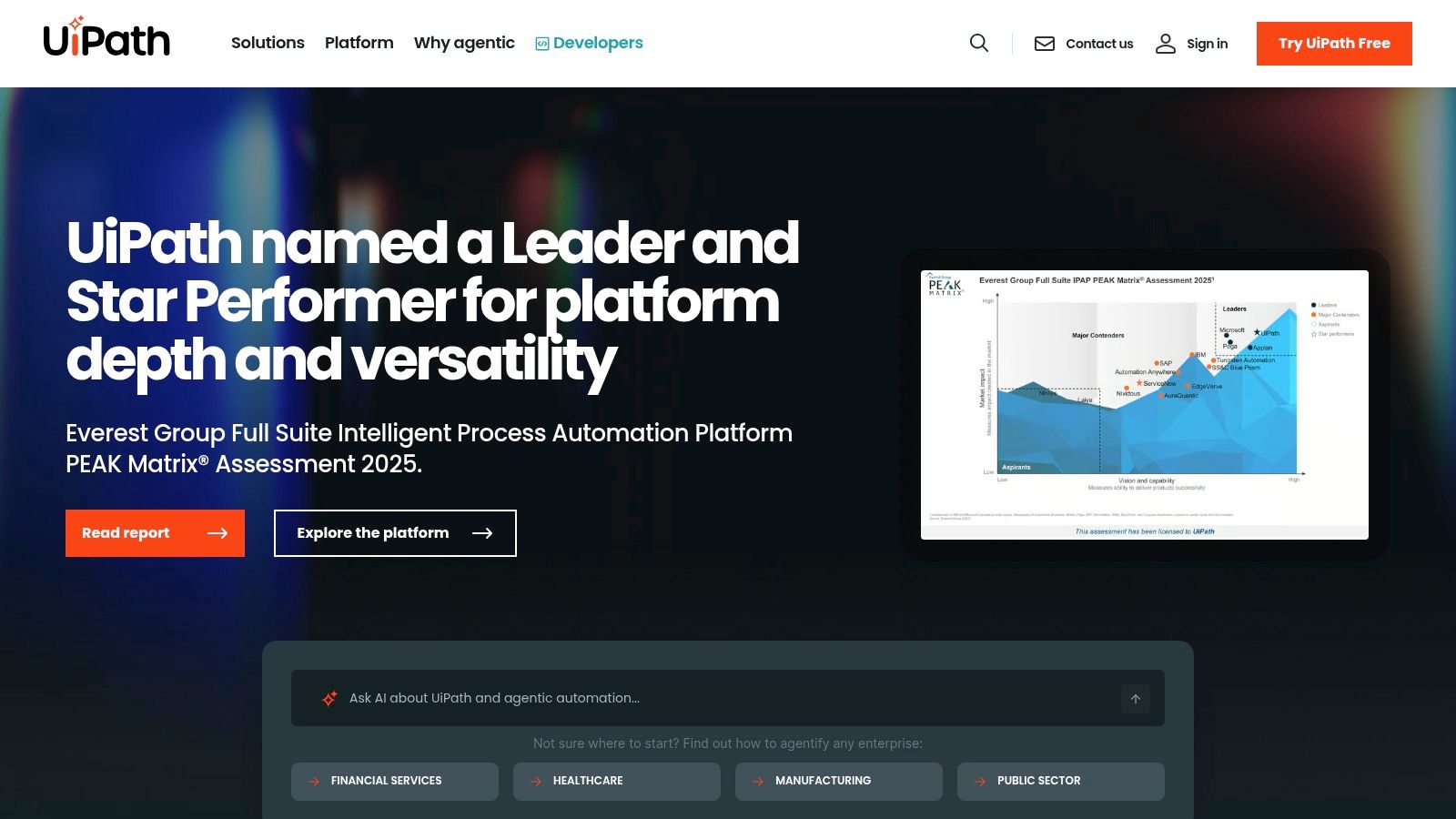
The platform mixes AI with its core RPA skills, allowing its "robots" to do more than just follow rules. They can now understand documents, "see" screens like a human (Computer Vision), and make decisions. With options for both on-premise and cloud setups, it offers the flexibility and security that large organizations need. Its recent focus on an "AI-at-work" platform includes features like Autopilot for users and developers, pushing it beyond simple back-office tasks into a daily assistant for employees.
Key Features & Use Cases
- Advanced RPA Capabilities: Automate tasks on any application, including old systems without APIs. A classic example is migrating data from an old mainframe system to a modern cloud CRM by having a robot literally read the old screen and type the information into the new one.
- AI-Powered Document Understanding: Pull out and understand data from messy documents like invoices, contracts, and emails. This is perfect for automating the accounts payable department by processing thousands of supplier invoices without anyone having to type in the data manually.
- Agentic Automation: The platform is expanding its AI agent features, allowing you to deploy digital assistants that can handle more dynamic, conversational tasks to help employees in real-time.
Pros & Cons
| Pros | Cons |
|---|---|
| Deep, enterprise-grade RPA and governance features. | Pricing is often quote-based and can be high for small teams. |
| Broad connector set, including Google Workspace and Vertex AI. | Greater implementation lift compared to pure no-code platforms. |
| Strong ecosystem with extensive support and a vast marketplace. | Can be overly complex for simple API-to-API automation needs. |
Pricing
UiPath's pricing is primarily tailored for enterprise clients and is often quote-based. They offer various plans and packages through direct sales and cloud marketplaces like Google Cloud Marketplace. For specific pricing, you'll typically need to talk to their sales team.
Website: https://www.uipath.com
6. Automation Anywhere
Automation Anywhere is another giant in the Robotic Process Automation (RPA) world, and its enterprise-level platform has become a sophisticated hub for ai workflow automation tools. It's built for big organizations that need to automate complex, critical processes with top-notch security and control. The platform's main strength is its "digital workers" or bots that can handle everything from data entry and integrating with old systems to intelligently processing documents, all powered by AI and machine learning.
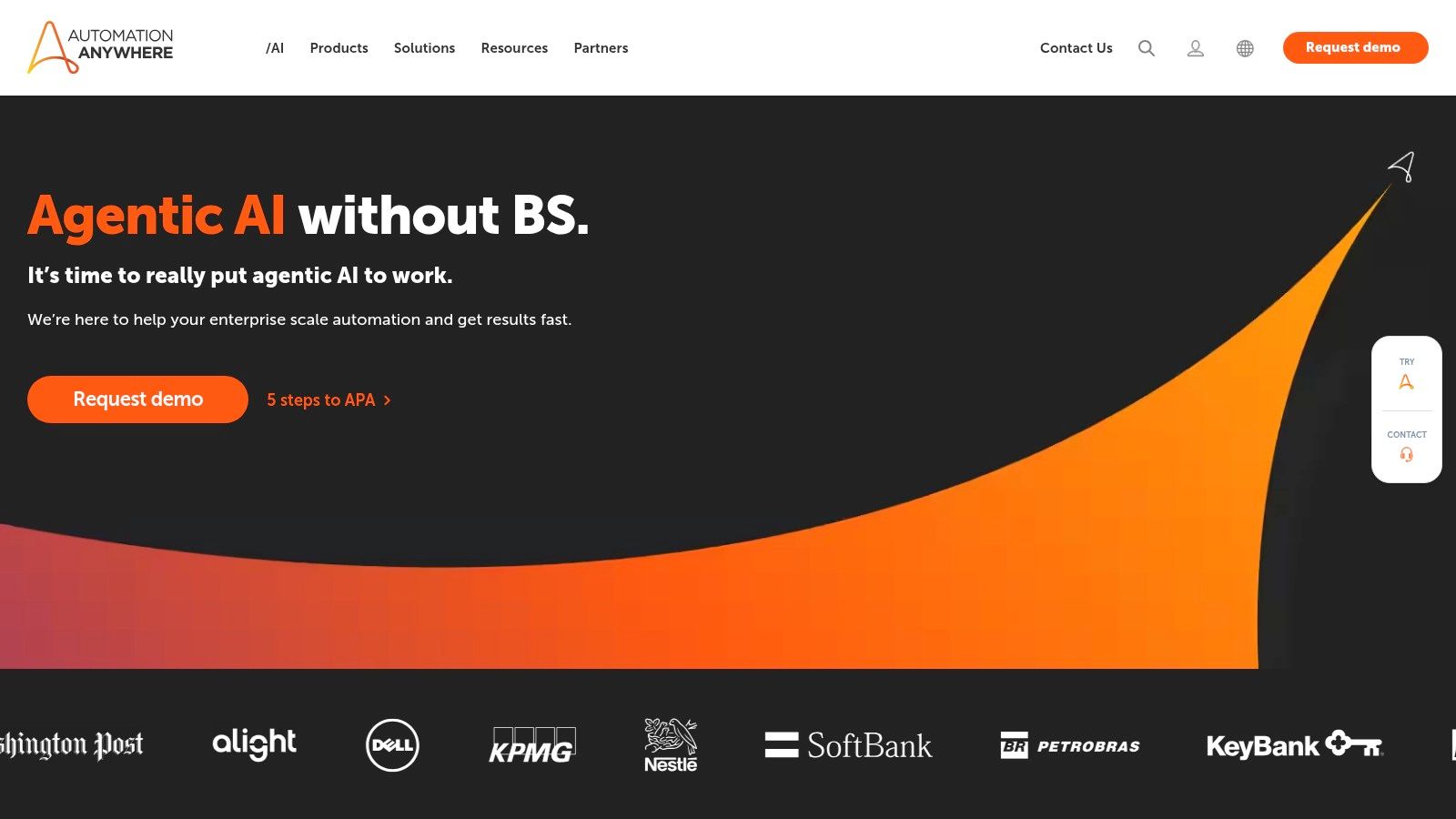
The company now offers its Automation 360 platform as a cloud service, making it much more accessible. A key feature is its huge Bot Store, an online marketplace where businesses can find pre-built bots for common tasks, which can seriously speed up getting started. For companies already using Amazon Web Services (AWS), its availability in the AWS Marketplace makes buying and integrating it a breeze.
Key Features & Use Cases
- Enterprise-Grade RPA: Excels at creating "unattended" bots that can run 24/7 without a human watching over them to perform tasks like claims processing, invoice management, or system-to-system data migrations.
- AI-Powered Document Processing: Its IQ Bot feature uses AI to pull and digitize information from messy documents like invoices or contracts, turning jumbled data into structured, useful information.
- Bot Store & Marketplace: The huge library of pre-built bots and its presence in marketplaces like AWS allow teams to buy and deploy solutions quickly instead of building everything from scratch.
Pros & Cons
| Pros | Cons |
|---|---|
| Strong unattended automation and governance for enterprises. | Pricing is not public and varies by package, geared toward contracts. |
| Large catalog of pre-built bots in the Bot Store. | Can be complex, often requiring expert services for implementation. |
| Easy procurement and deployment via the AWS Marketplace. | The learning curve is steeper than no-code, drag-and-drop tools. |
Pricing
Automation Anywhere does not list public pricing tiers. Pricing is customized based on enterprise needs, the number of bots, and the specific package chosen (e.g., Cloud Starter or Advanced packs). It is primarily designed for enterprise-level contracts.
Website: https://www.automationanywhere.com
7. Workato
Workato is an enterprise-level integration platform (iPaaS) designed for medium-to-large companies that need powerful, secure, and scalable ai workflow automation tools. It goes beyond simple point-to-point connections by offering a full suite of tools for developers, governance features, and operational dashboards. This makes it perfect for IT and operations teams who are responsible for deploying and managing critical business automations across the entire company, making sure everything is safe and compliant.
Expert Opinion: Automation consultant James Clear states, "Workato shines in complex, multi-departmental workflows. While other tools are great for personal or team productivity, Workato is built for the central nervous system of a business. Its governance features and operational dashboards give IT the visibility they need to manage mission-critical automations with confidence."
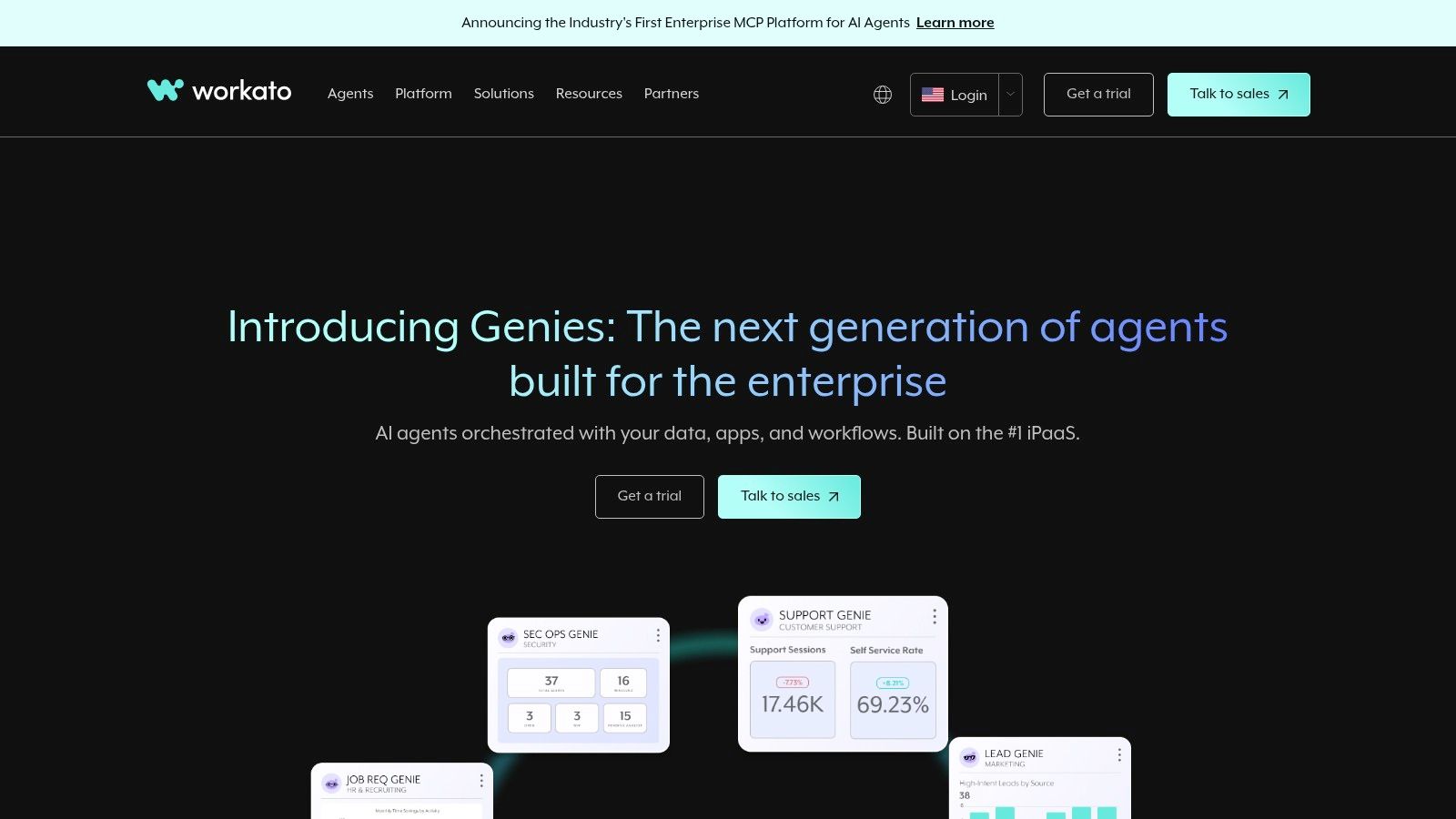
The platform’s real power is its ability to support the entire development lifecycle for automation. With features like separate development, staging, and production environments, Workato allows teams to build, test, and launch complex workflows without risking any disruption to live business processes. Its AI features, like Workbot-AI and co-pilots, are deeply integrated to help build, monitor, and improve these sophisticated automations.
Key Features & Use Cases
- Enterprise Governance & SDLC Tooling: Manage automations with features like different environments, version control, and developer APIs. This is perfect for a finance team automating the entire "procure-to-pay" process, which needs serious testing and approval before going live.
- Workflow Apps: Build and launch custom internal apps powered by your automations. For example, you could create a "New Hire Onboarding" app that pulls together tasks from HR, IT, and finance into a single, easy-to-use interface for managers.
- Built-in Operational Dashboards: Get a clear view of how your automations are performing, how much they're being used, and where errors are happening without needing a separate monitoring tool.
Pros & Cons
| Pros | Cons |
|---|---|
| Strong governance and SDLC features for secure, scalable automation. | Public pricing is not available; requires engaging with the sales team. |
| Built-in operational dashboards provide excellent data visibility. | Steeper learning curve and heavier platform than basic no-code tools. |
| Flexible usage-based pricing model across different capabilities. | May be overly complex for individuals or very small businesses. |
Pricing
Workato does not list public pricing. It uses a custom, usage-based model with several editions (Standard, Business, Enterprise) that require a consultation with their sales team to get a quote tailored to your organization's specific needs.
Website: https://www.workato.com
8. Pipedream
Pipedream is an automation platform built for developers, and it really shines where no-code tools just can't keep up. It bridges the gap between pre-built app connectors and custom code, making it one of the most flexible ai workflow automation tools for technical users. While it connects to over 3,000 apps, its real magic is that it lets you write Node.js, Python, Go, or Bash scripts as steps within any workflow. This is perfect for complex AI tasks, like running custom data clean-up before sending it to an AI model or talking to a niche API that isn't officially supported.
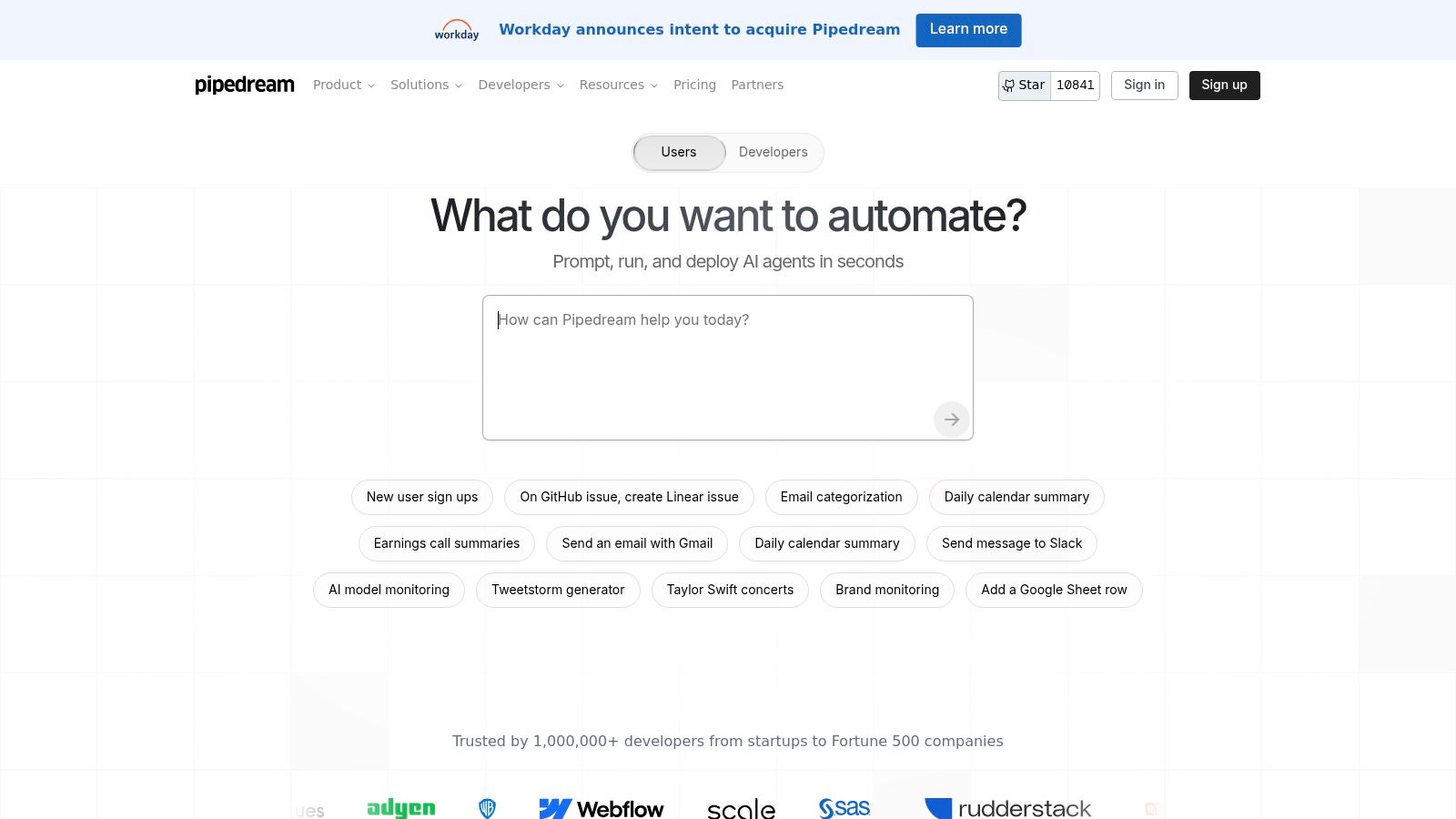
The platform is built for serious, serverless performance and gives developers fine-grained control over how their automations run. For teams building AI-powered features, Pipedream can act as the central conductor, connecting services like OpenAI, Anthropic, and Hugging Face with your own internal databases and other tools. Its code-first approach, combined with GitHub sync for version control, makes it a serious tool for automations that need to be rock-solid.
Key Features & Use Cases
- Code-Level Control: Write custom code in Node.js, Python, or Go right inside a workflow step. A common use case is pulling data from a webhook, processing it with a custom Python script to format it, calling the OpenAI API for analysis, and then sending the results to different places based on the AI's output.
- Generous Free Tier & AI Credits: The free plan is robust enough for development and testing, and paid plans include generous amounts of AI model usage, making it cheap to experiment.
- 3,000+ Integrated Apps: Combines a strong library of pre-built connectors with the ability to code custom logic, giving you the best of both worlds.
Pros & Cons
| Pros | Cons |
|---|---|
| Ideal for developers who need to mix code with app integrations. | Requires coding knowledge to unlock its full potential. |
| High AI token quotas on paid tiers simplify cost management. | Credit-based pricing can be complex to monitor and predict costs. |
| Fine-grained performance controls and detailed logging. | The user interface is less intuitive for non-technical users. |
Pricing
Pipedream offers a powerful free plan for developers. Paid plans start at $19/month for the "Basic" plan, which includes more credits and advanced features like concurrency controls. The "Advanced" plan at $99/month offers significantly more compute credits and higher AI token limits.
Website: https://pipedream.com
9. AWS Marketplace – AI Agents & Tools
For companies already using Amazon Web Services (AWS), the AWS Marketplace is a fantastic, central hub for finding and launching third-party ai workflow automation tools. Instead of a single tool, it’s a curated catalog where you can find, buy, and launch pre-built AI agents and software directly into your AWS setup. This makes the buying process much simpler and ensures everything works together smoothly, making it a key resource for teams looking to add advanced AI skills to their existing cloud infrastructure.
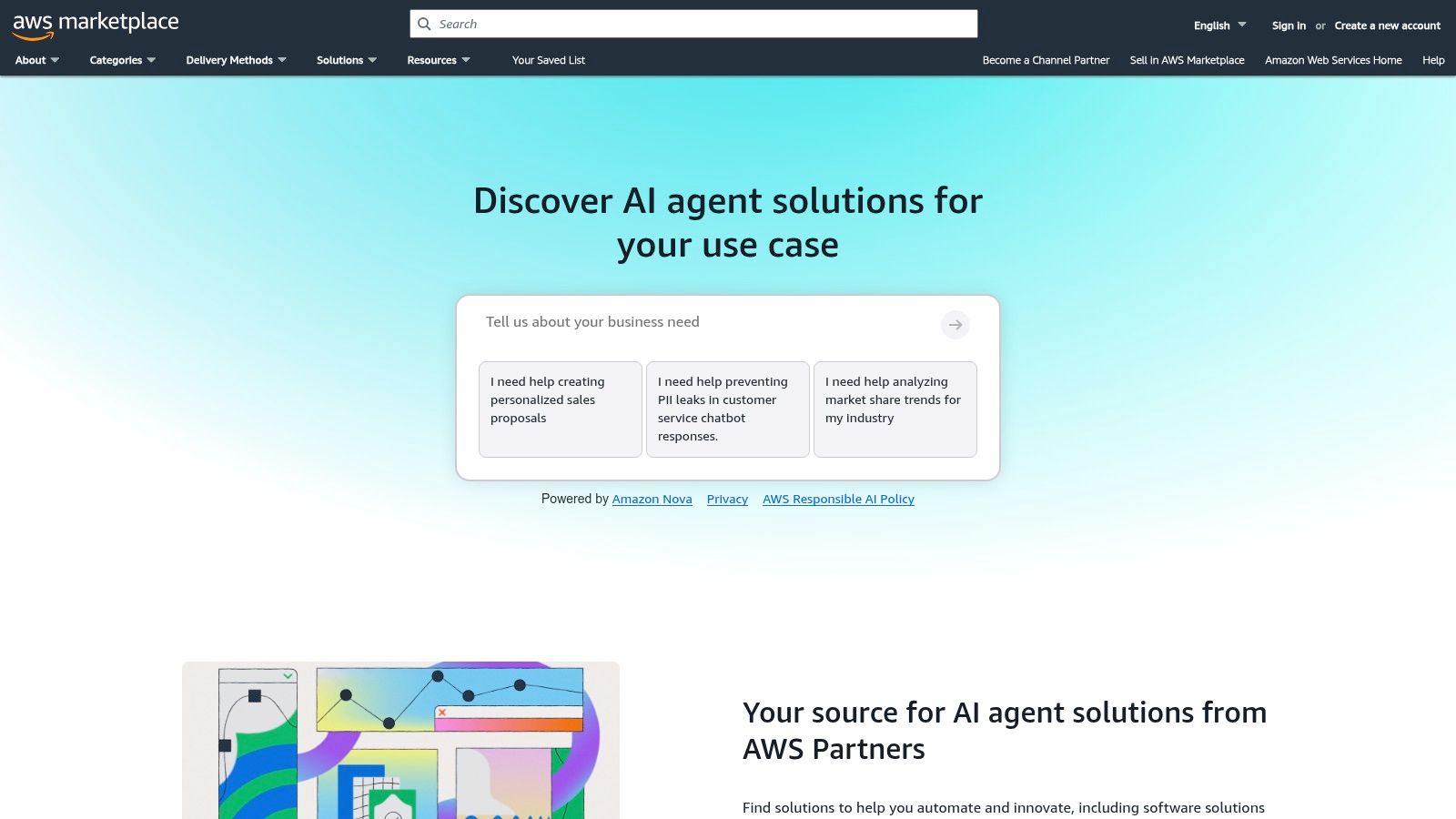
The main advantage is using your existing AWS relationship. You can use your committed spending and get one consolidated bill, which simplifies the often-painful process of adding new software vendors. The marketplace offers different ways to deploy the tools, including direct integration with Amazon Bedrock, letting you quickly add specialized AI functions from trusted partners without a ton of custom coding. This makes it ideal for big companies that need to maintain strict control while still trying out new AI solutions.
Key Features & Use Cases
- Centralized Discovery and Deployment: Find and launch AI agents for tasks like customer service automation or data analysis from a single, trusted catalog. You can filter by category and deploy it as a service, an API, or even as a container in your own environment.
- Integrated AWS Billing: All purchases are handled through your existing AWS account, which makes budgeting and vendor management a breeze. This is a huge win for finance and procurement teams.
- Flexible Deployment Models: Supports various setup options, including direct integration with Amazon Bedrock, which allows you to enhance your foundational AI models with specialized third-party tools and agents.
Pros & Cons
| Pros | Cons |
|---|---|
| Streamlined procurement using existing AWS accounts. | Catalog can be overwhelming; requires careful evaluation. |
| Enterprise controls like private offers and consolidated billing. | Pricing and terms vary widely by seller, adding complexity. |
| Fast, secure deployment into your existing AWS environment. | Best suited for organizations already using AWS services. |
Pricing
Pricing is determined by the individual third-party vendors on the marketplace and varies significantly. Models include pay-as-you-go, subscription, and custom private offers, all managed through your AWS bill.
Website: https://aws.amazon.com/marketplace/solutions/ai-agents-and-tools
10. Microsoft Marketplace – AI Apps & Agents
For organizations that live and breathe Microsoft, the Microsoft Marketplace for AI Apps & Agents isn't a single tool but more of a strategic starting point. It works like a unified, pre-vetted app store where you can find, try, and deploy third-party ai workflow automation tools that plug right into Microsoft 365, Copilot, and Azure. This solves a major headache for enterprise teams around buying and security, ensuring that any new AI tool will work with their existing setup.
The main value here is trust and integration. Instead of searching all over the internet, IT and business leaders can browse a curated selection of solutions that have already passed Microsoft's security and compliance checks. This makes it much easier to add new capabilities to tools like Copilot Studio, letting you add specialized AI agents for things like industry-specific data analysis or advanced customer service, all managed under your existing Microsoft agreement.
Key Features & Use Cases
- Vetted & Compliant Solutions: All listed apps go through a security and compliance review, which reduces the risk and homework you have to do when trying a new AI tool.
- Deep Microsoft 365 Integration: Find apps that extend Microsoft Copilot and other M365 tools. For example, you could deploy an AI agent that connects to your Salesforce data and allows users to ask for sales reports right from inside Microsoft Teams.
- Simplified Procurement & Billing: Buy and manage subscriptions through your existing Microsoft Azure or M365 bill, consolidating vendors and making budget management simpler.
- Instant Deployment & Trials: Many apps offer one-click trials and deployment right into your Azure environment, making it easy to test solutions before you buy.
Pros & Cons
| Pros | Cons |
|---|---|
| Streamlined procurement via existing Microsoft agreements. | Primarily benefits organizations heavily invested in the Microsoft stack. |
| All listings undergo a security and compliance review. | Support SLAs can vary as many listings are partner-operated. |
| Strong integration with Microsoft identity and data services. | The selection is curated, so it may not be as broad as open markets. |
Pricing
Pricing is determined by the individual app vendors on the marketplace. However, a major advantage is that billing is consolidated through your existing Microsoft agreements, providing a single, unified invoice.
Website: https://www.microsoft.com/en-us/marketplace/ai-apps-agents
11. Google Cloud Marketplace (AI agents, Workflows)
For businesses already running on Google Cloud, the Marketplace offers a powerful, integrated way to access ai workflow automation tools. It's not a single product but a central hub where you can get and deploy pre-built AI agents and automation solutions from both Google and other vendors. The key benefit is connecting these tools with native services like Google Cloud Workflows, which lets you link APIs, machine learning pipelines, and various Google services into one smooth, serverless process. This makes it a perfect environment for building serious, enterprise-level automations that use the full power of Google's infrastructure.
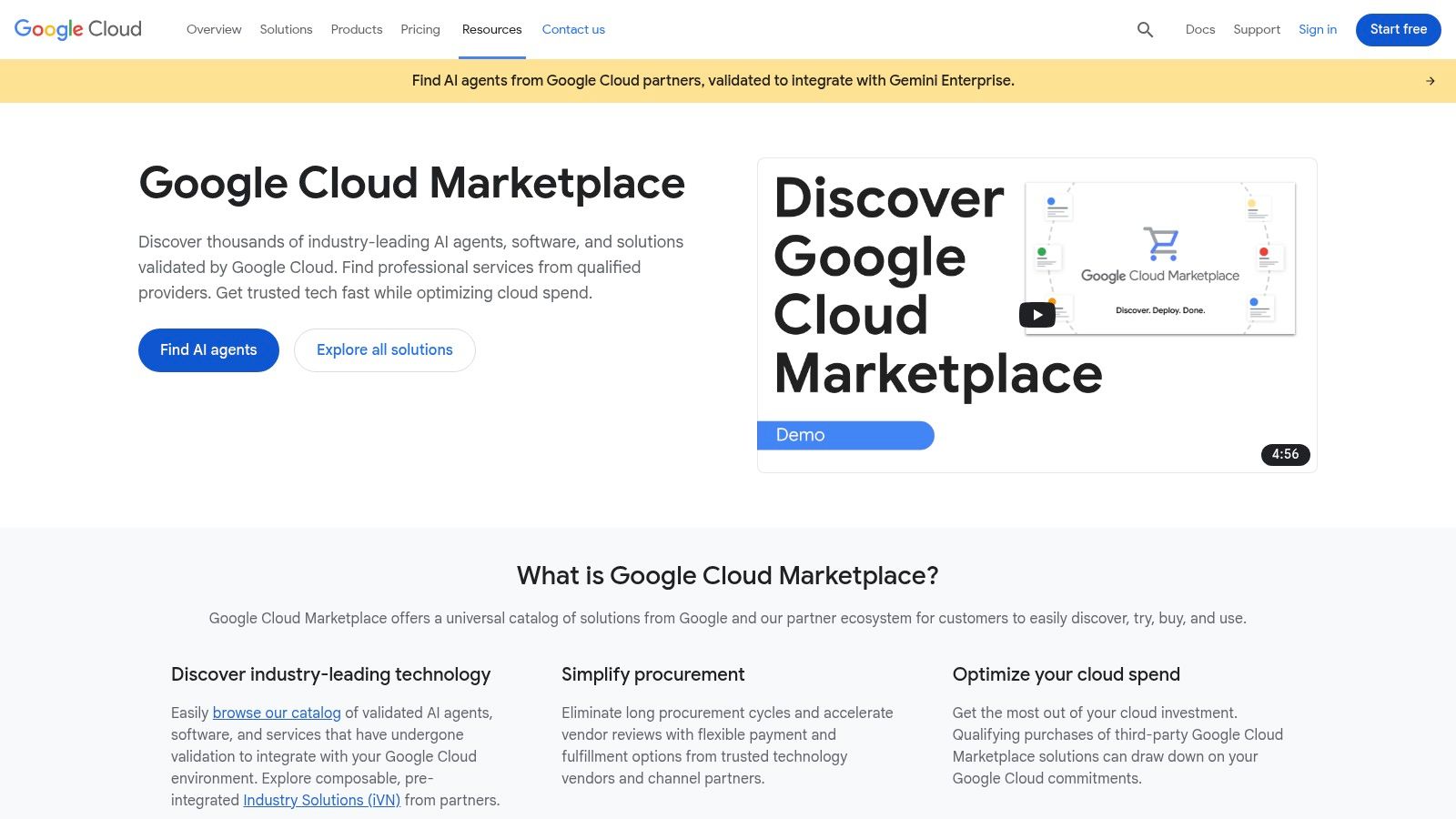
This platform really shines when you need to combine sophisticated AI capabilities, like models from Vertex AI, with other business systems. You can find vendor solutions that are already integrated with Gemini, which simplifies adding advanced reasoning to your workflows. Think of it as a specialized app store where you can find and launch tools that fit perfectly into your existing cloud setup, all managed under one bill. It’s less of a beginner's tool and more of a strategic asset for technical teams looking to scale their AI-driven processes.
Key Features & Use Cases
- Google Cloud Workflows: A native service for orchestrating API calls and Google Cloud services. A practical use case would be a workflow that triggers when a file is uploaded to Google Cloud Storage, sends it to the Cloud Vision API to analyze what's in the image, and then updates a BigQuery table with the results.
- Third-Party AI Vendor Solutions: Get and deploy specialized AI automation platforms directly from the marketplace, ensuring they are pre-configured to work within the Google Cloud environment.
- Consolidated Billing: All marketplace purchases and service usage are rolled into your existing Google Cloud bill, simplifying procurement and budget management.
Pros & Cons
| Pros | Cons |
|---|---|
| Consolidated billing and procurement for Google Cloud customers. | Best for teams already invested in the Google Cloud ecosystem. |
| Easily orchestrates Google services and external APIs. | Pricing and SKUs vary significantly by partner and listing. |
| Many solutions are pre-integrated with Vertex AI and Gemini. | Can present a steeper learning curve than no-code platforms. |
Pricing
Pricing is highly variable as it depends on the specific third-party solutions you procure and the usage of Google Cloud services like Workflows. Google Cloud Workflows itself has a generous free tier for internal and external HTTP calls, with paid usage calculated per step execution beyond the free limit.
Website: https://cloud.google.com/marketplace
12. Salesforce AppExchange – Einstein Automate/Automation Collection
For businesses built on Salesforce, the AppExchange is the ultimate destination for adding new features, and its Einstein Automate/Automation Collection is a goldmine of powerful ai workflow automation tools. It's not a separate platform, but rather a curated marketplace of components, from RPA connectors to pre-built Flow templates, all designed to seamlessly add AI-driven processes right inside your Salesforce environment. This approach is perfect for companies wanting to automate CRM-focused tasks like scoring new leads, classifying support cases, or analyzing contracts without ever leaving their main system.
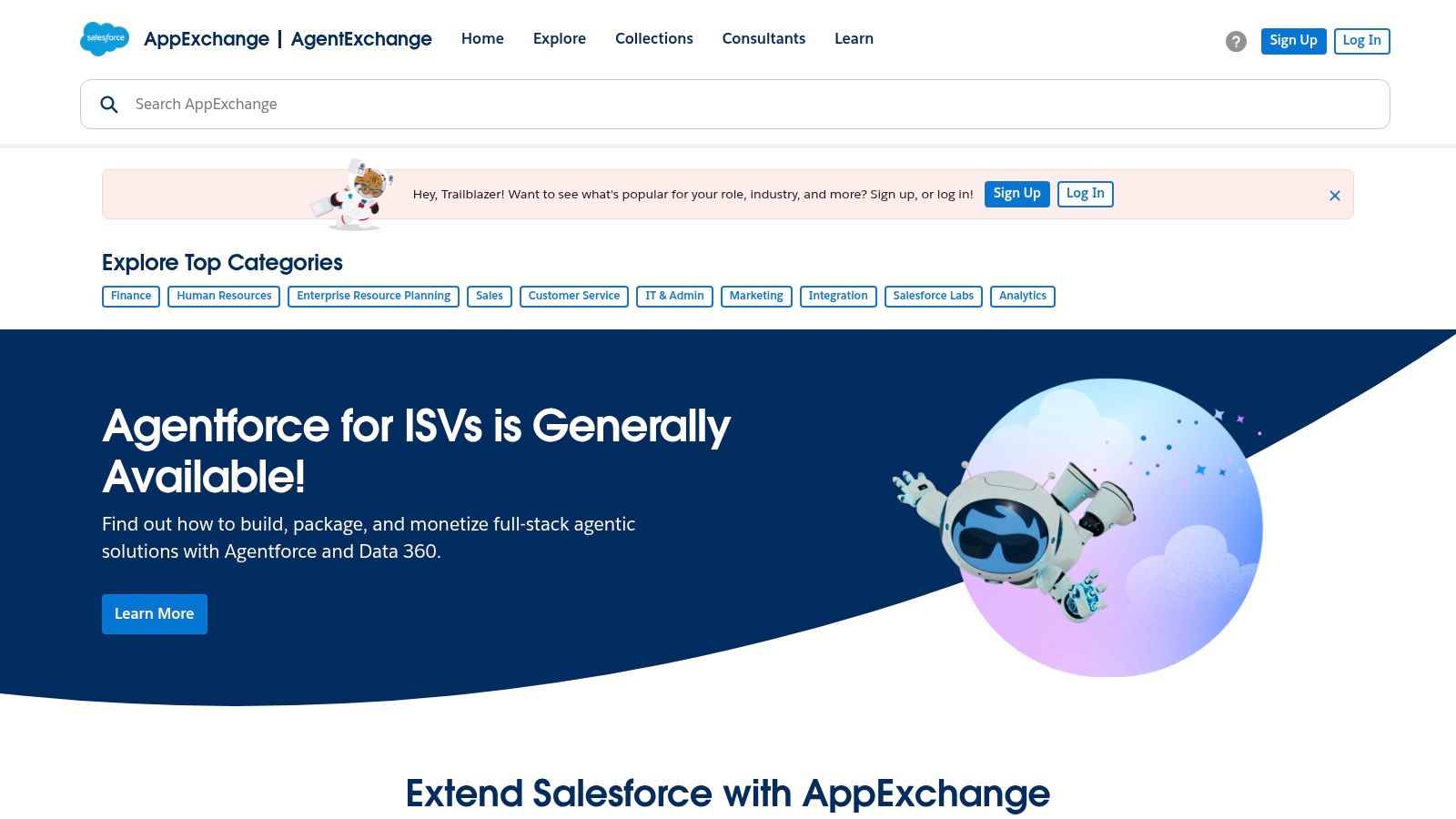
What makes the AppExchange unique is its security and deep integration. Because these are managed packages or native components, they inherit Salesforce's strong security and administrative controls. You aren't just connecting an external tool; you are installing a new capability directly into your Salesforce org. This lets you build complex, AI-powered workflows using familiar tools like Flow Builder, supercharged with intelligent components from trusted partners. With new developments in AI observability, you can even gain deeper insights into how these agents operate. Learn more about how you can watch your AI agents think in near real-time.
Key Features & Use Cases
- Einstein Automate Collection: A curated selection of solutions featuring RPA add-ins and prebuilt packages designed for common business processes, speeding up deployment.
- Large Partner Ecosystem: Access a huge catalog of solutions from partners like UiPath and Automation Anywhere, complete with reviews, ratings, and detailed release information.
- In-Org Deployment & Governance: Solutions are installed directly into your Salesforce instance, allowing for centralized management and security by your Salesforce admins. A great use case is deploying an AI component that automatically analyzes incoming support cases for sentiment and urgency, then routes them to the right team using a Salesforce Flow.
Pros & Cons
| Pros | Cons |
|---|---|
| Directly extend and enhance your Salesforce CRM with AI automation. | Benefits are primarily focused on Salesforce-centric business stacks. |
| Strong admin governance and security within the Salesforce org. | Pricing can be complex, often per-user, which can add up at scale. |
| Large partner catalog with ratings and release cycle information. | Discoverability can be challenging due to the sheer number of listings. |
Pricing
Pricing is highly variable as it is set by the individual app developers on the AppExchange. Many listings offer free trials or freemium versions, while premium solutions are typically priced on a per-user, per-month basis, often starting from $25/user/month and scaling up depending on the complexity and capability of the tool.
Website: https://appexchange.salesforce.com
Top 12 AI Workflow Automation Tools Comparison
| Product | Core features | Quality (★) | Price / Value (💰) | Target & USP (👥 ✨/🏆) |
|---|---|---|---|---|
| Zapier | 8,000+ apps, AI by Zapier steps, AI Agents, Interfaces & Tables | ★★★★ | 💰 Clear entry-level + free tier; watch task overages | 👥 Individuals & SMBs; ✨Huge integration library & mature templates |
| Make (Integromat) | Visual scenario builder, routers, AI toolkit, 2,000+ apps | ★★★★ | 💰 Competitive for high-volume scenarios (credit model) | 👥 Ops/power users; ✨Deep branching & value for complex logic |
| n8n | Open-source, cloud/self-host, executions-based pricing, templates | ★★★★ | 💰 Predictable per-execution; unlimited users/workflows | 👥 Dev teams & compliance-focused orgs; ✨Self-host control & extensibility |
| Microsoft Power Automate | Cloud/desktop flows, RPA, AI Builder, MS365/Dynamics integration | ★★★★ | 💰 Flexible (per-user, per-bot, PAYG) — licensing can be complex | 👥 MS-centric enterprises; ✨Deep MS365/Teams integration & governance |
| UiPath | Enterprise RPA, agentic automation, cloud/on-prem, broad connectors | ★★★★★ | 💰 Quote-based enterprise pricing (can be high) | 👥 Large enterprises; 🏆 Best-in-class unattended RPA & ecosystem |
| Automation Anywhere | SaaS RPA, Bot Store, AWS Marketplace listings, governance | ★★★★ | 💰 Package/contract pricing; limited public list prices | 👥 Enterprises; ✨Large prebuilt bot catalog & easy marketplace procurement |
| Workato | iPaaS, Workflow Apps, SDLC tooling, insights & environments | ★★★★★ | 💰 Usage-based across editions; sales-led pricing | 👥 Mid-market & enterprise IT; 🏆 Strong governance & operational visibility |
| Pipedream | Code-first steps (Node/Python/Go), 3,000+ integrations, AI tokens | ★★★★ | 💰 Free dev tiers + credit-based compute; monitor credit use | 👥 Developers & AI-heavy teams; ✨Code + connectors in one platform |
| AWS Marketplace – AI Agents & Tools | Central catalog, SaaS/container/AMI/Bedrock deploy options | ★★★★ | 💰 Consolidated AWS billing; pricing varies by seller | 👥 AWS customers & procurement teams; ✨Fast deploy into AWS & Bedrock |
| Microsoft Marketplace – AI Apps & Agents | Vetted AI apps/agents, trials, MS identity & billing integration | ★★★★ | 💰 Simplified procurement via MS agreements | 👥 Organizations on Microsoft stack; ✨Copilot/Copilot Studio integration |
| Google Cloud Marketplace | AI agent listings, Workflows orchestration, Gemini/Vertex links | ★★★★ | 💰 Consolidated GCP billing; partner SKUs vary | 👥 GCP customers; ✨Native Vertex AI / Gemini integration |
| Salesforce AppExchange – Einstein Automate | Einstein Automate, Flow packages, RPA connectors, managed packages | ★★★★ | 💰 Per-user/add-on costs can scale up | 👥 Salesforce-centric orgs; ✨In-org deployment, admin governance & partner ecosystem |
Your Future is Automated. Are You Ready?
We've explored a whole landscape of AI workflow automation tools, from the beginner-friendly simplicity of Zapier and Make to the heavy-duty power of platforms like UiPath and Automation Anywhere. The journey through these amazing solutions, including specialized marketplaces from giants like AWS and Microsoft, tells us one thing loud and clear: automation isn't some far-off idea for huge corporations anymore. It's here, it's accessible, and it's an essential strategy for everyone.
The real message isn't just about saving a few minutes here and there. It's about completely changing how you work. It’s about getting your most valuable resource—time—back, so you can stop doing repetitive, boring tasks and focus on the strategic, creative, and important work that actually makes a difference.
Key Takeaways: From Theory to Action
Looking back at the tools we’ve covered, a few key ideas pop up. First, it’s easier than ever to get started. You don't need to be a programmer to build powerful automations. Second, the "best" tool is different for everyone; it's less about which platform is technically superior and more about which one fits your needs perfectly.
To put this into practice, here are a few simple principles to get you started:
- Start Small, Win Big: Don't try to automate your entire life on day one. Pick one small, annoying, repetitive task. Is it manually copying data from an email into a spreadsheet? Is it sorting customer support tickets? Automate just that one thing. That first quick win will give you the confidence and momentum to do more.
- Match the Tool to the Task (and the Team): A solo entrepreneur will love the visual, friendly interface of Make or the huge app library of Zapier. On the other hand, an IT department in a big company will need the security and control of a platform like Workato or Microsoft Power Automate.
- Think Beyond the Obvious: While automating data entry is a great start, the real power of these AI workflow automation tools is in connecting different systems in creative ways. Could you create a workflow that automatically analyzes customer feedback from a survey, uses AI to figure out the sentiment, and then creates a prioritized task in your project management tool for someone to follow up? This is where real transformation happens.
How to Choose Your Automation Partner
Feeling a bit overwhelmed by the options? Let’s make it simple. Ask yourself three key questions:
- What is my technical comfort level? Be honest. If looking at code makes your head spin, stick to no-code champions like Zapier. If you're comfortable with APIs and want more control, a tool like Pipedream or n8n might be your perfect match.
- What is my budget? Many tools offer great free tiers that are perfect for playing around. Think about how much you'll use it. How many tasks or operations do you think you'll run each month? This will help you compare pricing plans and avoid any surprise bills.
- What does my ecosystem look like? Make a list of the apps you can't live without (e.g., Slack, Google Sheets, Salesforce, Shopify). Check the integration libraries of your top tool choices to make sure they can connect to all your critical software.
The era of manual, repetitive work is ending. The question is no longer if you should adopt automation, but how you will use it to build a smarter, more efficient, and ultimately more human way of working. The tools are here, the potential is endless, and your journey into a more automated future starts with a single, simple workflow.
Feeling inspired but need a hand navigating the AI landscape? The team at YourAI2Day specializes in helping individuals and businesses demystify artificial intelligence and implement practical solutions. We provide the latest news, in-depth guides, and personalized insights to help you choose and master the right AI tools for your specific goals. Visit us at YourAI2Day to accelerate your AI adoption journey today.