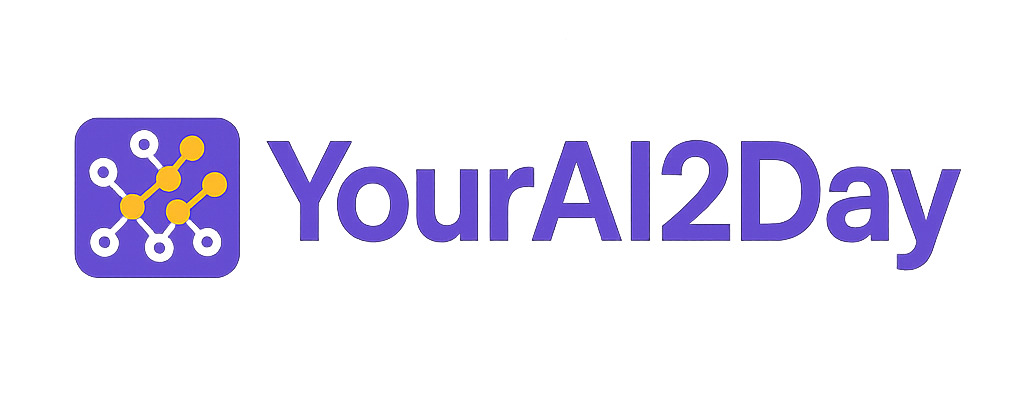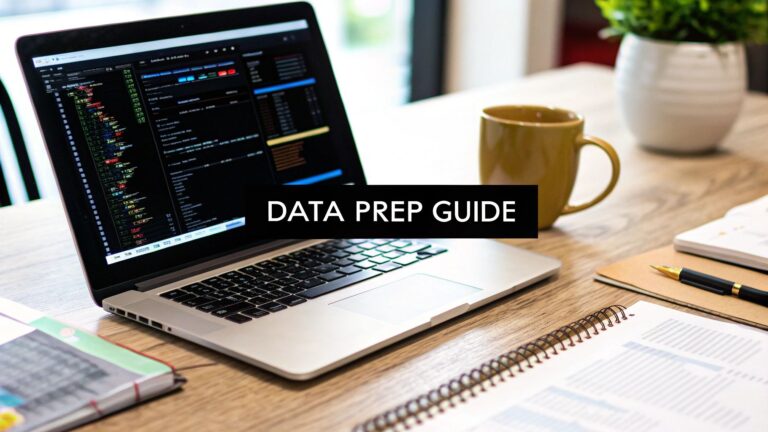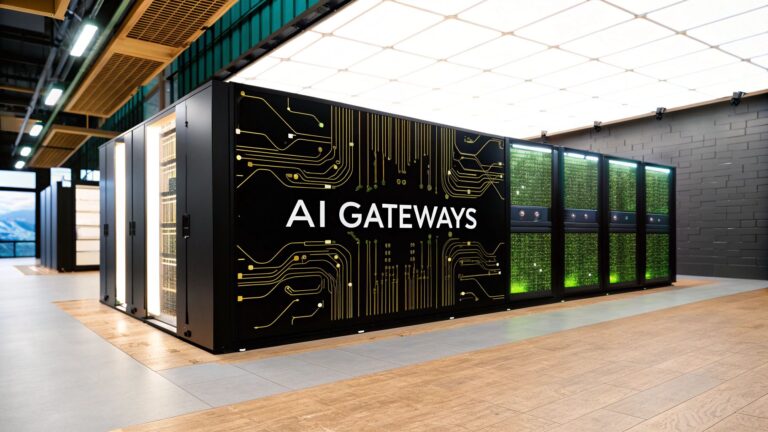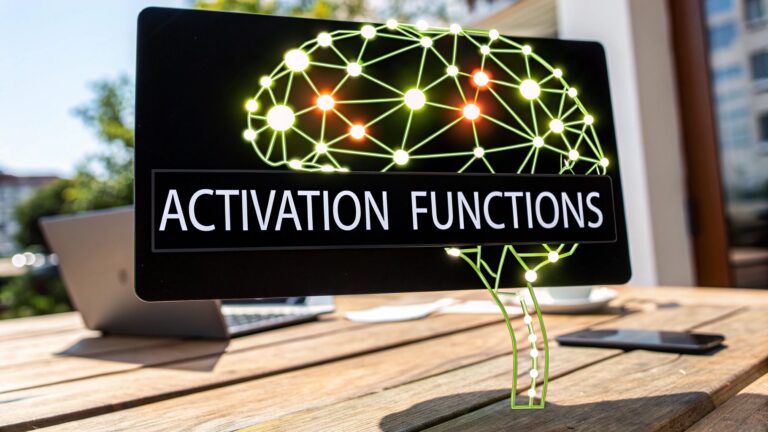12 Surprising AI Applications in Daily Life (2025 Guide)
Ever think about artificial intelligence? You might picture futuristic robots or super-smart computers from the movies. But the truth is, AI is already here, working quietly in the background of our everyday lives. It's the invisible helper that streamlines how we get things done, from finding a new TV show to avoiding traffic jams. Many of these AI applications are so smooth and integrated that we don't even notice them. But understanding how they work isn't just for tech geeks anymore; it's for anyone who's curious about how our world is changing.
Think of this article as your friendly guide to the most common AI applications in daily life. We're going to pull back the curtain and show you exactly how 12 everyday tools you probably use all the time actually work. Our goal is to skip the confusing jargon and give you a clear, simple explanation of everything from your smart speaker to the spam filter in your email.
By the end, you'll have a much better appreciation for the amazing technology you use every day. For each example, we won't just tell you what it does, but how it does it, with practical tips and expert insights along the way. Whether you're just curious, an aspiring entrepreneur, or a pro looking to understand AI better, this list will show you the powerful and often surprising ways artificial intelligence is already a huge part of your world. Let's dive in and explore the tech that's quietly revolutionizing how we live, work, and connect.
1. AI-Powered Virtual Assistants
Let's start with a really common one: those voice-activated helpers on our phones and smart speakers. You know them as Alexa, Google Assistant, or Siri. These are some of the most popular ai applications in daily life, and they use super-smart AI to understand what we say and get things done. The magic behind it is called Natural Language Processing (NLP), which helps them figure out human speech. They also use machine learning, which means they get smarter and more accurate every time you use them.

This tech has turned simple voice commands into a powerful way to control our digital lives. Need to set a reminder for a meeting, manage your shopping list, or even just turn on the lights without getting up? Your assistant is there to help. The AI behind it is constantly learning your habits, how you talk, and what you like, making its responses feel more personal and helpful with each interaction.
Strategic Breakdown & Actionable Tips
Want to get the most out of your AI assistant? Here are a few friendly tips.
- Be Specific with Commands: Instead of a vague "play some music," try a more direct, "Hey Google, play my '80s rock playlist on Spotify." The more specific you are, the better the AI understands you.
- Establish Routines: This is a game-changer! You can set up a "Routine" or "Shortcut" where one command triggers a bunch of actions. For example, saying "Good morning" could make your assistant turn on the lights, read you the news, and start the coffee maker all at once.
- Regularly Review Privacy Settings: Remember, these devices listen for a "wake word." It's a good idea to pop into the app's settings every month or so to manage your voice recording history and check your data permissions.
- Explore Integrations: Connect your assistant to other apps like your calendar, Uber, or DoorDash. This unlocks a whole new level of convenience, letting you do much more than just ask for the weather. To see where this tech is headed, check out cool new ideas like Speech-to-Retrieval (S2R) voice search.
2. Personalized Streaming Recommendations
Ever wonder how Netflix just knows what you want to watch next? That’s one of the most powerful ai applications in daily life at work. Streaming services like Netflix, Spotify, and YouTube use clever AI algorithms to analyze your habits and suggest new content you’ll probably love. They look at what you watch or listen to, compare your tastes to users with similar interests (a technique called collaborative filtering), and use deep learning to figure out exactly what you enjoy.
This has completely changed how we find new shows, movies, and music. Instead of searching for hours, the perfect content finds us. Spotify’s "Discover Weekly" playlist feels like it was made just for you because its AI analyzes everything from your favorite artists to the mood and beat of the songs you play. In fact, Netflix says its recommendation engine drives over 80% of viewer activity, showing just how much we rely on AI to guide our entertainment choices.
Strategic Breakdown & Actionable Tips
You can actually "teach" these AI systems to give you even better suggestions. Here's how:
- Actively Rate Content: Use the thumbs-up/thumbs-down or star rating features! This is the clearest feedback you can give the algorithm, telling it exactly what you want more (or less) of.
- Utilize Different Profiles: If you share your account, make separate profiles for each person in your household. This stops your kids' cartoon marathon from messing up the recommendations for your action movie night.
- Engage with Discovery Features: Don't ignore features like "Discover Weekly" on Spotify or "Top Picks for You" on Netflix. Trying out these AI-curated lists helps the system learn and keep up with your changing tastes.
- Periodically Refresh Your History: If your suggestions are feeling a bit stale, you can often clear your viewing or listening history in your account settings. This gives the AI a fresh start to learn your current preferences.
3. Facial Recognition and Biometric Security
Unlocking your phone with your face feels like something straight out of a sci-fi movie, but it's now one of the most common ai applications in daily life. Technologies like Apple's Face ID and Windows Hello use advanced AI called deep neural networks to create a unique mathematical map of your face. This digital blueprint acts like a super-secure key, letting you unlock your devices, approve payments, and prove you are who you say you are, all in a split second.
This AI-powered security is all about making our lives easier and safer. Beyond our phones, it's used at airports to speed up security lines and in high-tech offices to control who gets in. The really cool part is that the AI is smart enough to adapt to small changes, like if you start wearing glasses or grow a beard. It's always learning and updating your facial map to stay accurate.
Strategic Breakdown & Actionable Tips
To use facial recognition safely and keep it working perfectly, here are a few simple tips:
- Periodically Update Your Scan: If you change your look significantly (like getting new glasses or a different hairstyle), it's a good idea to re-scan your face in your device's settings to keep things running smoothly.
- Use Multi-Factor Authentication: For really important accounts, like your banking app, think of facial recognition as just one layer of security. Combining it with a strong PIN or fingerprint makes it much harder for anyone else to get in.
- Review Device Security Logs: Some devices let you check your login history. Take a peek every now and then to make sure all the access attempts were actually you.
- Be Aware of Data Privacy: This is powerful tech that uses your personal biometric data. It’s smart to understand the balance between AI convenience and privacy and know how companies and governments might be storing and using your information.
4. Email and Spam Filtering
One of the most helpful (and often forgotten) ai applications in daily life is the smart system that keeps our email inboxes clean. AI-powered spam filters use machine learning to look at incoming messages and decide if they're legit, junk, or even a security threat. Services like Gmail, which blocks over 99.9% of spam, and Outlook’s "Focused Inbox" have made email so much more manageable by learning what's important to you and filtering out the rest.
This isn't just about looking for spammy keywords. The AI analyzes all sorts of things, like who the sender is, how the email is structured, and even the type of language used. And it's always learning from you. Every time you mark an email as spam or move an important message to your primary inbox, you're actually training the AI to get better at protecting you from junk and dangerous phishing scams.
Strategic Breakdown & Actionable Tips
You can help your email's AI get even smarter. Here are a few easy ways to do it:
- Actively Train Your Filter: Don't just delete spam—hit the "Report Spam" button. And if a good email lands in your spam folder, be sure to mark it as "Not Spam." This is the best way to teach the AI what you want to see.
- Create Priority Rules: For emails you can't afford to miss, like from your boss or family, set up a filter that automatically stars their messages or puts them in a special folder.
- Periodically Review Your Spam Folder: AI is smart, but it's not perfect. It's a good habit to quickly scan your spam folder once a week to rescue any important emails that got filtered by mistake (we call these "false positives").
- Be Cautious with Senders: Always be a little suspicious of emails from people you don't know, especially if they're asking for personal information or have strange links. This tech is based on principles of anomaly detection in cybersecurity, which is all about spotting things that look out of place.
5. GPS Navigation and Route Optimization
Remember unfolding giant paper maps? Thanks to AI, those days are long gone. The GPS navigation apps on our phones, like Google Maps, Waze, and Apple Maps, are some of the most helpful ai applications in daily life. They do a lot more than just show you the shortest route. They use machine learning to analyze huge amounts of historical traffic data, real-time information from other drivers, and accident reports to predict traffic, estimate your arrival time, and find the fastest way to get you where you're going.
This AI has totally changed how we travel. Instead of just following static directions, we get smart, live guidance that can change on the fly if there's an accident or a sudden traffic jam. Ride-sharing and delivery services like Uber, Lyft, and DoorDash rely on this exact same technology to find the best routes for their drivers, ensuring you get picked up or your food gets delivered as quickly as possible. The AI is constantly crunching new data to give you the best path.
Strategic Breakdown & Actionable Tips
To get the most out of your navigation app, try these simple tricks:
- Contribute to the Data: If you use an app like Waze, be an active part of the community! Reporting traffic, accidents, or police ahead helps the AI give everyone on the road more accurate information.
- Check Alternative Routes: Before you hit the road, tap to see the other route options. The AI might suggest a path that's a little longer in distance but will save you a ton of time by avoiding traffic.
- Enable Smart Notifications: Set up notifications for your daily commute. The app's AI will learn your schedule and warn you about bad traffic on your route before you even leave the house.
- Use Offline Maps: If you're traveling somewhere with bad cell service, download the map for that area ahead of time. You won't get live traffic updates, but the AI-optimized route will still be there to guide you.
6. Smart Home Automation and Energy Management
AI is making our homes smarter, more comfortable, and more efficient. These ai applications in daily life come in the form of smart devices that learn our habits to manage everything from the temperature to our security. A great example is the Nest Learning Thermostat, which uses AI to figure out your schedule and temperature preferences, then programs itself to save energy while keeping you comfortable. Smart lights like Philips Hue can do the same, adjusting based on the time of day or whether you're in the room.

This technology is way smarter than a simple timer. It creates a home that actually responds to you. For instance, AI can use data from sensors to automatically lock the doors when you leave or tell a Tesla Powerwall to store energy when electricity is cheapest. All these devices can work together, constantly learning from your behavior to make your home safer, more convenient, and more energy-efficient.
Strategic Breakdown & Actionable Tips
Ready to build a smarter home? Here are some friendly tips to get started.
- Start with a High-ROI Device: If you're new to smart homes, a smart thermostat is a great first step. It's easy to set up and can start saving you money on your energy bills right away.
- Establish Geofencing: This cool feature uses your phone's location to trigger actions automatically. For example, your system can turn off the lights and lower the heat when you leave, then get everything back to your preferred setting just before you arrive home.
- Review Energy Reports: Most smart home apps will show you detailed reports on your energy use. Check these out to see where you can save even more.
- Prioritize System Compatibility: Before you buy a new gadget, make sure it works with your main smart home hub (like Google Home, Amazon Alexa, or Apple HomeKit). This ensures all your devices can talk to each other and work together smoothly.
7. Medical Diagnosis and Health Monitoring
AI is making a huge difference in healthcare, helping doctors make better decisions and allowing us to keep a closer eye on our own health. These powerful ai applications in daily life use deep learning algorithms that have been trained on millions of medical images and patient files to spot patterns that even a human doctor might miss. For example, AI systems can now detect eye diseases from retinal scans with amazing accuracy. Wearable devices like the Apple Watch and Fitbit use AI to track your vital signs, giving you a continuous stream of insights into your health.

This technology helps both doctors and patients by allowing for earlier diagnoses and more personalized treatments. From AI symptom checkers that can give you initial advice to incredibly powerful systems like IBM Watson that help oncologists plan complex cancer treatments, AI is becoming a vital tool in medicine. As Dr. Andrew Ng, a leading AI expert, puts it, "AI will not replace radiologists, but radiologists who use AI will replace radiologists who don't." It processes massive amounts of data, turning it into information that can help save lives.
Strategic Breakdown & Actionable Tips
It's exciting to use these AI health tools, but it's important to be smart about it. Here’s how:
- Supplement, Don't Replace: Use AI symptom checkers to become more informed about your health, but remember, they're not a doctor. Always talk to a real medical professional for a proper diagnosis and treatment.
- Maintain Consistency: If you have a wearable like an Apple Watch or Fitbit, wear it regularly. This helps the AI learn what's "normal" for you, making it much better at spotting any unusual changes.
- Secure Your Health Data: Your health information is very personal. Make sure your devices and apps have strong security and review their privacy settings to control who sees your data.
- Understand the Limitations: Remember that AI tools work with probabilities and don't know your full medical history. Use their advice as a starting point for a conversation with your doctor. This technology is evolving toward becoming a personal health coach, but it's not there yet.
8. Social Media Content Moderation and Recommendations
The social media feeds we scroll through every day are carefully shaped by some of the smartest ai applications in daily life. Platforms like TikTok, Instagram, and Facebook use AI for two big jobs: personalizing your feed and keeping the community safe. The AI uses a mix of Natural Language Processing (NLP), computer vision, and pattern recognition to analyze billions of posts, photos, and videos. It automatically flags harmful content, like hate speech, while also learning what you like so it can show you more of it.
This constant process of moderation and recommendation is what makes each person's social media experience unique. TikTok’s "For You" page is a perfect example of AI in action, as it quickly learns what videos will keep you hooked. At the same time, YouTube's AI scans every uploaded video to check for things like copyrighted music or content that violates its rules—a job that would be impossible for humans to do at that scale. It's a balancing act to keep you engaged while also trying to make the online world a safer place.
Strategic Breakdown & Actionable Tips
To be a savvy social media user, it helps to understand the AI that's running the show. Here's what you can do:
- Report Problematic Content: When you see a post or comment that breaks the rules, report it. This isn't just about that one post; you're actually helping to train the AI to be better at spotting harmful content in the future.
- Diversify Your Feed: AI can sometimes create a "filter bubble" where you only see things it thinks you'll agree with. Make an effort to follow accounts with different viewpoints to get a more well-rounded feed.
- Fact-Check Before Sharing: AI can't always tell the difference between real news and misinformation. If you see a post that seems too wild to be true, do a quick search on a trusted news site before you share it.
- Review Platform Policies: Take a minute to read the community guidelines for the platforms you use. This will help you understand why some content gets removed and how to create your own posts safely.
9. Predictive Keyboard and Text Prediction
If you've ever been amazed at how your phone seems to know what you're going to type next, you've experienced one of the most common ai applications in daily life. This predictive text feature, found in keyboards like Gboard and Apple's QuickType, as well as in Gmail's Smart Compose, uses AI to guess the next word you want to use. It’s powered by complex language models that have learned from billions of sentences to understand grammar, context, and even your personal writing style.
This AI is constantly learning from you. Every time you accept or ignore a suggestion, you're teaching the algorithm to better match your unique way of talking. It can finish your sentences, correct your typos, and even suggest the perfect emoji. For example, if you often type "c u later," the AI will learn that abbreviation. This helpful tool has become a huge part of how we communicate, making typing faster and easier with every message we send.
Strategic Breakdown & Actionable Tips
To make your predictive keyboard work even better for you, try these simple tips:
- Train Your Keyboard Actively: When your keyboard suggests the right word, tap on it. When it's wrong, just keep typing. This is the fastest way to teach the AI your personal slang and common phrases.
- Use Punctuation as a Guide: Ending a sentence with a period or question mark helps the AI understand the context, leading to better suggestions for your next sentence.
- Clear Personal Data Periodically: If your keyboard starts making weird suggestions, it might have learned some bad habits. You can usually find an option in your settings to reset the keyboard's dictionary and start fresh.
- Review Before Sending: Predictive text is great, but it can sometimes make funny (or embarrassing) mistakes. Always give your message a quick proofread before you hit send, especially if it's for work!
10. E-commerce Personalization and Product Recommendations
Have you ever been browsing Amazon and seen a section called "Recommended for You" that's filled with things you actually want? That's another powerful example of ai applications in daily life. Online stores like Amazon use AI to create a personalized shopping experience just for you. The AI analyzes everything from what you've bought before to the items you've just clicked on. It then uses this data to suggest other products you might like.
This AI turns a generic online shop into your own personal store. It uses smart techniques to predict what you might want to buy next, helping you discover new products you might have missed otherwise. Every time you click on an item, you're giving the AI more information, which it uses to make its suggestions even better next time you visit. A great practical example is when you buy a new camera, and the website immediately suggests a compatible memory card and camera bag.
Strategic Breakdown & Actionable Tips
You can take control of your online shopping experience and get better recommendations. Here’s how:
- Curate Your Suggestions: If a site recommends something you're not interested in, look for a "Not interested" button. Likewise, rating products you've already bought gives the AI clear feedback about your tastes.
- Clear Your History for a Fresh Start: If you bought a one-time gift for someone and now you're getting recommendations for similar items, just clear your browsing history in your account settings to give the AI a clean slate.
- Use Incognito Mode for Unbiased Searches: When you're shopping for a gift or something unusual, open a private or incognito browsing window. This stops those searches from messing up your long-term recommendations.
- Broaden Your Horizons: Every now and then, browse for items in different categories. This shows the AI that you have diverse interests and can lead to more interesting and unexpected suggestions.
11. Automated Customer Service and Chatbots
You've probably chatted with one before: those little pop-up windows on websites that ask, "How can I help you today?" These automated chatbots are one of the most common ai applications in daily life. They're designed to answer customer questions and solve simple problems 24/7, without needing a human. They use Natural Language Processing (NLP) to understand what you're asking and machine learning to get better at answering over time.
This technology has made getting customer support much faster for common issues. For example, a chatbot can instantly tell you the status of your online order, check your bank account balance, or walk you through basic troubleshooting steps for your internet service. The AI learns from every conversation, so it gets better at figuring out what people need and providing the right answers, which frees up human customer service agents to handle the really tricky problems.
Strategic Breakdown & Actionable Tips
To get the help you need from a chatbot quickly and without frustration, try these friendly tips:
- Start with Simple Questions: Chatbots are best at handling simple, common questions. Start with something straightforward like, "What are your return policies?" or "Track my order."
- Request a Human Agent Early: If your problem is complicated or the chatbot isn't understanding you, don't be afraid to type "speak to an agent" or "human." Most chatbots are programmed to connect you to a real person when they sense you're stuck.
- Be Specific with Your Information: Give the chatbot clear details. Instead of saying, "My order is wrong," try, "My order #12345 is missing the blue shirt." This helps the AI find the right information and give you a better answer.
- Save Important Conversations: It's a good idea to take a screenshot of your chat, especially if you're given a confirmation number or important instructions. This can be really helpful if you need to follow up with a human later.
12. Photo Enhancement and Image Recognition
That magic you see in your phone's photo gallery? That's AI. Photo enhancement and image recognition are some of the most visual ai applications in daily life. Apps like Google Photos and Apple Photos use powerful AI to analyze and organize your pictures automatically. This technology is so smart that it can recognize faces, objects, places, and even pets, sorting your entire photo library for you without you having to lift a finger.

This goes way beyond just adding a filter. When you take a picture with a modern smartphone, its camera is actually using AI to take multiple shots at once and combine them into one perfectly lit photo. And with apps like Google Photos, you can search your library for something like "my dog at the beach" and the AI will find all the relevant pictures, even if you never tagged them. This makes it easier than ever to find, enjoy, and improve your memories.
Strategic Breakdown & Actionable Tips
To get the most out of the AI in your photo apps, here are a few practical tips:
- Trust But Verify AI Edits: Many apps will suggest automatic edits to improve your photos. Use these as a great starting point, but feel free to make your own final tweaks to get the look just right.
- Utilize Smart Search: Don't waste time scrolling through thousands of photos. Get specific with your search! Try "sunsets in Paris" or "birthday cakes from 2022" and let the AI do the hard work for you.
- Organize with Facial Recognition: Let your photo app group pictures by the people in them. This automatically creates albums for your friends and family, making it super easy to find photos of a specific person.
- Review Privacy Settings: Since this technology often uses location and facial data, it's smart to check the privacy settings in your photo app to control how your information is being used.
12 AI Applications in Daily Life — Comparison
| Technology | Implementation 🔄 | Resources & Data ⚡ | Expected Outcomes ⭐ | Ideal Use Cases 📊 | Key Advantages & Tips 💡 |
|---|---|---|---|---|---|
| AI-Powered Virtual Assistants | Medium — NLP models + integrations; ongoing tuning | Moderate — cloud ML, voice data, multi-device sync | ⭐⭐⭐⭐ — improved convenience and automation | Smart homes, mobile assistants, accessibility tools | Hands-free automation, time savings; train commands, review privacy |
| Personalized Streaming Recommendations | High — collaborative filtering + deep learning pipelines | High — massive user data, real-time signals | ⭐⭐⭐⭐⭐ — strong engagement and retention uplift | Video/music platforms, news feeds | Boosts discovery and retention; rate content and use profiles |
| Facial Recognition & Biometric Security | High — deep models, liveness detection, security engineering | High — labeled biometric datasets, secure storage | ⭐⭐⭐⭐ — fast, convenient authentication but bias risks | Device unlock, access control, secure checkpoints | One-step authentication; pair with PIN/2FA and review policies |
| Email & Spam Filtering | Medium — ML + rules, continual model retraining | Moderate — large corpora of emails, threat datasets | ⭐⭐⭐⭐⭐ — very effective at reducing clutter and threats | Consumer & enterprise email systems | Reduces phishing risk; mark false positives and review spam folder |
| GPS Navigation & Route Optimization | High — real-time data fusion, traffic prediction models | High — streaming location/traffic data, mapping infra | ⭐⭐⭐⭐ — significant time/fuel savings | Navigation apps, logistics and delivery routing | Saves time and fuel; use offline maps and compare routes |
| Smart Home Automation & Energy Management | Medium–High — device integration + predictive analytics | Moderate — IoT devices, sensor data, some cloud compute | ⭐⭐⭐⭐ — measurable energy savings (≈10–15%) | Residential energy optimization, comfort automation | Energy & cost savings; start with thermostat, ensure compatibility |
| Medical Diagnosis & Health Monitoring | Very High — clinical-grade models, validation, regulatory work | Very High — labeled medical images/records, secure compliance | ⭐⭐⭐⭐ — improves detection and monitoring when supervised | Diagnostic assistance, continuous patient monitoring | Supplement clinicians, secure data, verify AI suggestions clinically |
| Social Media Moderation & Recommendations | Very High — multimodal detection, human-in-the-loop workflows | Very High — massive content streams + reviewer labor | ⭐⭐⭐ — scalable protection but risk of errors and bias | Large social platforms, community safety systems | Reduces harmful content at scale; diversify signals and report issues |
| Predictive Keyboard & Text Prediction | Medium — language models optimized for latency | Moderate — text corpora; can run on-device or cloud | ⭐⭐⭐⭐ — measurable typing speed and error reduction | Mobile typing, accessibility aids, email composition | Faster input and autocorrect; train by accepting/rejecting suggestions |
| E‑commerce Personalization & Product Recommendations | High — hybrid recommenders, dynamic experiments | High — customer behavior, transaction and image data | ⭐⭐⭐⭐ — increases AOV and conversion rates | Online retail, marketplaces, targeted marketing | Boosts sales and discovery; manage privacy and cold-starts |
| Automated Customer Service & Chatbots | Medium–High — intent recognition + escalation flows | Moderate — conversation logs, domain knowledge bases | ⭐⭐⭐⭐ — effective for routine queries; limited for complex cases | FAQs, order tracking, appointment booking | 24/7 support and cost savings; escalate to humans early if needed |
| Photo Enhancement & Image Recognition | Medium — CNNs and computational photography pipelines | Moderate — image datasets; on-device or cloud processing | ⭐⭐⭐⭐ — better-looking photos and faster organization | Photo apps, media management, search/tagging | Improves image quality and searchability; review privacy settings |
Embracing Your AI-Enhanced Future
As we've seen, AI isn't some far-off idea from a science fiction movie. It's already woven into the very fabric of our lives, acting as a quiet, helpful partner in our daily routines. The AI applications in daily life we've talked about—from the Netflix queue that knows your movie taste to the health monitors that can help save lives—are just the beginning of this incredible tech revolution.
The biggest takeaway is that AI is changing what we expect from technology. We've moved beyond simple automation. Today's AI can guess what we need, learn from what we do, and adapt on the fly to make our lives better, whether it's saving a few seconds with a text suggestion or helping a whole city avoid traffic jams.
Key Takeaways: From Passive Consumer to Empowered User
To really make the most of these tools, we need to think of ourselves as active users, not just passive consumers. Understanding how this tech works is the first step to taking control.
-
Actionable Insight 1: Proactive Personalization. Don't just take the recommendations you're given—train them! When you give a show a "thumbs up" or mark an email as important, you're not just organizing your stuff. You're giving the AI valuable feedback that helps it learn your preferences, leading to smarter and more helpful suggestions down the road.
-
Actionable Insight 2: Strategic Privacy Management. As we've seen with things like facial recognition and smart speakers, convenience can come with a trade-off in data. The key is to be a smart manager of your own data. Regularly check your app permissions, understand what your devices are collecting, and use privacy settings to find a balance you're comfortable with. Your data powers these AI systems, and you're in control of it.
-
Actionable Insight 3: Leverage AI for Productivity. AI is great for entertainment, but its real power lies in making you more productive. Use GPS to save time on your commute, let a smart assistant manage your schedule, and use predictive text to write emails faster. Think of these tools as a way to get back your most precious resource: your time.
The Broader Impact: More Than Just Convenience
When you add up all these AI applications, their impact is bigger than just personal convenience. On a larger scale, they're helping create a smarter, safer, and more efficient world. Smart homes help save energy, AI health monitoring can lead to preventative care that eases the burden on hospitals, and content moderation, while not perfect, is an attempt to make online spaces safer for everyone.
As renowned AI researcher Dr. Kai-Fu Lee often notes, AI is a tool, and its impact is determined by how we wield it. By understanding how these applications work, we can not only make our own lives better but also become more informed citizens, ready to talk about the future of technology and ethics. The age of AI is here, and it’s more a part of our daily lives than ever before. Your journey into the world of AI applications in daily life is just getting started. Stay curious, keep trying new things, and never stop learning. The more you understand the AI around you, the more power you have to shape it for the better.
Ready to move from theory to practice and stay ahead of the curve? At YourAI2Day, we specialize in breaking down complex AI topics into practical, easy-to-understand insights, news, and guides. Explore our resources at YourAI2Day to continue your learning journey and master the AI tools shaping tomorrow.