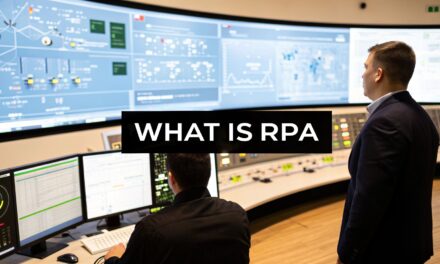Feeling a bit lost in the sea of AI writing tools? You're not alone! It seems like a new one pops up every week, each promising to be the magic wand for your writing tasks. So, how do you pick the right one? Whether you're a marketer trying to whip up catchy ad copy, a student polishing an essay, or a novelist staring down a bad case of writer's block, the best AI writing software for you is the one that fits your specific needs, budget, and style.
Think of this guide as your friendly navigator. We're here to cut through the marketing jargon and give you the real scoop on the top contenders. We'll look at everything from heavy-hitters like Jasper to everyday helpers like Grammarly, and even tools built right into platforms you already use, like Notion AI and Microsoft Copilot.
Ready to find your perfect writing sidekick? Here’s what you’ll find inside:
- Real-Talk Reviews: We go beyond the feature list to give you our honest take on what each tool does best (and where it falls short).
- Practical Examples: See exactly how you can use these platforms for real-world tasks, like turning a few bullet points into a full blog post outline or rephrasing an awkward email.
- Easy Comparisons: We’ve got clear, scannable tables to help you quickly compare features, pricing, and who each tool is really for.
- Screenshots and Links: We'll show you what the tools look like and give you direct links so you can jump in and start exploring.
Our goal is simple: to arm you with all the info you need to choose an AI writing assistant that will genuinely save you time, boost your creativity, and make your writing shine. Let's dive in and find your perfect match!
1. Grammarly
Let's start with a tool many of us already know. Grammarly is less of a content creator and more of a super-smart writing coach. Think of it as an AI-powered editor that sits on your shoulder, offering real-time feedback on everything from comma placement to whether your email sounds friendly or a bit too formal. It’s a fantastic starting point for AI beginners because it works almost everywhere you do—your browser, email, and even Microsoft Word.
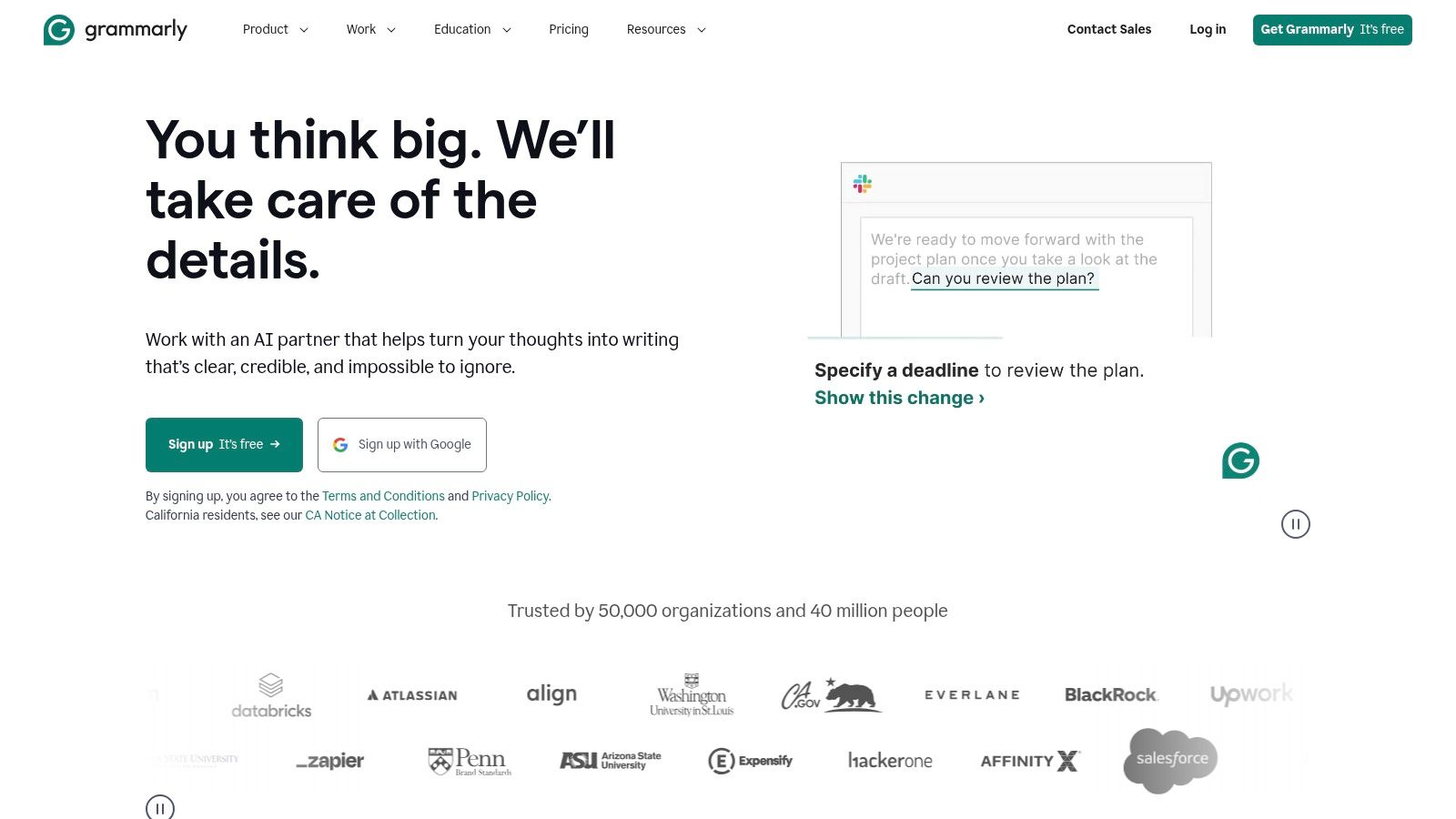
Its real power is in refining what you've already written. For example, instead of just flagging a clunky sentence like, "The report was written by our team," it will suggest a more active and engaging alternative like, "Our team wrote the report." This makes it an essential tool for anyone who needs their writing to be consistently polished and professional.
Key Features & User Experience
Grammarly is incredibly easy to use. Suggestions pop up as underlines in your text, and a simple click shows you the proposed change and why it’s better. This instant feedback is a great way to actually improve your writing skills over time.
- Real-time Corrections: Catches grammar, spelling, and punctuation errors on the fly.
- Clarity & Tone Suggestions: The premium version analyzes your style and suggests full-sentence rewrites to improve readability and make sure your tone (e.g., confident, friendly) hits the right note.
- Plagiarism Checker: A must-have for students and content creators, it checks your text against billions of web pages to ensure originality.
Pricing & Why It's #1
- Free Plan: Offers basic grammar and spelling checks, which is a great start.
- Premium: Starts at around $12/month (billed annually) for advanced features like tone adjustments, clarity rewrites, and plagiarism detection.
- Business: Custom pricing for teams, adding features like style guides and analytics.
Grammarly snags the top spot because it's so useful and works everywhere. While it won't write an article for you from scratch, it's arguably the best tool for improving the writing you already do, every single day. Its seamless integration makes it a foundational tool for pretty much any writer out there.
Website: https://www.grammarly.com
2. Jasper
Okay, let's talk about a powerhouse. Jasper is built for marketing teams and businesses that need to create a ton of high-quality, on-brand content. This is where Jasper really stands out: you can teach it your company's "Brand Voice" by feeding it your style guides, product info, and existing marketing materials. It then uses that knowledge to generate everything from ad copy to blog posts that sound like they genuinely came from your team.
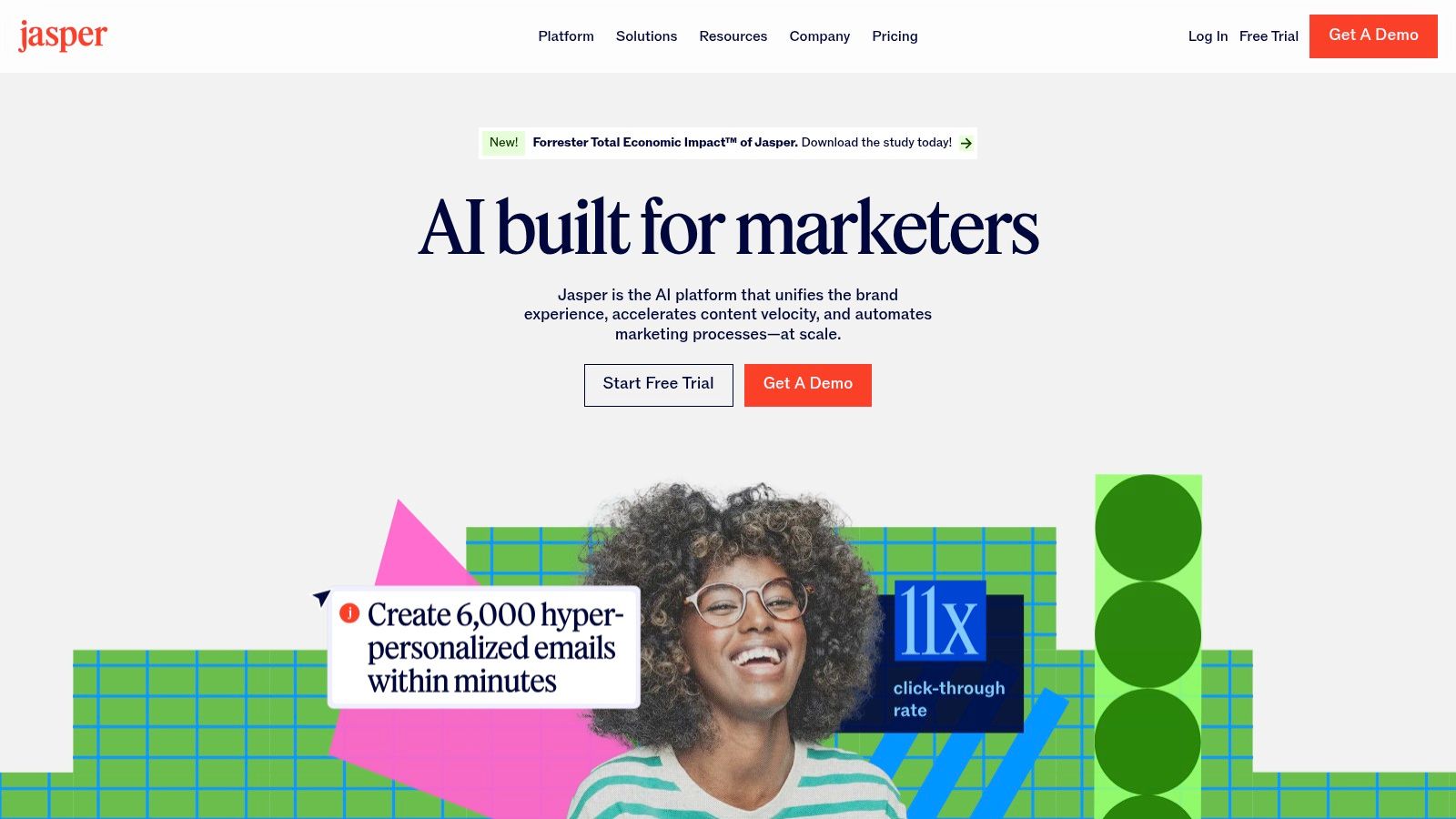
For example, you could give it a simple brief for a new product launch, and Jasper can build out an entire marketing campaign—emails, social media posts, and landing page copy, all consistent and ready to go. It’s a game-changer for teams looking to speed up their content workflow. For businesses that are serious about content, Jasper is easily one of the best AI writing software options available.
Key Features & User Experience
Jasper’s interface is clean and organized around your workflow. It guides you with a huge library of templates and campaign tools. The "Brand Voice" and "Memories" features are front and center, letting you teach the AI about your business so its outputs are always on-point.
- Brand Voice & Knowledge: Upload style guides and company facts to ensure all generated content aligns with your brand.
- Marketing-Specific Templates: Access a massive library of templates for blog posts, Google and Facebook ads, product descriptions, and email newsletters.
- Team Collaboration: Provides tools for multiple users to work on campaigns together, keeping everyone organized.
Pricing & Why It's #2
- Creator: Starts at $39/month (billed annually) for a single brand voice and one user seat.
- Pro: Begins at $59/month for multiple brand voices and expanded collaboration features for small teams.
- Business: Custom pricing for larger organizations, offering advanced analytics, security controls, and API access.
Jasper earns its high rank because it's laser-focused on the needs of marketing and business teams. While it costs more than many others, the value is in its sophisticated brand management and campaign-building tools. It’s less of a simple writing assistant and more of a complete content marketing platform.
Website: https://www.jasper.ai
3. QuillBot
QuillBot is your go-to expert for paraphrasing. It’s the perfect sidekick for students, academics, and writers who need to rephrase text to avoid plagiarism, improve clarity, or just find a better way to say something. Instead of generating new content from a prompt, QuillBot helps you polish and transform your existing words, making it an amazing tool for editing and rewriting.
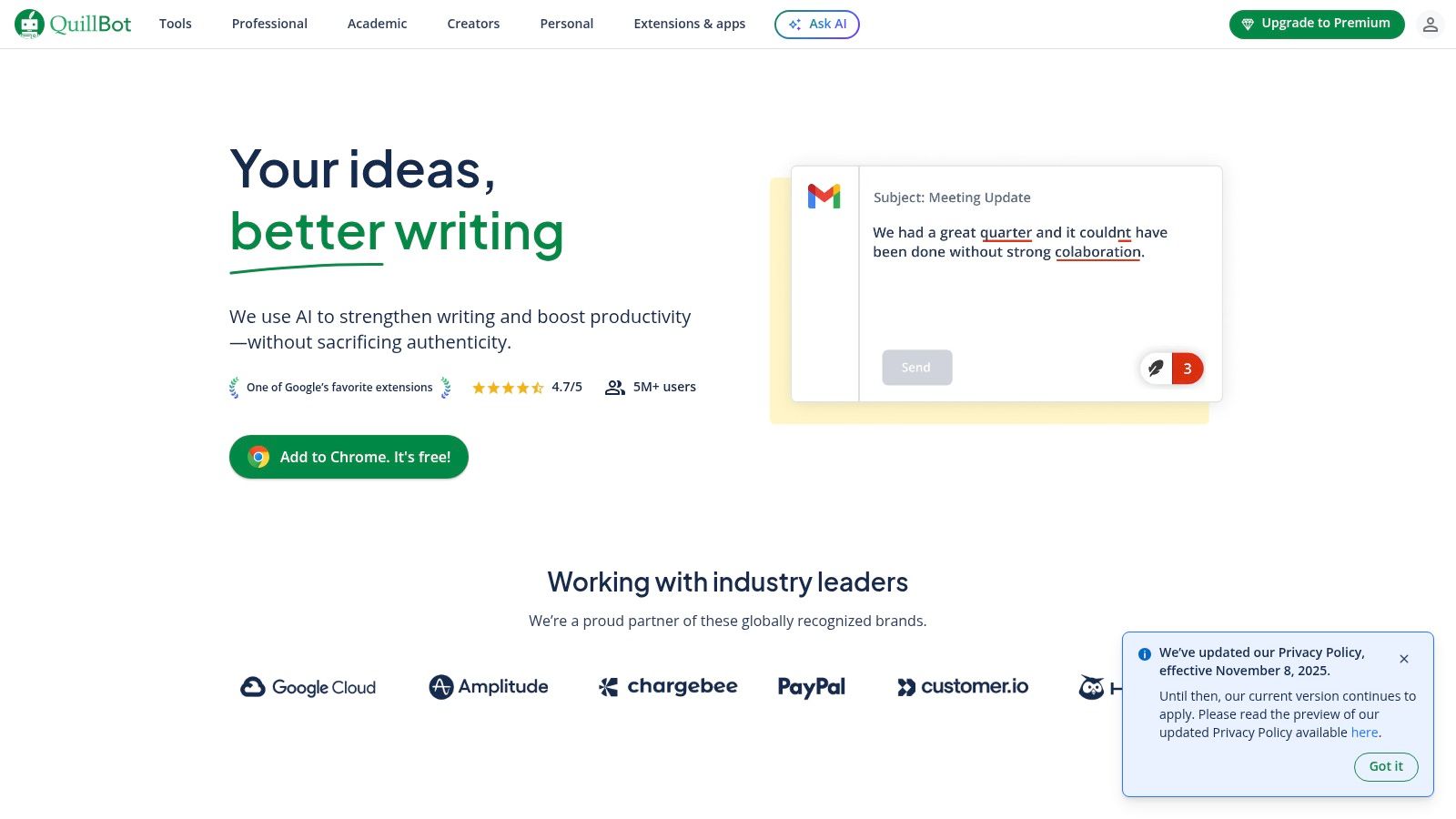
Its secret sauce is its nuance. Where other tools might just swap out a few words, QuillBot gives you different modes like "Standard," "Fluency," and "Creative" to control the final output. Let's say you have a sentence like, "The study's findings indicate a significant correlation." You can use QuillBot to find simpler ways to say it ("The study found a strong link") or more academic phrasings, depending on your needs. This makes it one of the best AI writing software options for anyone who deals with academic integrity.
Key Features & User Experience
QuillBot's interface is super simple. You paste your text on one side, and the AI generates rephrased options on the other. A handy synonym slider lets you adjust how much the vocabulary changes, giving you total control. It makes rewriting feel less like a chore and more like a creative puzzle.
- Advanced Paraphrasing: Offers multiple modes to control the tone and style of the rewritten text.
- Summarizer & Co-Writer: Includes tools to condense long articles into key points and help you generate sentences or paragraphs.
- Grammar & Plagiarism Checker: A solid grammar checker and an integrated plagiarism tool to ensure your work is both correct and original.
- Citation Generator: A lifesaver for academic writing, it helps you create and manage citations in formats like APA, MLA, and Chicago.
Pricing & Why It's #3
- Free Plan: Includes limited use of the paraphraser (125 words at a time) and the summarizer.
- Premium: Starts at around $8.33/month (billed annually) and unlocks unlimited words, all paraphrasing modes, faster processing, and the plagiarism checker.
QuillBot lands this spot for being the king of AI-powered paraphrasing. While it doesn't create long articles from scratch, its ability to intelligently rephrase and restructure text is unmatched. For students, researchers, and anyone needing to repurpose content with integrity, QuillBot is a focused and invaluable tool.
Website: https://quillbot.com
4. Wordtune
Wordtune is an AI writing companion that's all about rewriting and rephrasing what you've already typed. It’s not for generating long articles, but rather for acting as your real-time thesaurus and editor, helping you find the perfect words. Have you ever written a sentence that just feels off? Wordtune is the tool that instantly gives you several better ways to say it.
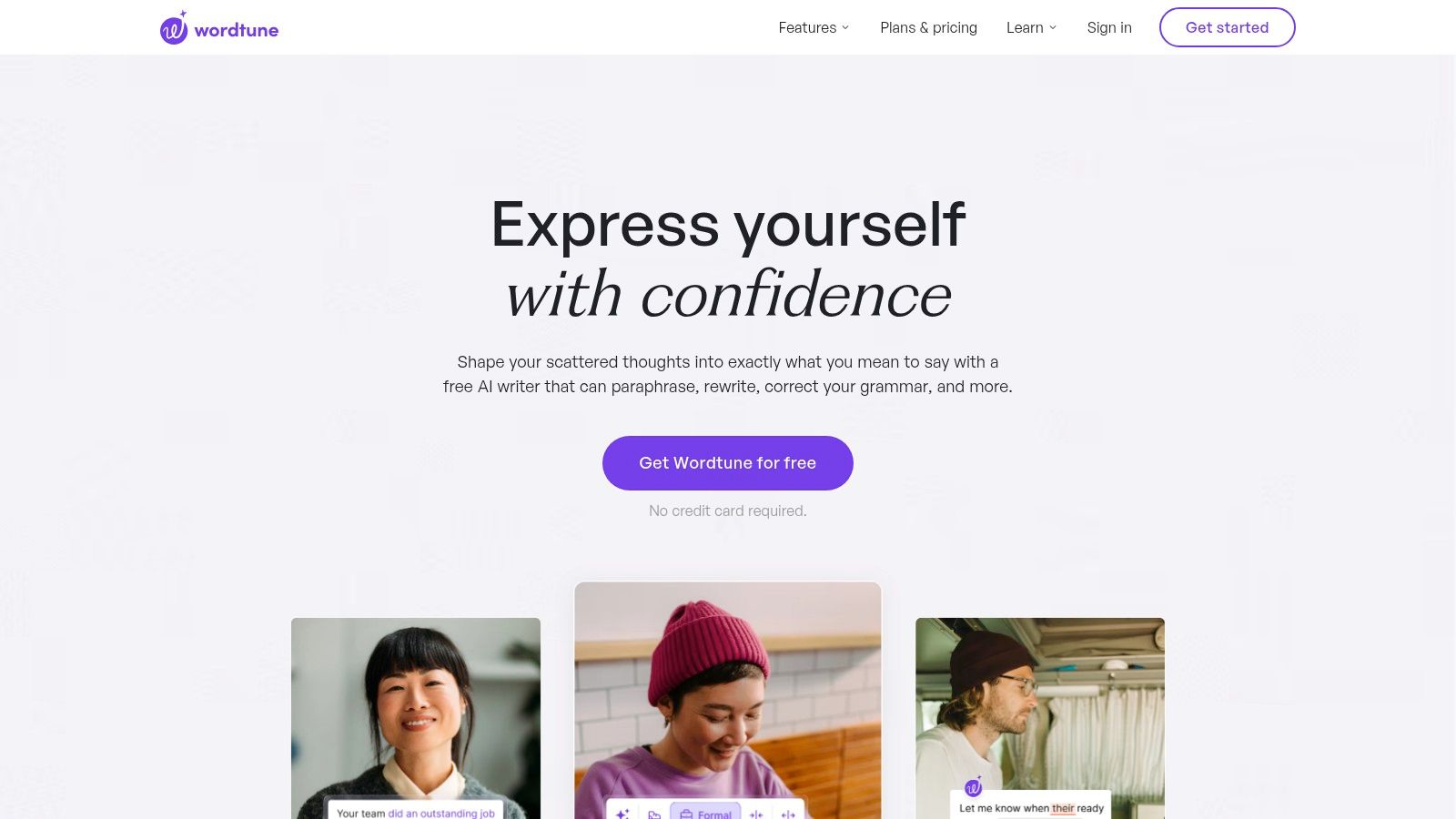
This focused approach makes it incredibly fast and easy to use. It’s a great choice for professionals, students, and non-native English speakers who want to make their daily writing clearer, more fluent, and more impactful without a complicated tool. For instance, you can highlight "We should have a meeting to talk about the new project," and Wordtune might suggest "Let's schedule a meeting to discuss the new project" for a more professional tone.
Key Features & User Experience
Wordtune works seamlessly through its browser extensions. Just highlight a sentence, click the Wordtune icon, and you get a dropdown list of alternative phrasings. This immediate feedback is perfect for quick edits on the fly.
- Rewrite & Rephrase: Its main job is to provide multiple variations of any sentence, letting you make it more casual, formal, shorter, or longer.
- Summarizer Tool: Helps you condense long articles or documents into key points, which is a huge time-saver for research.
- Spices Feature: A cool addition that generates new content to add to your text, like examples, counterarguments, or statistical facts to back up a point.
Pricing & Why It's #4
- Free Plan: Allows for 10 rewrites per day.
- Plus: Starts at $9.99/month (billed annually) for unlimited rewrites and access to all tones and lengths.
- Unlimited: Around $14.99/month (billed annually) for unlimited everything, including the summarizer and AI content generation.
Wordtune earns its spot for being one of the best AI writing software tools for improving sentence-level clarity. Its simplicity and speed are its biggest strengths. While it doesn't have the broad content generation features of bigger platforms, it provides amazing value for its core purpose: making your existing writing better, faster.
Website: https://www.wordtune.com
5. Writesonic
Writesonic is like a Swiss Army knife for content creators. It aims to be an all-in-one platform for marketers, bloggers, and small teams. It goes beyond just writing text to include a whole suite of tools for creating SEO-optimized articles, social media ads, landing pages, and even AI-generated images and audio voiceovers. If you're looking for one tool to handle a bunch of different content needs, this is a strong contender.
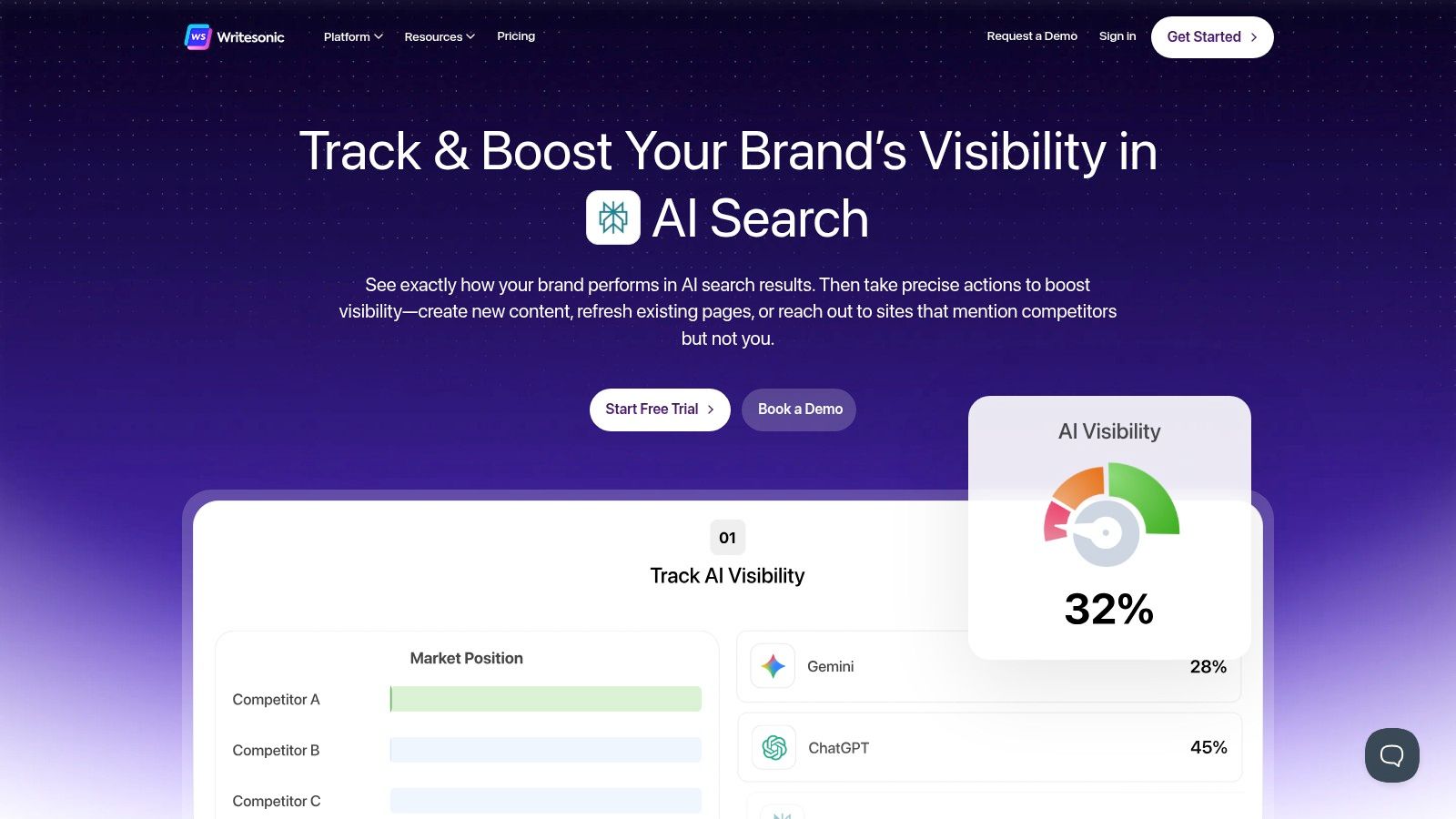
It's especially popular with solo entrepreneurs and small marketing agencies who need to produce a high volume of diverse content without juggling a dozen different apps. Its "Article Writer" tool, for example, guides you step-by-step from a simple idea to a full, fact-checked article. If you want one of the best AI writing software options that can handle text, images, and audio under one roof, Writesonic is worth a look.
Key Features & User Experience
Writesonic offers a clean, guided experience with over 100 templates that make it easy to start creating. The interface is pretty straightforward, so you won't spend a lot of time figuring out how to use it.
- Article Writer 5.0: A guided workflow for producing long-form, SEO-friendly articles, complete with factual data and internal linking suggestions.
- Bulk Content Generation: Lets you generate tons of content at once, like hundreds of product descriptions from a single spreadsheet.
- Audiosonic: A unique text-to-speech feature that turns articles into realistic voiceovers, perfect for podcasts or videos. It operates on a pay-as-you-go basis.
Pricing & Why It's #5
- Free Trial: Offers up to 10,000 words to test out the platform's features.
- Business: Starts at $19/month for individuals and small teams, offering a set number of words and access to most features.
- Enterprise: Custom pricing for larger organizations needing advanced features and higher usage limits.
Writesonic makes the list for its incredible versatility. While the quality of super-long articles can sometimes require a bit more editing, its ability to generate everything from ad copy to AI art and voiceovers makes it a huge value for anyone needing a comprehensive toolkit without paying for multiple services.
Website: https://writesonic.com
6. Copy.ai
Copy.ai carves out its space as a specialized AI platform for sales and marketing teams. It's not just about creating text; it's about helping with your whole go-to-market (GTM) strategy. It offers a powerful Chat interface for quick copywriting tasks, but its real secret weapon is its workflow automation, designed to help you scale up your content creation.
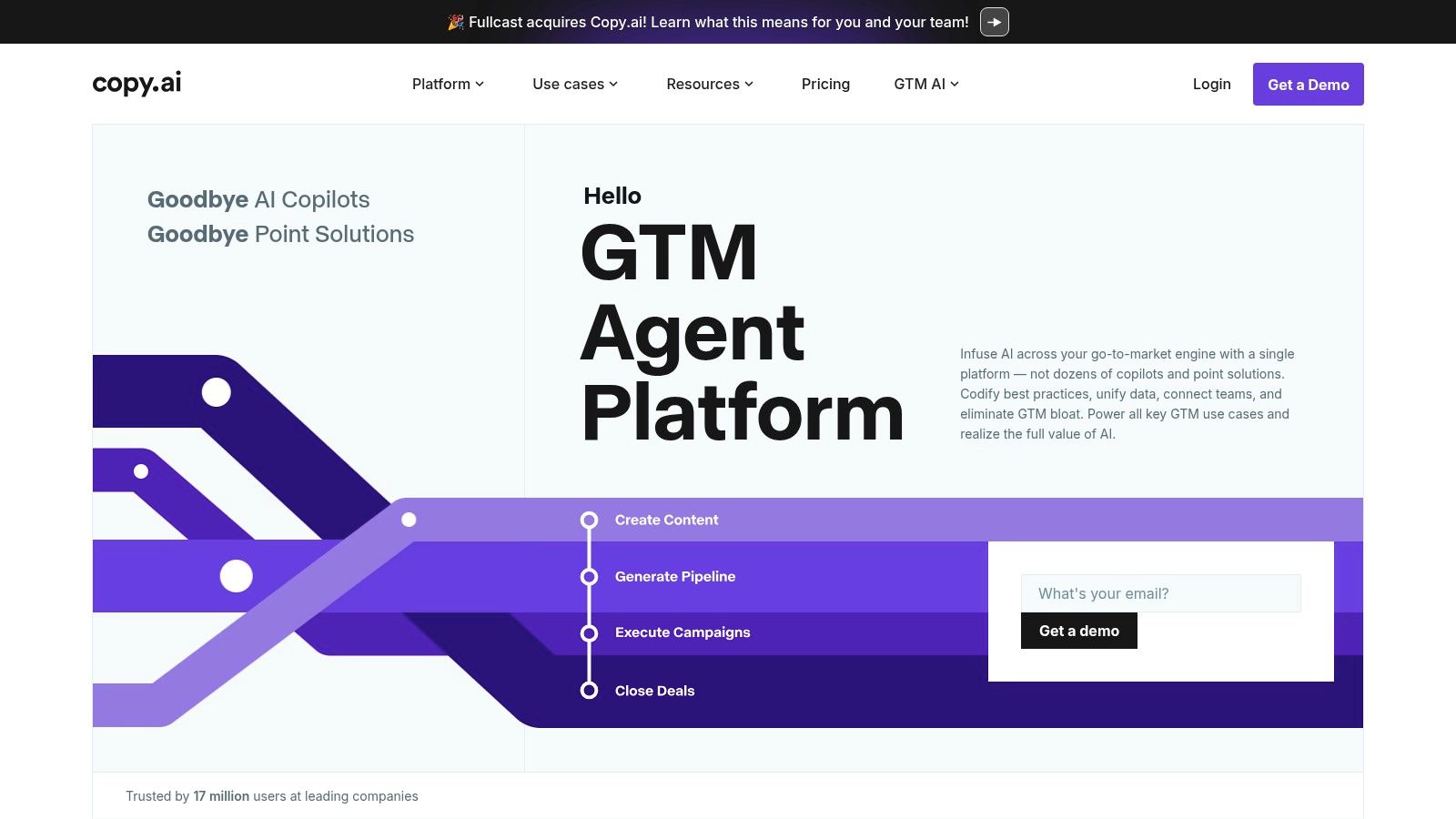
What's cool about it is this dual functionality. You can quickly ask it to generate an email subject line or a social media post, but you can also build complex, multi-step workflows. For instance, you could automate a process that researches a sales lead, drafts a personalized outreach email, and then schedules a follow-up. This makes it one of the best AI writing software options for businesses looking to truly integrate AI into their daily operations.
Key Features & User Experience
Copy.ai has a clean, user-friendly interface that keeps its Chat and Workflows tools separate, making it easy to find what you need. The platform is also great at guiding you through creating automations, which is a huge help for teams new to this.
- Unlimited Chat Words: Paid plans give you unlimited word generation in the Chat feature, which is awesome for teams with high-volume needs.
- Workflow Automation: Build and automate multi-step processes for content creation, sales prospecting, and SEO analysis. For more on this, you can explore the benefits of AI automation for businesses.
- Multi-LLM Access: You can switch between different large language models (like those from OpenAI, Anthropic, Gemini) to find the best one for a specific task.
Pricing & Why It's #6
- Free Plan: Includes 2,000 words in Chat and limited features.
- Pro: Around $36/month (billed annually) for 1 user, unlimited words, and more workflow credits.
- Team: Starts at $188/month (billed annually) for 5 users, with more collaboration tools and credits.
- Enterprise: Custom pricing for advanced needs, security, and guided implementation.
Copy.ai earns its spot for its unique focus on sales and marketing automation. While the workflow credits can get pricey if you use them a lot, its ability to streamline repetitive content tasks is a huge plus for growing businesses.
Website: https://www.copy.ai
7. Anyword
Anyword calls itself a "performance writing" platform, which means it's all about getting measurable results. It’s designed for marketing teams who don't just want content—they want content that converts. Its coolest feature is a predictive performance score that analyzes your copy and estimates how well it will engage your target audience before you even publish it.
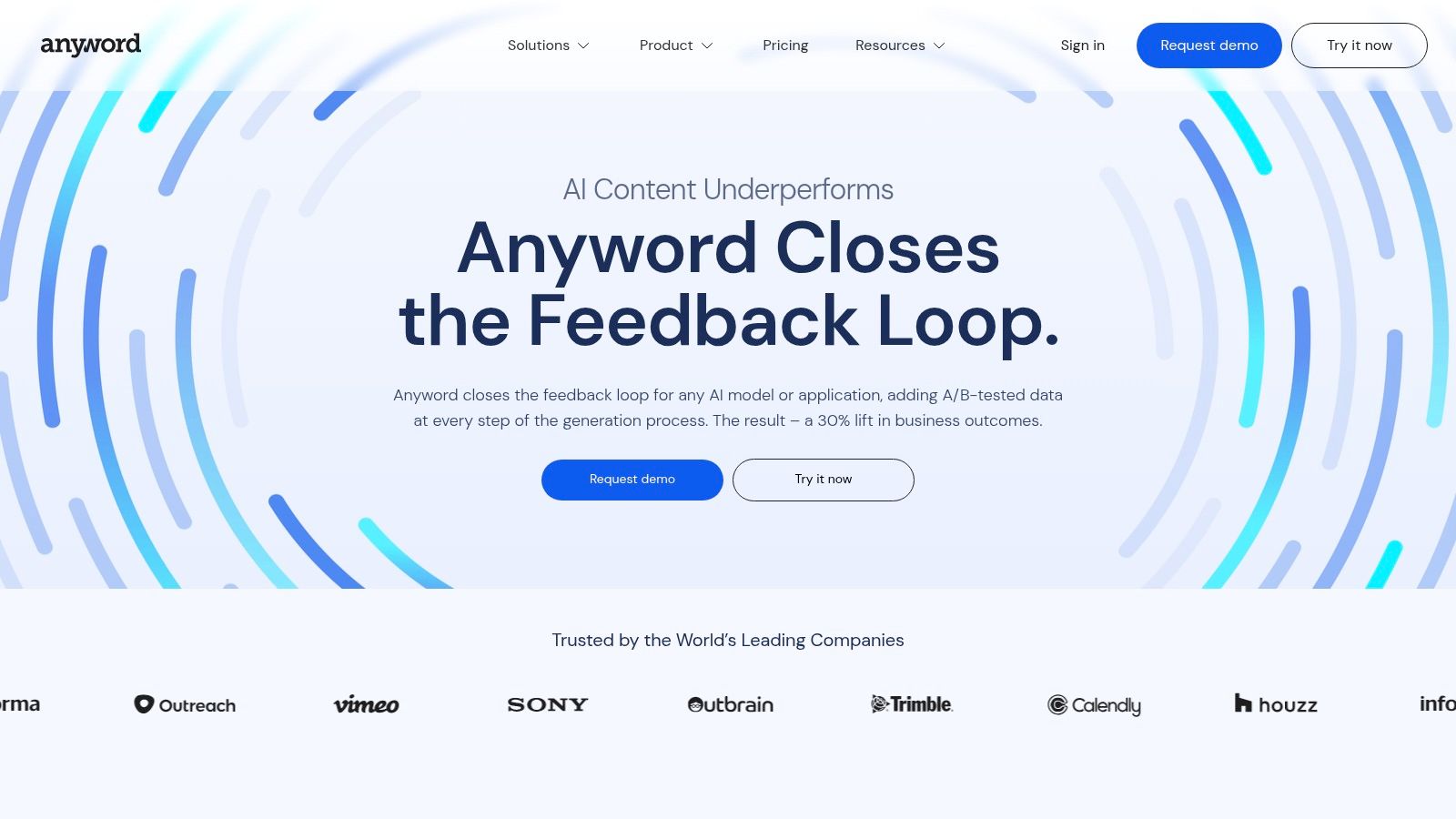
This data-driven approach is what makes Anyword special. Instead of guessing which headline will work best, the platform gives you a score based on its analysis of massive marketing datasets. For a performance marketer trying to decide between "Shop Our New Collection" and "Discover Your New Favorite Outfit," getting a data-backed score for each is incredibly valuable. This makes it one of the best AI writing software options for teams focused on ROI.
Key Features & User Experience
Anyword’s interface is built around optimizing copy for specific marketing channels, like social media ads or email subject lines. The predictive scores are easy to understand, giving you instant feedback on which versions of your copy are most likely to succeed.
- Predictive Performance Scores: Get an instant score on your copy's potential to convert, with demographic filters for different audiences.
- Custom Brand Voice: Train the AI on your best-performing content to ensure all new text aligns with what you know already works.
- Blog Post Wizard: A guided workflow that takes you from an idea to a full, SEO-optimized blog post, complete with a plagiarism checker.
- Continuous Optimization: Connect your ad accounts to let Anyword analyze results and automatically optimize copy for your campaigns.
Pricing & Why It's #7
- Starter: Begins at $39/month (billed annually) for solo users.
- Business: Custom pricing designed for teams, offering more features, collaboration tools, and brand voices.
- Enterprise: Custom solutions with API access and dedicated private AI models.
Anyword makes the list for its laser focus on marketing performance. It's pricier than general-purpose writers and has a bit of a learning curve, but the potential return is huge. For marketing teams that live and breathe by their conversion rates, Anyword provides a powerful, data-backed advantage.
Website: https://www.anyword.com
8. Rytr
Rytr is the go-to budget-friendly AI writing software, making it a fantastic starting point for freelancers, bloggers, and solopreneurs. It skips the complex features of enterprise-level platforms and offers a simple, intuitive interface that gets you from an idea to finished copy in minutes. Its simplicity is its biggest strength—it gives you the essential tools without being overwhelming for new users.
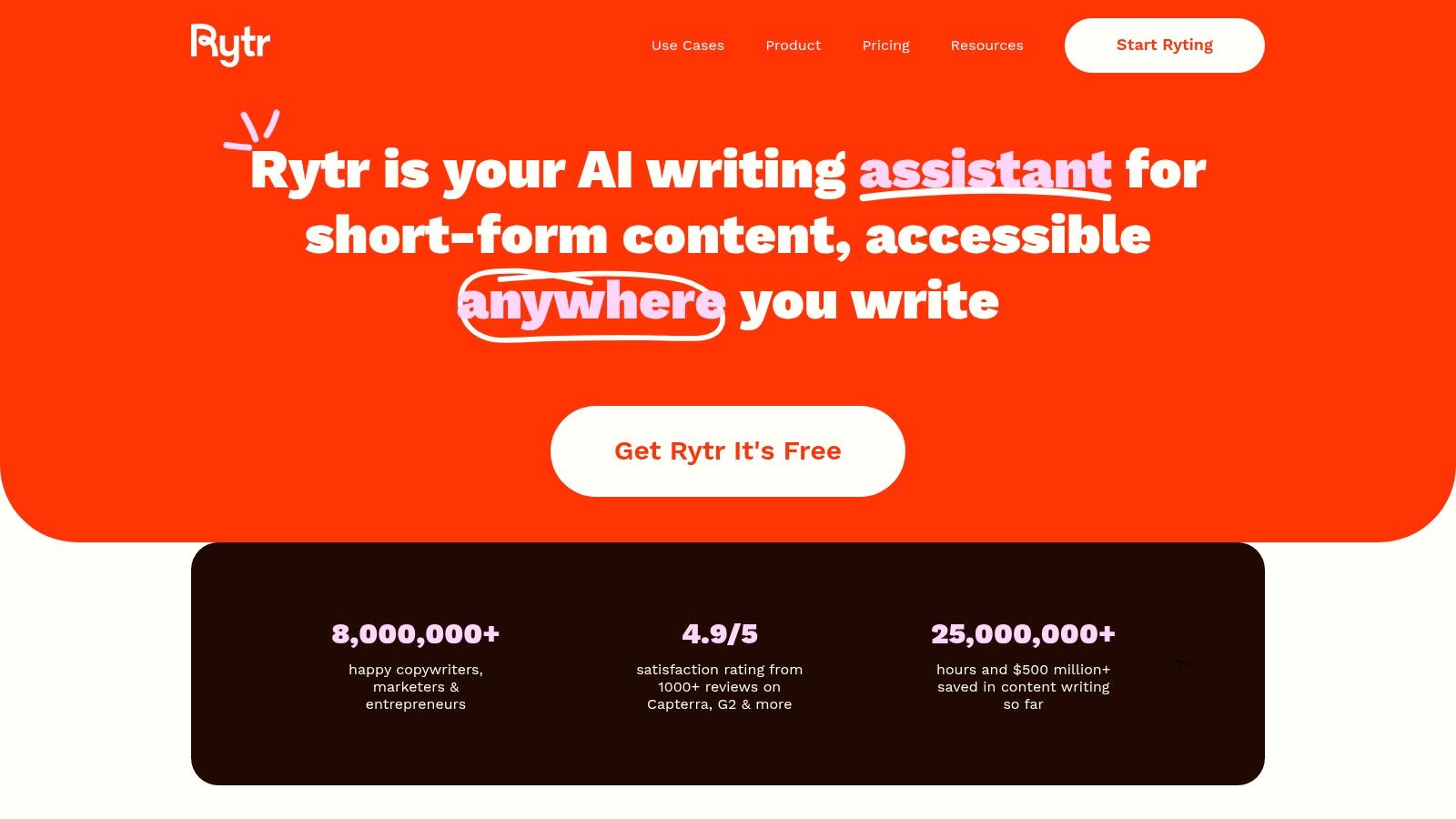
Unlike the heavy-hitters, Rytr is all about speed and ease of use. You can quickly generate blog ideas, social media captions, or product descriptions just by selecting a use case, writing a short prompt, and choosing a tone (like "convincing" or "enthusiastic"). This streamlined process is perfect for anyone who needs good, reliable content without a steep learning curve or a big budget.
Key Features & User Experience
Rytr’s user experience is clean and functional. The main dashboard lays out all its tools clearly. You just select from over 40 use cases, set your tone, and generate text with a few clicks. It’s a very practical, no-frills approach to AI writing.
- 40+ Use Cases: Covers a wide range of needs from blog outlines and ad copy to video descriptions and interview questions.
- Built-in Plagiarism Checker: Paid plans include a plagiarism checker powered by Copyscape to help ensure your content is original.
- Multi-language Support: Can generate content in over 30 languages, making it a versatile tool for global creators.
Pricing & Why It's #8
- Free Plan: A generous free tier that lets you generate up to 10,000 characters per month.
- Saver Plan: Starts at just $9/month for 100,000 characters per month.
- Unlimited Plan: Offers unlimited character generation for only $29/month.
Rytr secures its spot for its amazing value and simplicity. While it lacks the advanced team features of its pricier competitors, its low cost makes it one of the best AI writing software options for individuals and small businesses. If you need a reliable tool for everyday content tasks without breaking the bank, Rytr is a fantastic choice.
Website: https://rytr.me
9. Sudowrite
Sudowrite is a very special AI writing assistant designed just for fiction authors. Unlike general-purpose tools, it acts as your creative partner, helping novelists and screenwriters bust through writer's block, develop plot points, and enrich their writing. Think of it as a tireless brainstorming buddy that can generate character ideas, describe a scene in vivid detail, or even rewrite a passage to be more sensory.
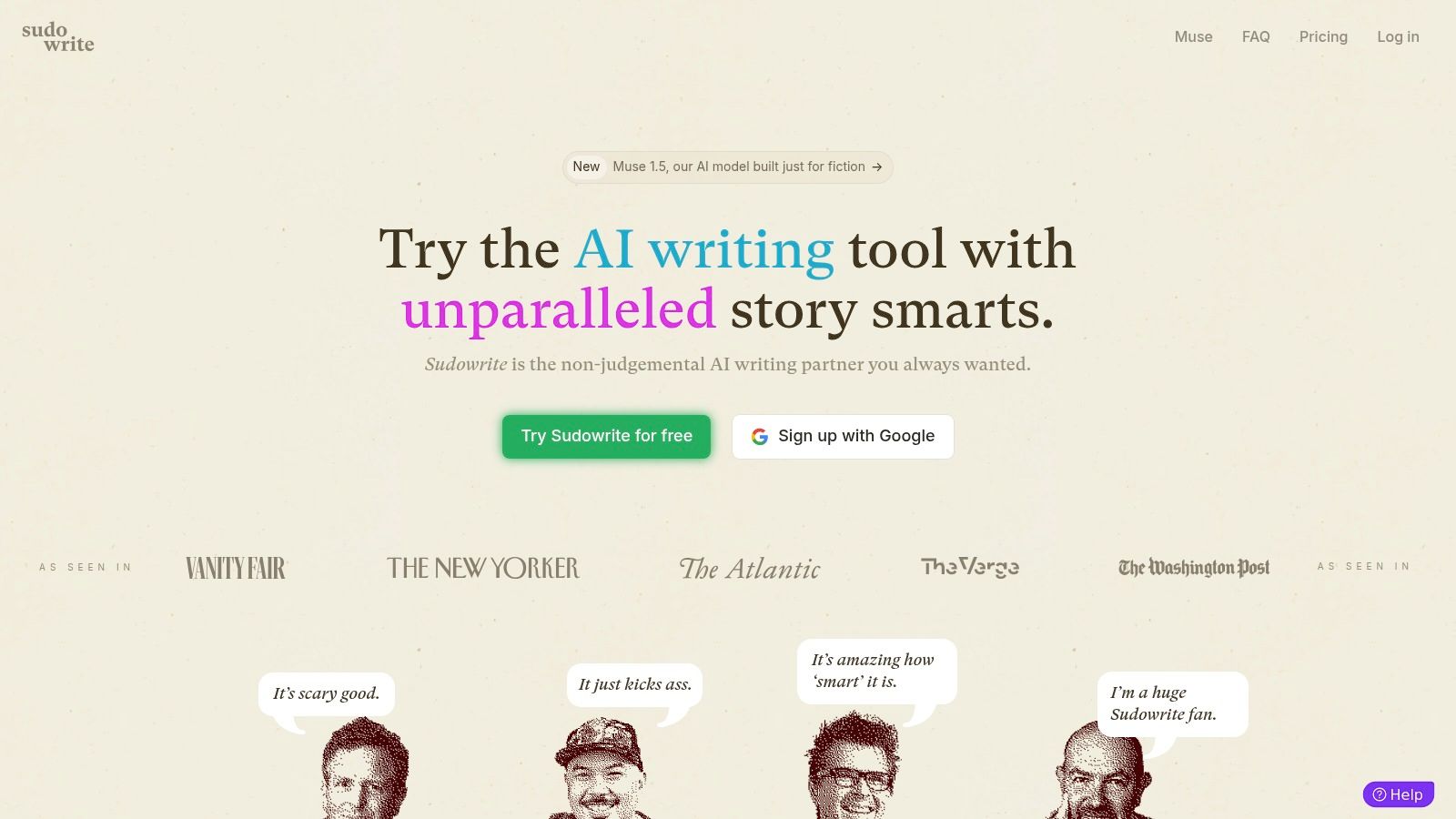
Its core strength is its deep understanding of storytelling. For example, its "Describe" feature can take a simple idea like "a dark forest" and generate multiple, evocative descriptions focusing on sight, sound, or even smell. This is an incredible tool for authors looking to add depth and texture to their stories, making it one of the best AI writing software options for any creative project.
Key Features & User Experience
Sudowrite's interface is built around the creative writing process, with features that feel like they were designed by an author. The tools are intuitive and encourage you to play around. Its "Canvas" feature, for example, lets you map out your entire story with AI-generated character cards, plot points, and synopses.
- Story Engine: Helps you outline your entire novel from a simple idea, generating a synopsis, characters, and a chapter-by-chapter outline.
- Write Button: Offers multiple AI-generated ways to continue your story, letting you choose the path that feels right.
- Rewrite & Describe: Tools specifically designed to punch up your prose, rewrite sentences for better impact, and add rich sensory details to scenes.
Pricing & Why It's #9
- Hobby & Student: Starts at $10/month (billed annually) for 30,000 AI words.
- Professional: Around $21/month (billed annually) for 90,000 AI words.
- Max: Around $83/month (billed annually) for 300,000 words with rollover credits.
Sudowrite makes the list for being the clear leader in AI-assisted fiction writing. Its narrow focus is its greatest strength, providing features that are deeply relevant to authors in a way that generalist tools just can't match. It's a game-changing tool for anyone serious about writing their next novel.
Website: https://sudowrite.com
10. Notion AI
Notion AI isn't a separate tool but a powerful assistant built right into the Notion workspace you might already be using. Instead of generating content in one app and pasting it into your project hub, Notion AI lets you draft, revise, summarize, and brainstorm right inside your documents and meeting notes. It basically turns your all-in-one workspace into an intelligent one.
Its biggest advantage is context. The AI can pull information from your entire Notion workspace to answer questions and create new content that’s consistent with your existing projects. For example, you can highlight a messy page of meeting notes and ask Notion AI to "summarize this and pull out all action items." For teams already using Notion, adding these AI capabilities is a no-brainer.
Key Features & User Experience
Using Notion AI is as simple as hitting the spacebar on a new line. This brings up a prompt where you can ask it to write anything from a blog post draft to a social media caption. The integration feels completely natural, not like an add-on.
- Contextual Content Creation: Drafts and edits text directly within your Notion pages, keeping your workflow smooth.
- Summarization & Action Items: Instantly creates summaries of long documents or pulls action items from meeting notes, saving a ton of time.
- Q&A on Your Workspace: A standout feature that lets you ask questions and get answers based on the collective knowledge stored across your team’s entire Notion space.
Pricing & Why It's #10
- Free Plan: Includes a limited number of AI responses to try it out.
- Notion AI Add-on: Can be added to any paid plan (Plus, Business, Enterprise) for $8 per member/month when billed annually. Full Q&A features require a Business or Enterprise plan.
Notion AI earns its place for being one of the best AI writing software integrations available within a major productivity platform. While it lacks the specialized power of a dedicated writer like Jasper, its ability to work with your existing documents is unmatched. It's the perfect choice for teams that live inside Notion and want to make their current workflows smarter.
Website: https://www.notion.com/ai
11. Google Workspace (Gemini in Workspace)
For anyone already living in the Google ecosystem, Gemini in Workspace is a seriously powerful and convenient AI upgrade. Instead of a separate app, Gemini’s magic is woven directly into the tools millions use every day: Gmail, Docs, Sheets, and Slides. This makes it less of a dedicated writing tool and more of a productivity booster for your entire workflow.
Its main advantage is context and convenience. You can ask it to summarize a long email thread in Gmail, draft a project proposal in Docs based on notes from Google Keep, or create images for a presentation right inside Slides. For example, in Docs, you could type "@gemini draft a blog post about the benefits of remote work," and it will generate a complete draft for you to edit. This seamless integration makes it one of the best AI writing software options for teams focused on efficiency.
Key Features & User Experience
Gemini’s features appear as a "Help me write" or "Help me organize" prompt within each app, making it feel like a natural part of the software. The experience is designed to be helpful without being intrusive, offering AI assistance right when you need it.
- Integrated Drafting & Summarization: Generate full drafts, rephrase paragraphs, or get instant summaries of long documents and email chains without leaving the app.
- NotebookLM Research Assistant: A fantastic feature for researchers, NotebookLM uses your source documents (like PDFs and Google Docs) as a private knowledge base to answer questions and generate content based on your own materials.
- Enterprise-Grade Security: Leverages Google's top-notch security and admin controls, making it a safe choice for businesses. For a deeper look, you can explore more about implementing AI in a business environment.
Pricing & Why It's #11
- Gemini Business: Around $20/user/month (annual commitment), adds on to a Workspace Business plan.
- Gemini Enterprise: Around $30/user/month (annual commitment), adds on to a Workspace Enterprise plan.
- Note: Google plans to bundle these features into standard Workspace subscriptions in 2025, which will increase overall plan prices but eliminate the separate add-on fee.
Google Workspace makes the list by bringing AI to the tools teams already know and trust. While it’s not a specialized long-form content generator, its strength is its deep integration and ability to speed up everyday business communication within a secure, familiar environment.
Website: https://workspace.google.com/products/gemini
12. Microsoft 365 Premium (with Copilot)
Microsoft 365 with Copilot isn't just a writing tool; it's an entire AI ecosystem woven directly into the Office apps millions of people rely on. Instead of jumping to a separate app, Copilot brings generative AI right into Word, Outlook, and PowerPoint. This makes it one of the best AI writing software options for anyone deeply embedded in the Microsoft Office suite.
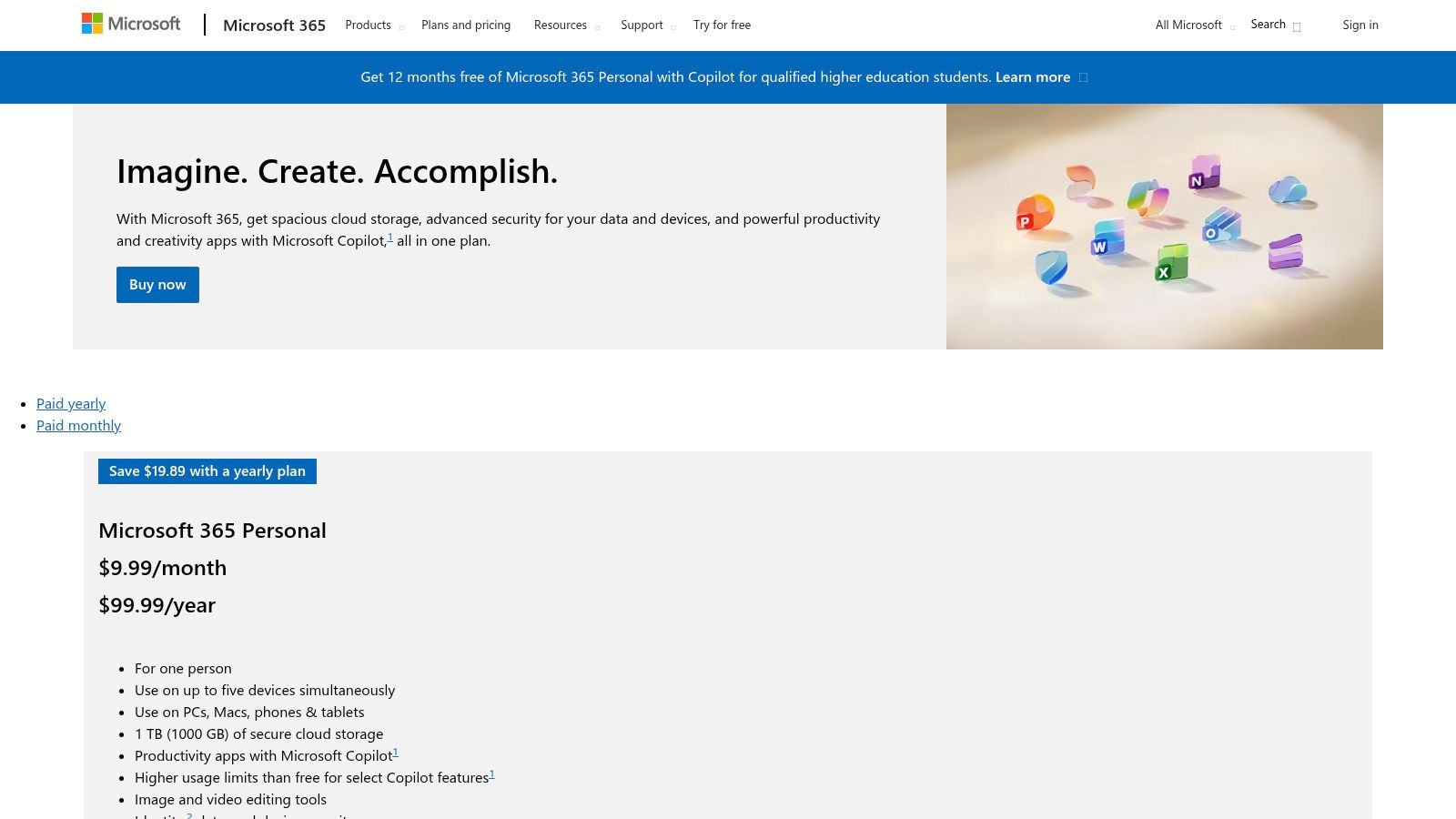
Its biggest advantage is context. Copilot can look at your other documents, emails, and calendar to create highly relevant content. For instance, you could ask it in Word to "draft a proposal based on the data in 'Project_X.xlsx' and the notes from yesterday's Teams meeting." This deep, native integration is a game-changer for anyone looking to make their existing workflow more efficient. The tech behind this is fascinating, and you can learn more about deep learning vs. machine learning to understand how it works.
Key Features & User Experience
Using Copilot feels like a natural extension of the Office apps you already know. A simple prompt in a Word sidebar can generate a first draft, or asking it to "summarize this email thread" in Outlook provides instant clarity. The experience is designed to be seamless and helpful.
- Integrated Content Generation: Draft documents in Word, create PowerPoint presentations from a prompt, and summarize long email chains in Outlook.
- Data Analysis in Excel: Use plain English to ask questions about your data, generate formulas, and create charts without being an Excel wizard.
- Context-Aware Assistance: Copilot uses your Microsoft Graph data (emails, files, meetings) to provide personalized and relevant help.
Pricing & Why It's #12
- Microsoft 365 Personal: Around $6.99/month, does not include Copilot.
- Microsoft 365 Copilot Pro: An add-on for subscribers costing approximately $20/month per user, giving priority access and enhanced features.
- Business/Enterprise Plans: Custom pricing with more advanced integration and security features.
Microsoft 365 with Copilot is ranked here for its incredible potential and seamless integration for Office users. While the cost is a big step up, no other tool offers this level of native AI power within the world's most popular productivity suite, making it an amazing asset for professionals who want maximum efficiency.
Website: https://www.microsoft.com/en-us/microsoft-365/buy/microsoft-365
Top 12 AI Writing Tools Feature Comparison
| Tool | Core Features / Capabilities | User Experience & Quality ★★★★☆ | Value & Pricing 💰 | Target Audience 👥 | Unique Selling Points / Highlights ✨ |
|---|---|---|---|---|---|
| Grammarly | Real-time grammar, tone, plagiarism (paid), cross-platform | Mature, intuitive, tone & clarity strong | Moderate to high subscription 🟠 | Writers, professionals, teams | Team features, extensive integrations 🏆 |
| Jasper | Brand voice, marketing templates, workflows, API | Strong marketing workflow, enterprise ready | Higher price, best for teams & business 🟠 | Marketing teams, agencies | LLM-agnostic, enterprise security ✨ |
| QuillBot | Paraphrasing modes, grammar, summaries, plagiarism (paid) | Excellent paraphrasing and academic tools | Budget-friendly, student discounts available 🟢 | Students, academic, rewriting users | Multiple paraphrasing options, citation help ✨ |
| Wordtune | Rewriting, fluency, grammar, summarization | Simple, fast, effective for daily use | Affordable, unlimited option available 🟢 | Individuals needing writing aid | Lightweight, focused rewriting assistance ✨ |
| Writesonic | 100+ templates, SEO features, TTS via Audiosonic | Broad toolset, scalable | Mid-range with complex plan structures 🟠 | Solo marketers, small teams | Text + media generation, SEO focus ✨ |
| Copy.ai | Unlimited chat, multiple LLMs, workflow automation | Easy to start, automation-friendly | Low entry, higher cost for workflow scale 🟢🟠 | Small teams, sales/marketing | Multi-LLM access, agent studio automations ✨ |
| Anyword | Predictive scoring, brand voice, plagiarism, API | Focused on marketing performance | Premium pricing 🟠 | Marketing teams needing ROI insights | Data-driven optimization, private models available ✨ |
| Rytr | 40+ templates, tones, plagiarism (paid), multi-language | Simple, budget-friendly | Very affordable, easy cancellation 🟢 | Freelancers, solopreneurs | Multi-language support, low cost ✨ |
| Sudowrite | Fiction-focused co-writing, brainstorming, feedback | Niche, generous credit system | Mid-range, credit management required 🟠 | Authors, creative writers | Tailored for novel writing, creative AI feedback ✨ |
| Notion AI | Drafting, summarizing, meeting notes, enterprise search | Integrated in Notion workspace | Included in Business/Enterprise plans 🟠 | Knowledge workers, teams | Native AI in all-in-one workspace ✨ |
| Google Workspace Gemini | AI across Gmail, Docs, Sheets, Meet, NotebookLM assistant | Broad, integrated with Google apps | Included with Workspace plans 🟠 | Organizations invested in Google ecosystem | Enterprise security, no AI add-on needed from 2025 ✨ |
| Microsoft 365 Premium | Copilot AI in Office apps, exclusive features, high limits | Deep native Office integration | Higher price than non-Copilot plans 🟠 | Office users, professionals | Exclusive AI features, ongoing 2025 enhancements 🏆 |
Final Thoughts
Phew! We've covered a lot of ground, exploring the best AI writing software out there, from creative powerhouses like Jasper and Sudowrite to handy helpers built into Microsoft 365 and Google Workspace. It might seem like a lot, but this variety is a good thing—it means AI is becoming a flexible tool that can help almost anyone who writes.
The biggest takeaway is this: there's no single "best" tool for everyone. Your perfect AI assistant depends entirely on your goals, your workflow, and your budget. A freelance blogger needs something very different from a big marketing team, and a novelist's needs are worlds away from a student's.
Your Roadmap to Choosing the Right AI Writing Partner
To make this decision easier, let's break it down. Before you pull out your credit card, ask yourself these key questions:
- What's my main goal? Are you writing long blog posts, short and snappy social media updates, academic papers, or creative fiction? Your answer will help you narrow things down fast. For example, Jasper is a rockstar for marketing content, while Sudowrite is built from the ground up for storytellers.
- Where do I do most of my writing? Do you need an AI that lives inside Microsoft Word or Google Docs? If so, an integrated tool like Copilot or Google Workspace might be the smoothest choice, so you're not constantly copying and pasting between apps.
- How tech-savvy am I feeling? Some tools are super simple—you click a button, and you get content. That's perfect for beginners! Others, like Anyword, offer deep performance analytics that are better for someone who enjoys a more data-driven approach. Be honest about whether you want to "tweak" the AI or just let it do its thing.
- What's my budget? Free plans from tools like Grammarly and QuillBot are fantastic for basic tasks like proofreading and paraphrasing. But if you need to generate a lot of original content, a paid subscription to a more powerful platform is usually a worthwhile investment.
Implementation: Beyond Just Writing
Remember, using an AI writing assistant effectively is about more than just signing up. The smartest users treat these tools as collaborators, not as replacements for their own brains. Think of them as tireless brainstorming partners, speedy first-draft assistants, and super-attentive editors.
Expert Insight: "The biggest mistake I see beginners make is accepting the first output the AI generates. The real magic happens in the refinement process. Use the AI to generate a dozen headlines, then use your human judgment to pick the best one. Ask it for five different introductions, then blend the strongest elements into a compelling opening. It's a dialogue, not a command."
Ultimately, the best AI writing software is the one that empowers you to produce better work, faster. It should help you break through creative blocks and handle the tedious parts of writing so you can focus on your core message. It should feel like a natural extension of your own skills, making you even better at what you do.
Don't be afraid to experiment! Nearly every tool on this list offers a free trial or a limited free plan. Use them! Test the platforms with your own real-world projects. See which interface you like best and which AI "voice" fits your style. This hands-on experience is the best way to find the perfect fit for your content creation journey.
Navigating the rapidly evolving world of AI can be challenging, but you don't have to do it alone. For daily insights, expert guides, and the latest news on AI tools and trends, check out YourAI2Day. We provide the clear, practical information you need to stay ahead of the curve at YourAI2Day.